The Cart block allows you to seamlessly integrate a WooCommerce cart into your website, providing real-time updates on your cart status and displaying the products you’ve added.
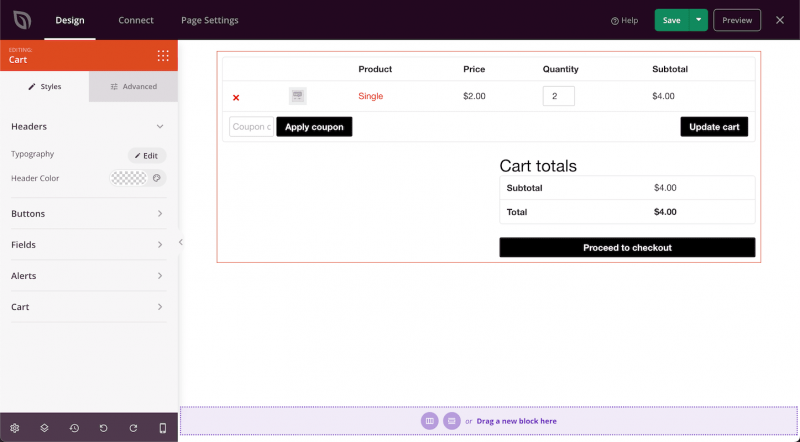
Adding the Cart Block to Your SeedProd Pages
Follow these steps to incorporate the Cart block on your pages:
- Go to Design > Blocks > WooCommerce and drag and drop the Cart block onto the desired page section.
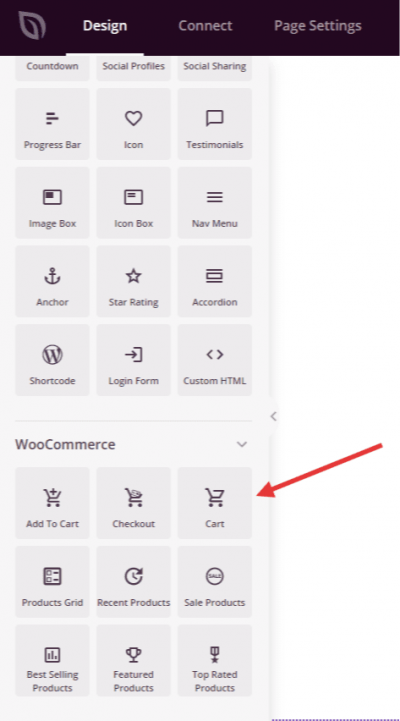
- Once added, click on the Cart block to access style options. Customize typography, button style, cart layout, and use spacing adjustments in the Advanced section.
- Review the output to ensure the desired look and feel of the Cart block.
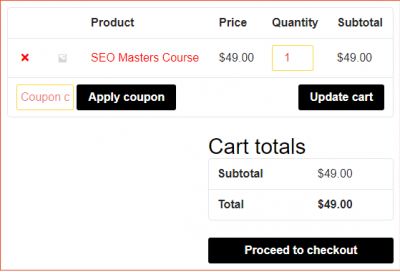
- Remember to designate the new page you’ve created as your cart page in WooCommerce.
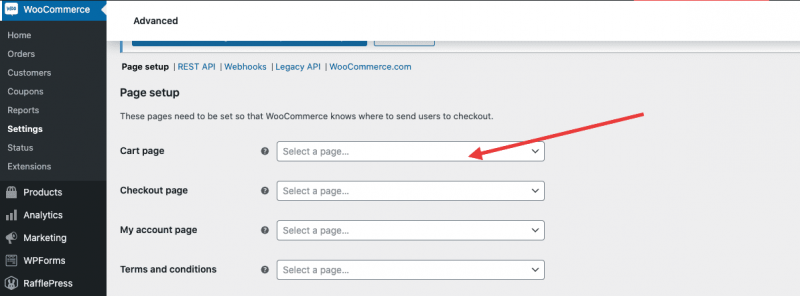
- That’s it! Make sure to always save your work.
That’s it! By following these steps, you may the Cart block into your website. This block enhances user experience by providing a convenient way to view and manage cart items, thereby improving the overall shopping experience on your site.
