How Does Bypass URL Work
The Bypass URL feature allows you to create a custom URL you can share with others to bypass your active Coming Soon or Maintenance Mode pages. This option can be found in the Page Settings > Access Controls panel while editing the Coming Soon and Maintenance pages only.
By default, this uses a generic user with no privileges to access the site. This method is used because heavily cached hosts or caching plugins do not cache content for logged in users. In other words, when someone uses the bypass URL, they are logged in as that generic user.
Setting Up Your Bypass URL
Follow these steps to use the Access Control features and configure a Bypass URL:
- While editing your coming soon or maintenance page, go to the Page Settings > Access Control panel
- In the Bypass URL box, enter a secret phrase that will be added to your website URL
- You will then see a bypass URL below, which you can then give to anyone to bypass the coming soon page.
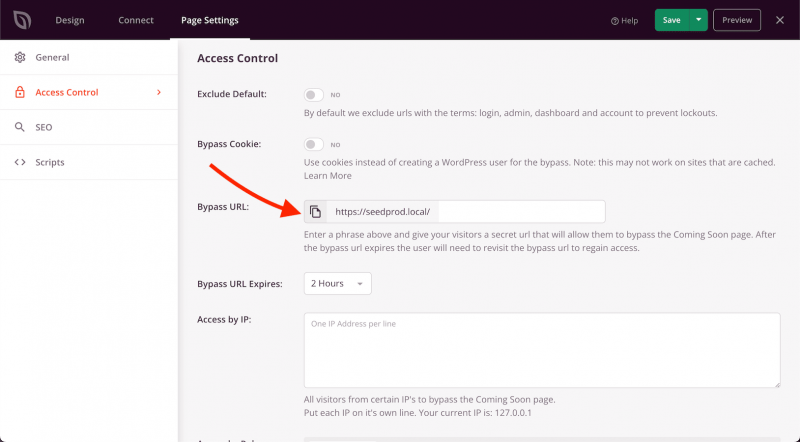
Password Protection
You may also add a password form using the [seed_bypass_form] shortcode on your coming soon or maintenance page. The phrase used in the Bypass URL section is also the bypass password in this form.
You may also edit the password form’s placeholder message (using the msg shortcode attribute), edit the button text (using the button-txt attribute), and add a return/redirect URL (using the return attribute) if needed. Here’s a sample shortcode below with all attributes and a screenshot of this password protection form.
[seed_bypass_form msg="Enter passcode" button-txt="Login" return="https://yourwebsite.com/welcome"]
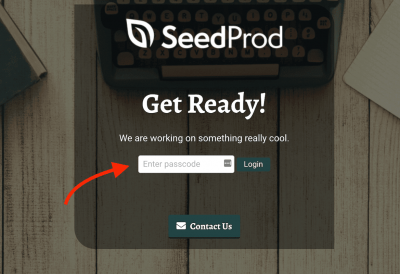
That’s it! Make sure to always save your work.
