The Alert block is a powerful tool that allows you to add essential messages on your website pages by utilizing colored alert boxes. With this feature, you can effectively communicate important information to your visitors.
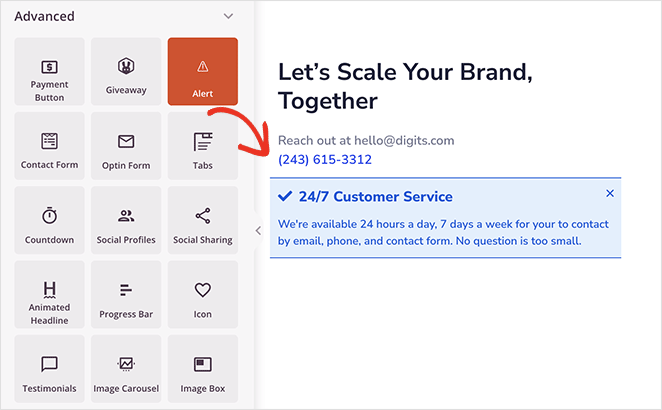
Using the Alert block on your SeedProd Pages
To incorporate the Alert block and display important messages on your SeedProd pages, follow these steps:
- Go to Design > Advanced and select the desired page. Drag and drop the Alert block onto the page.
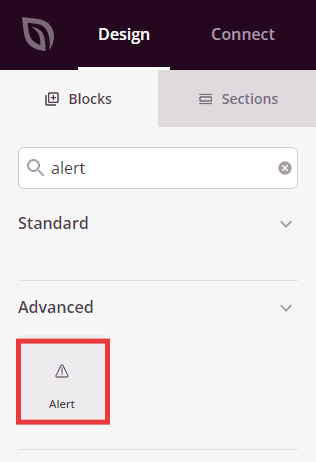
- Once added, click on the Alert block to access its settings and customize the alert message according to your requirements. In the Content tab, you have the option to choose from predefined alerts such as “Info,” “Success,” “Warning,” and “Danger.” Additionally, you can enable or disable the Dismiss Button, edit the Title and Description, include an Icon, change the title’s heading tag, and adjust alignment and font size.
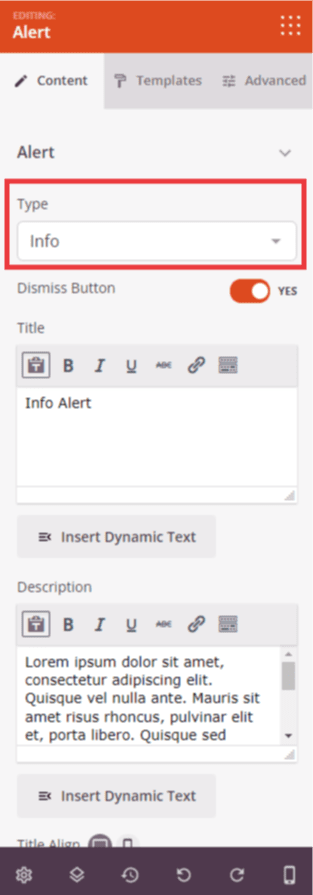
- Explore the Templates tab to discover additional styles for your alerts. Choose the template that best matches your desired design.
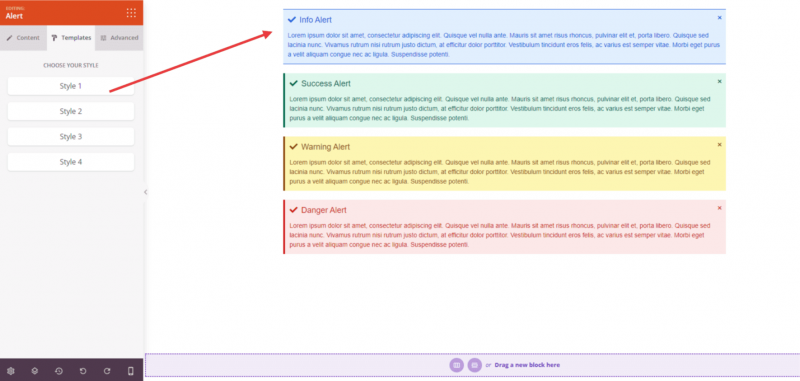
- For further customization, navigate to the Advanced tab. In this section, you have access to a range of options to add additional styles to your alerts. Control the border, spacing, attributes, animation effects, and device visibility options.
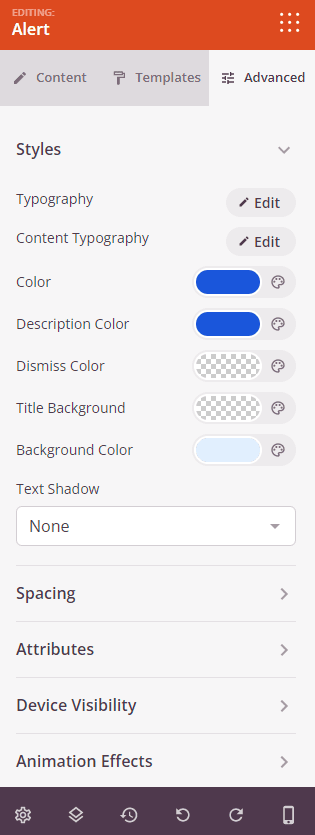
- That’s it! Enjoy the flexibility of the Alert block and create impactful messages on your page with ease.
By using the Alert block, you can deliver important information effectively and capture the attention of your website visitors. Customize the alert boxes to match your branding and create a visually appealing experience for your audience.
