Need to reuse a custom section layout across multiple pages? Save any section you create as a reusable template to keep your design consistent and save time. This is especially useful for layouts like hero areas, feature sections, and any other sections you want to repeat throughout your site.
How to Save a Section
To save a section:
- Hover over the section you’d like to reuse.
- Click the Save icon (floppy disk) in the section toolbar.
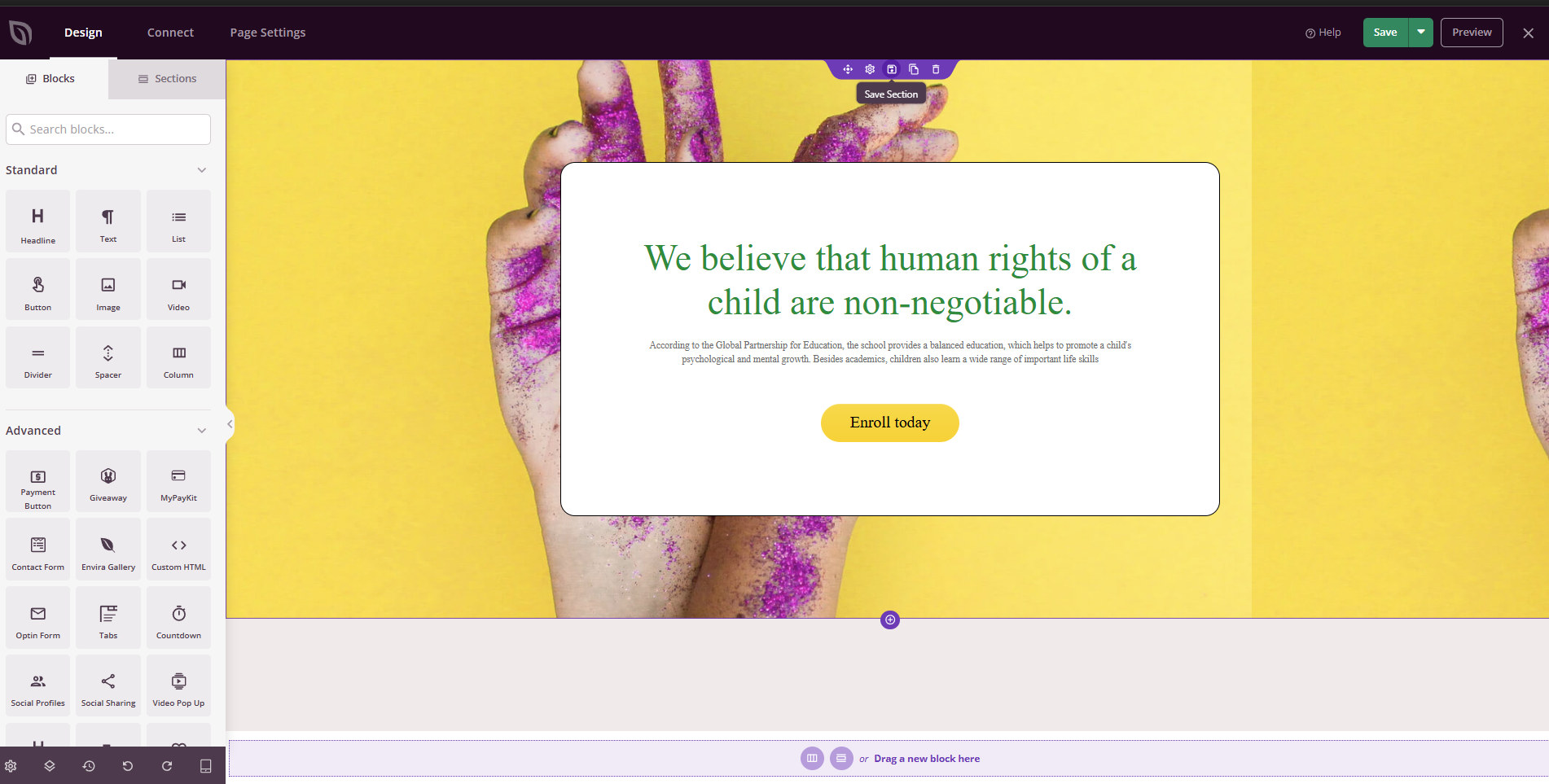
- Give your section a name, then click Save Template.
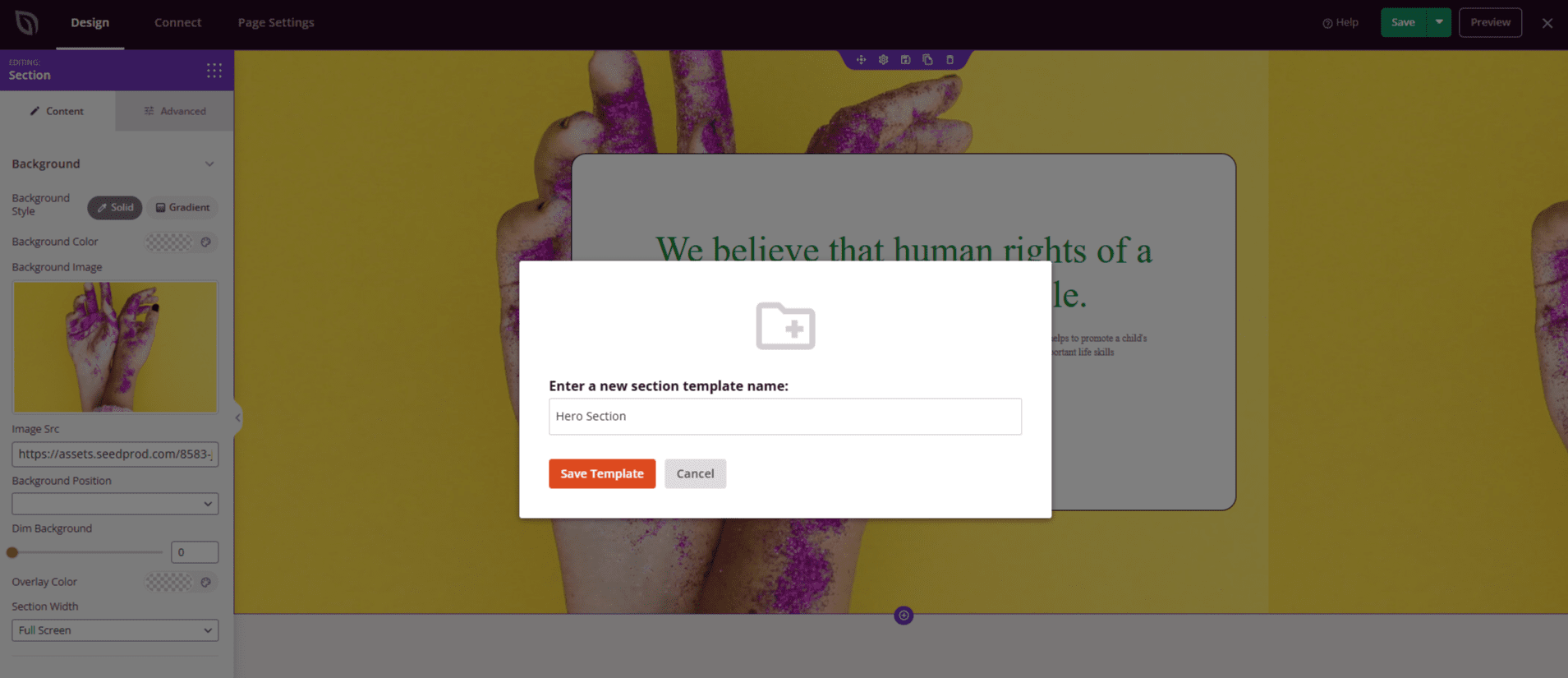
Once saved, your reusable section will appear in the editor’s left panel under Sections > Saved.
How to Reuse a Saved Section
To add a saved section to a page:
- Open the Sections tab in the editor’s left panel.
- Click Saved, then drag and drop your saved section into the layout like any other section.
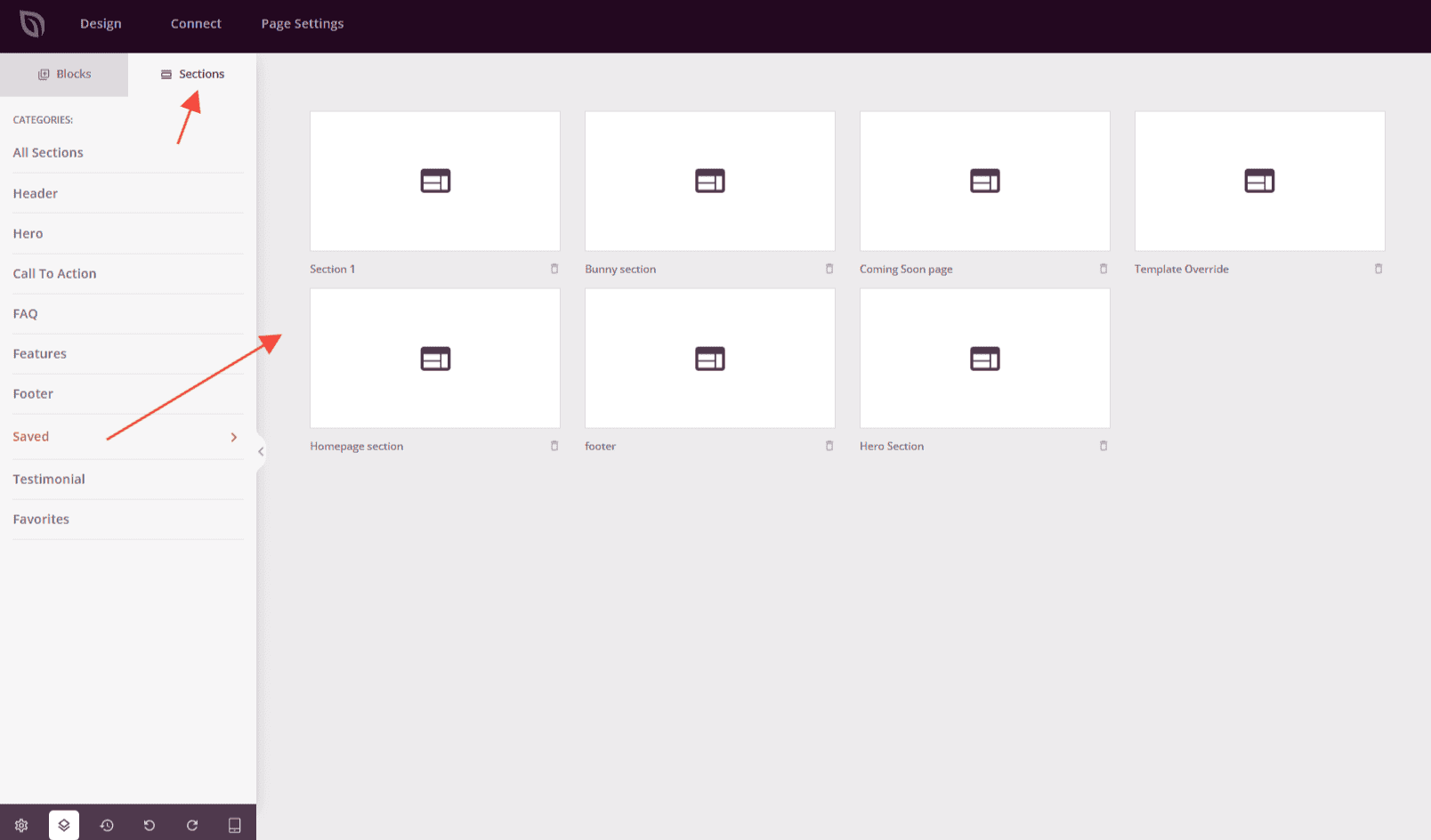
Saved sections help you work more efficiently and maintain a cohesive look throughout your site.
