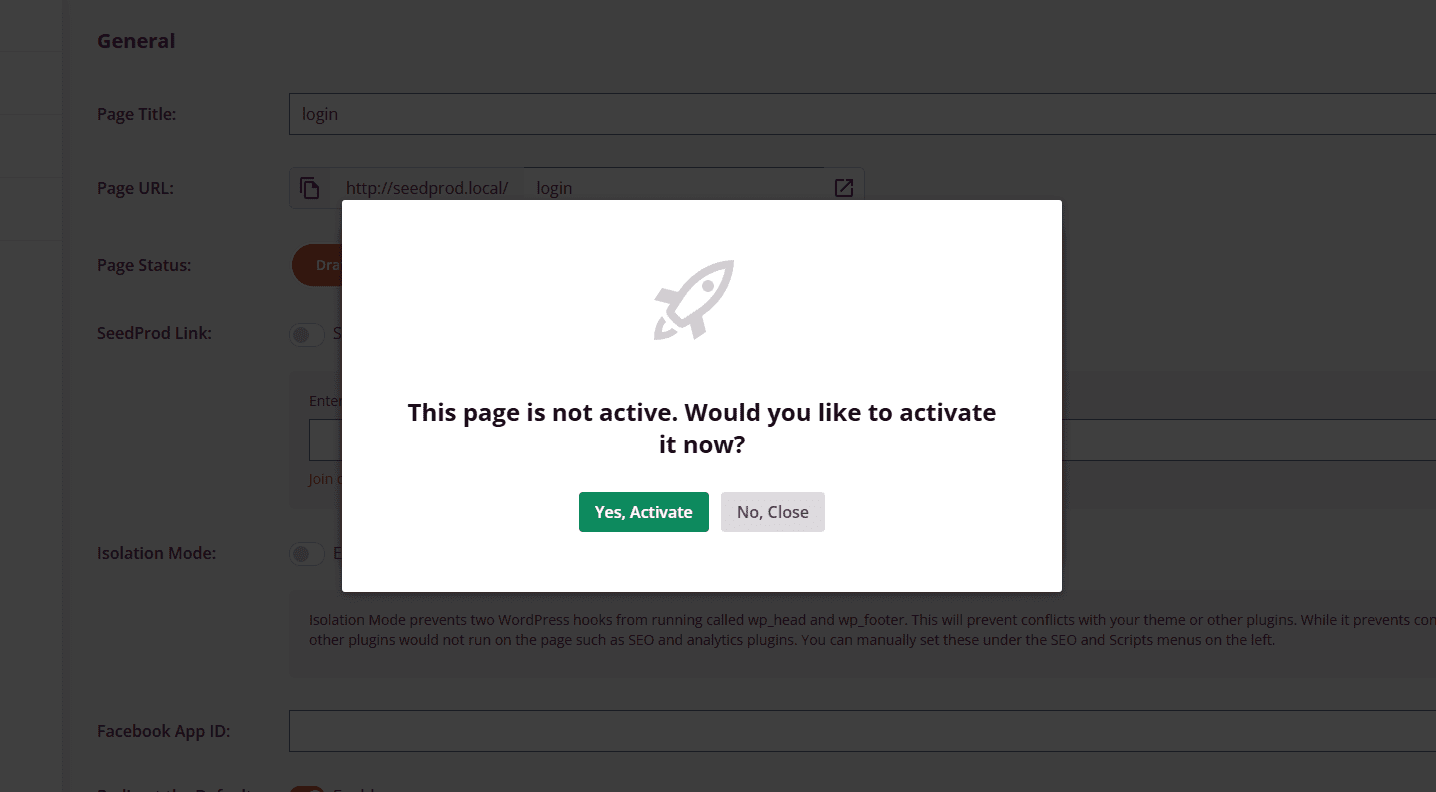Create a professional, branded login page for your website with SeedProd. This guide will show you how to design and publish a custom login page quickly and easily — no coding required.
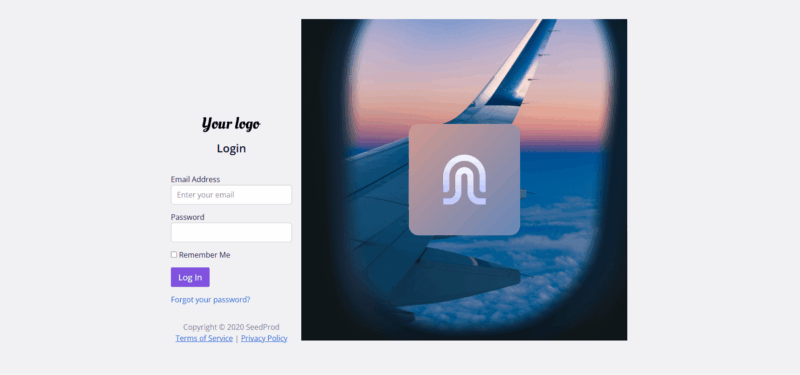
Setting Up Your Login Page
- In the SeedProd Dashboard, click the Setup button next to the Login Page.
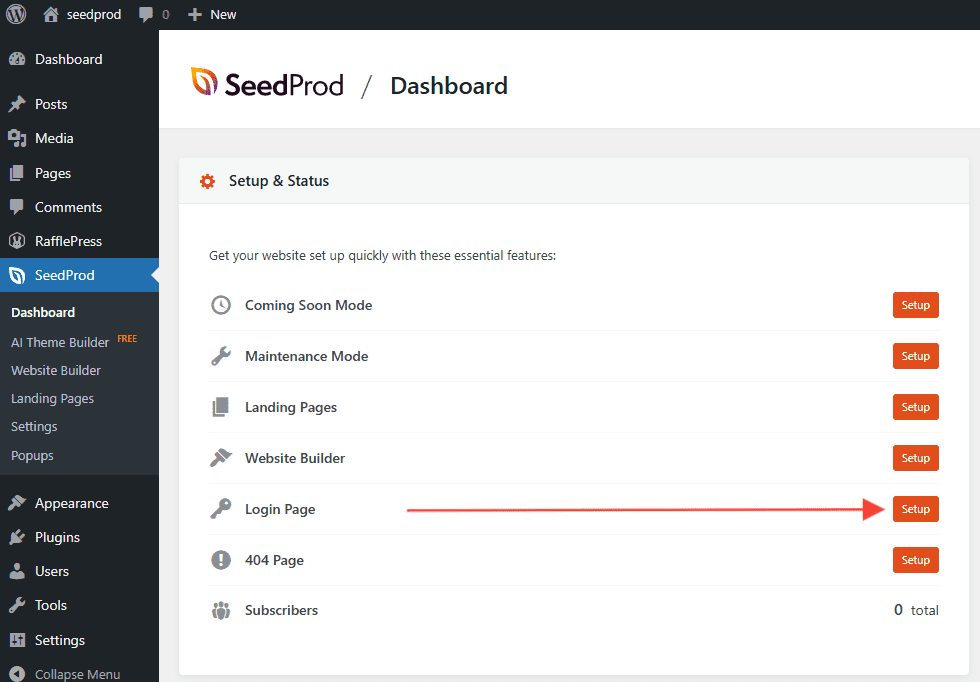
- Next, choose a template for your 404 page.
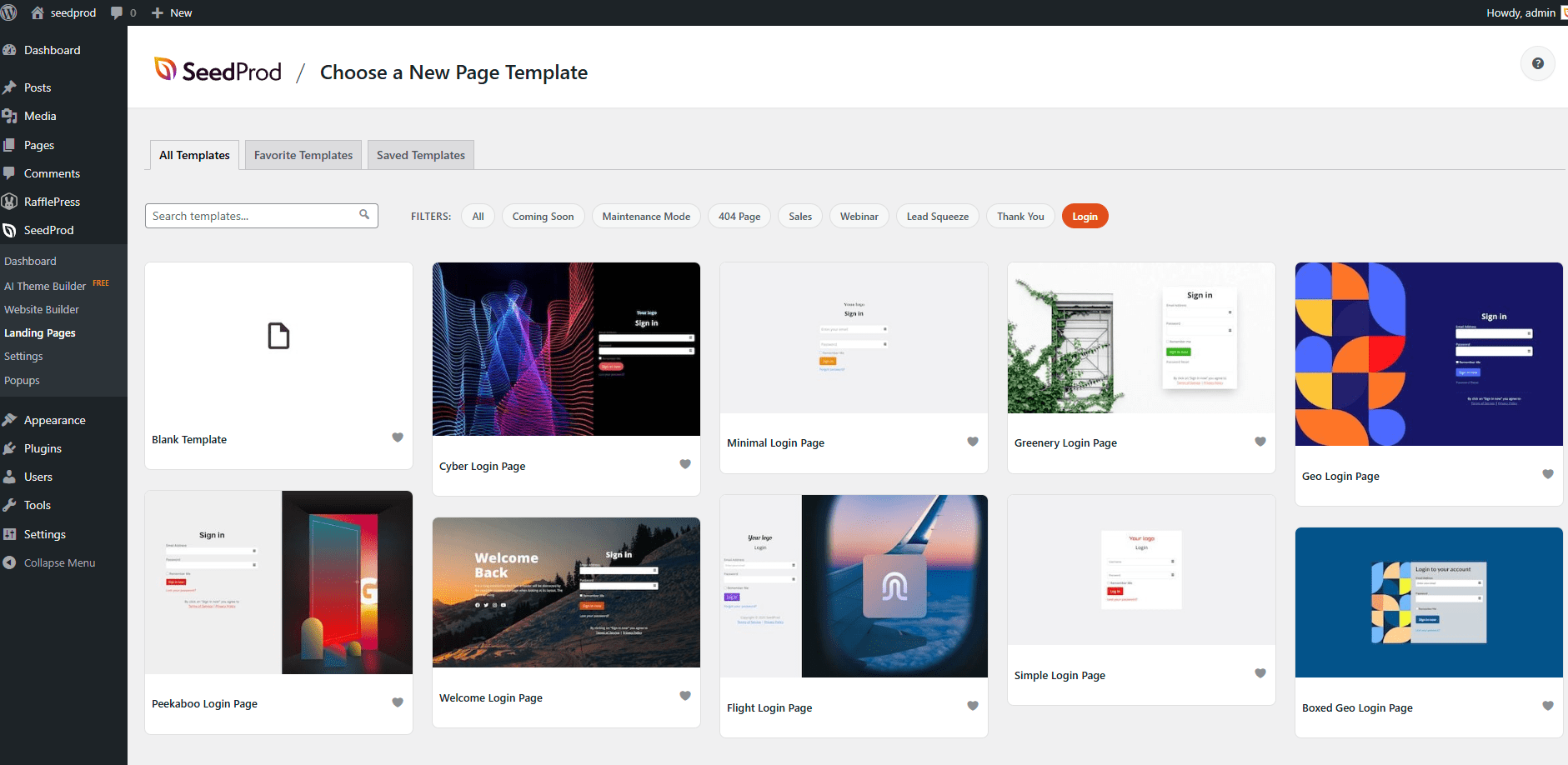
- Start designing your 404 page, and remember to save your changes once you’re happy with the design.
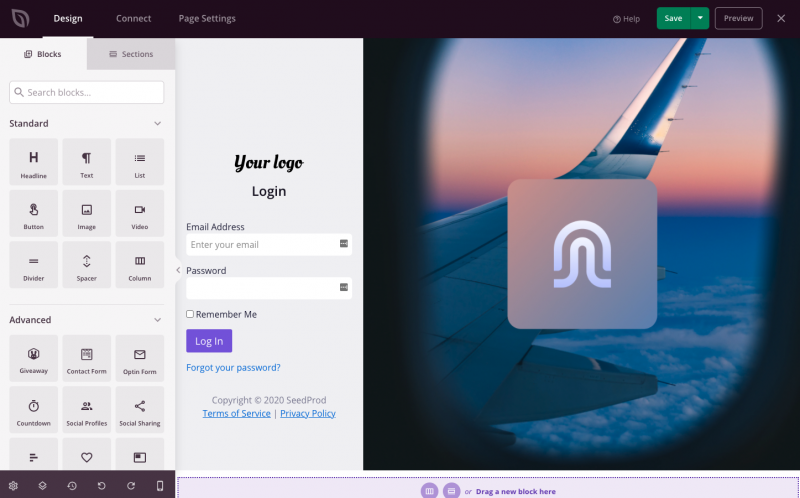
- To redirect the default WordPress login page to your custom page, simply activate the Redirect the Default Login Page setting. Using the Redirect the Default Login Page option will redirect most visits from
https://example.com/wp-login.phpto your custom login page. However, the default login page may still be used for password resets, login errors, logouts, and user registration if enabled.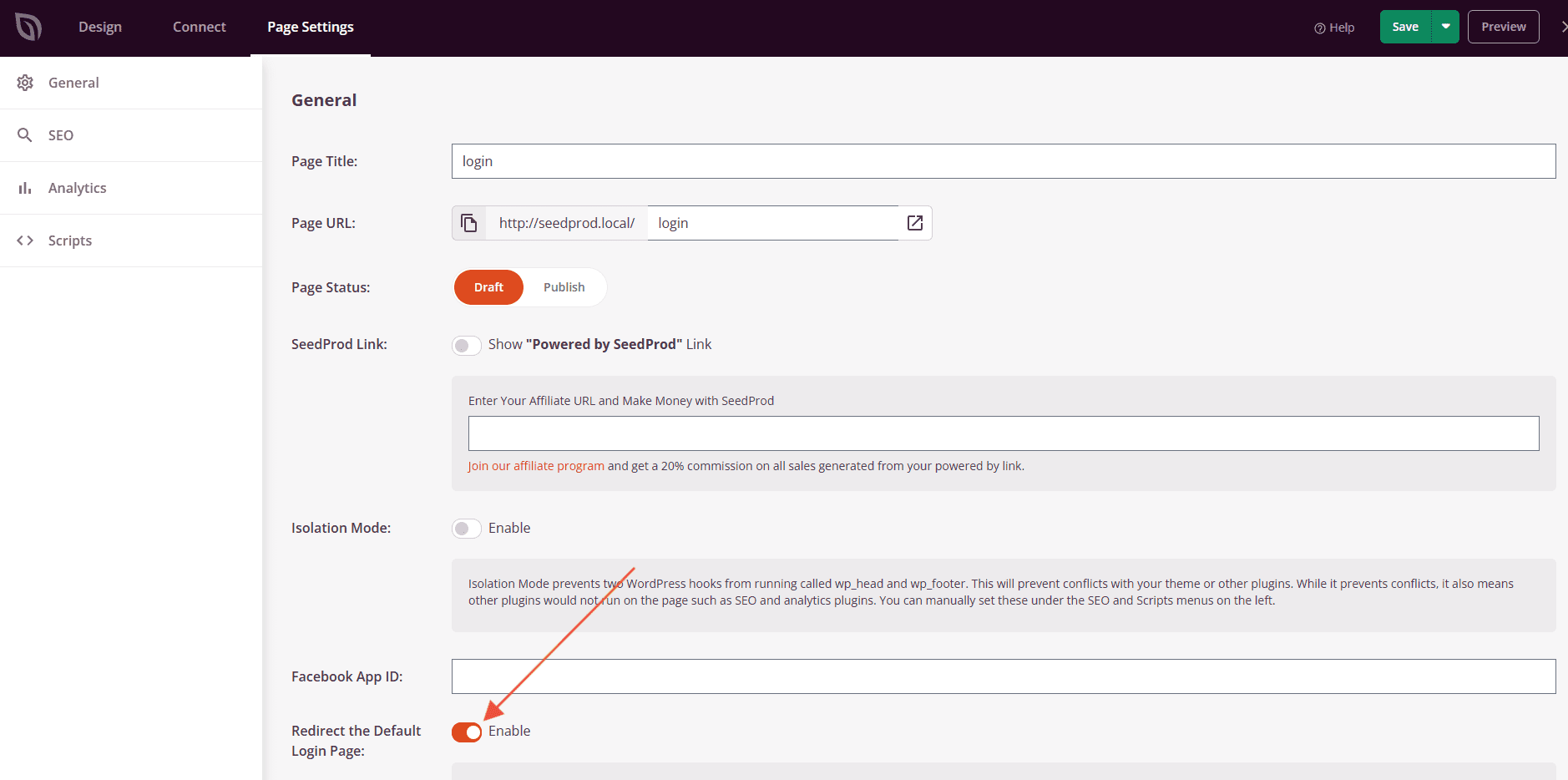
- Lastly, activate your login page so it’s visible to your visitors.