A custom 404 page helps visitors stay on your site when they land on a broken link. With SeedProd, you can easily create a branded 404 page that matches your website and guides users back to the right place.
Setting Up Your Custom 404 Page
Follow these steps to set up and activate your 404 page.
- In the SeedProd Dashboard section, click the Setup button next to the 404 Page.
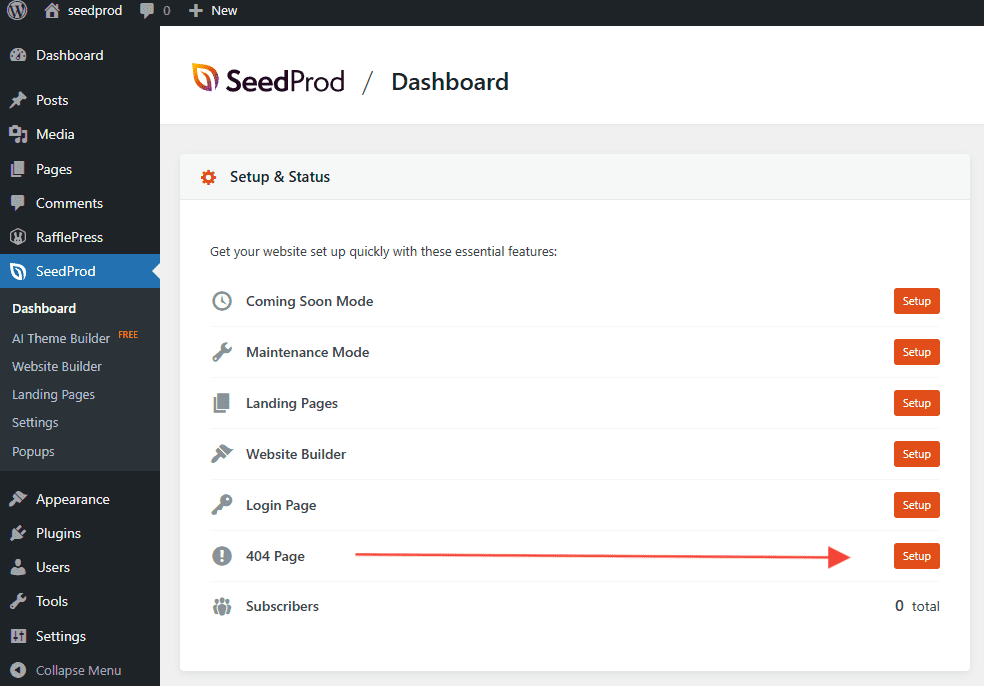
- Next, choose a template for your 404 page.
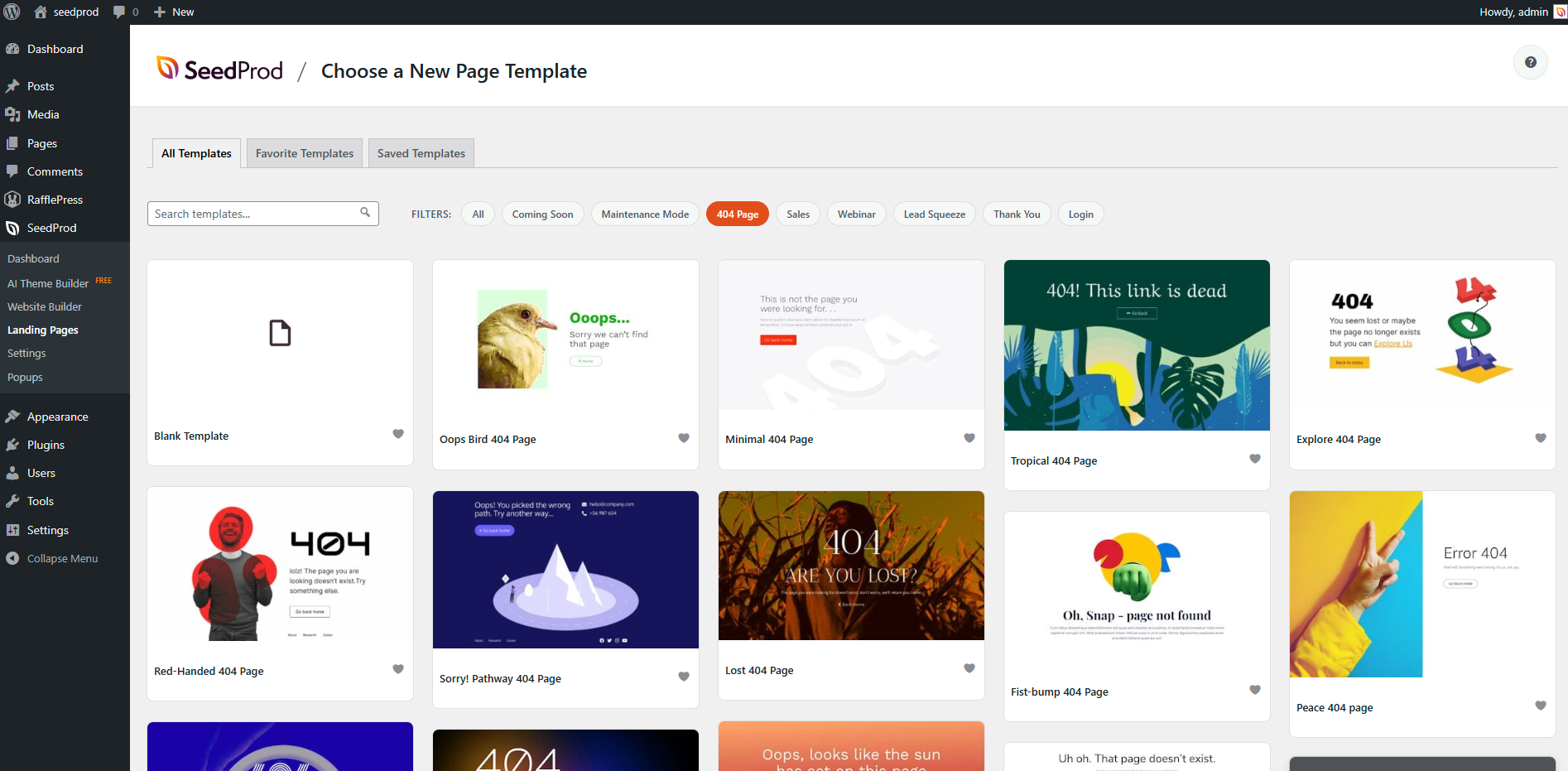
- Start designing your 404 page, and remember to save your changes once you’re happy with the design. Then, make sure to activate it so it’s visible to your visitors.
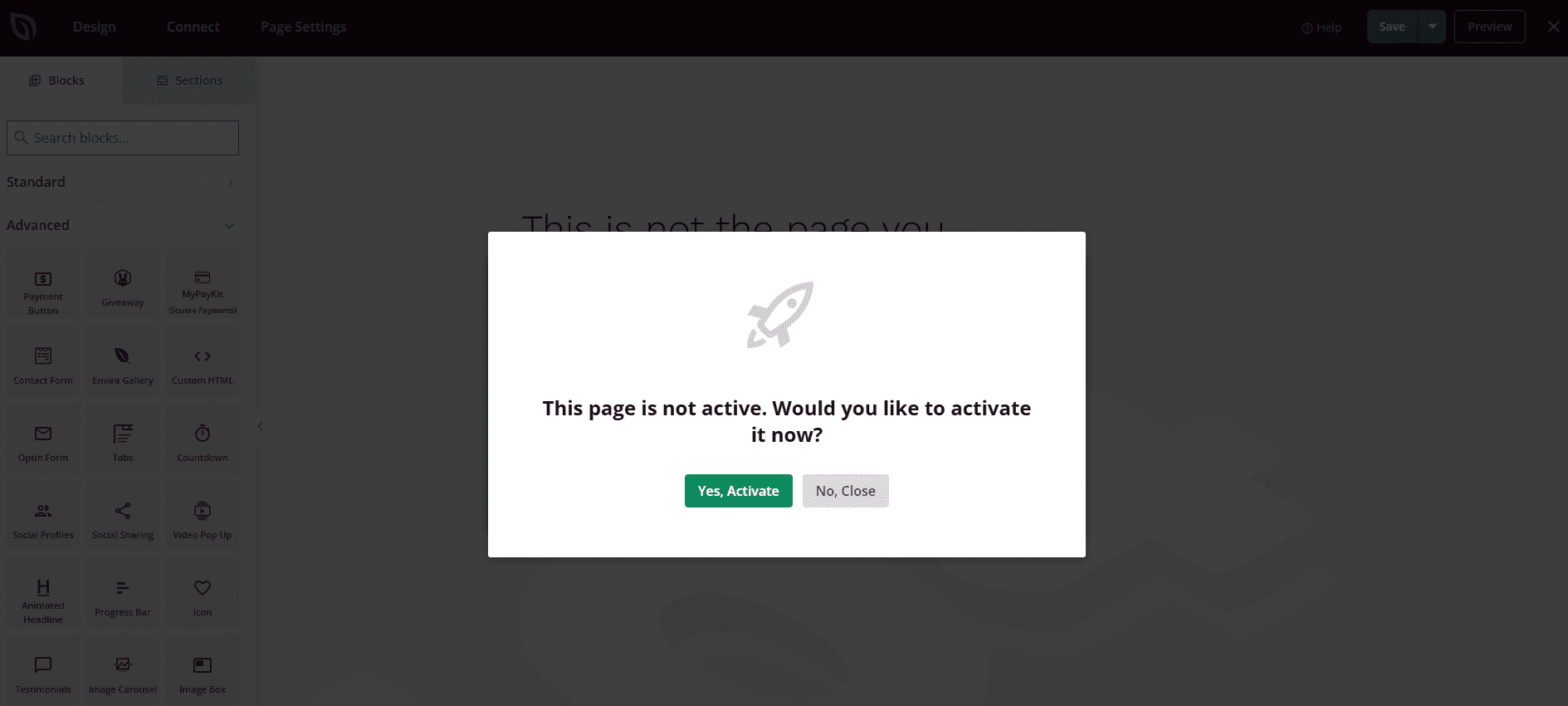
- That’s it! Now, visiting any unavailable or invalid page on your site will direct users to your custom 404 page.
