The Product Title block is designed to work within Single Product Templates, and retrieves the title of each product on an individual basis.
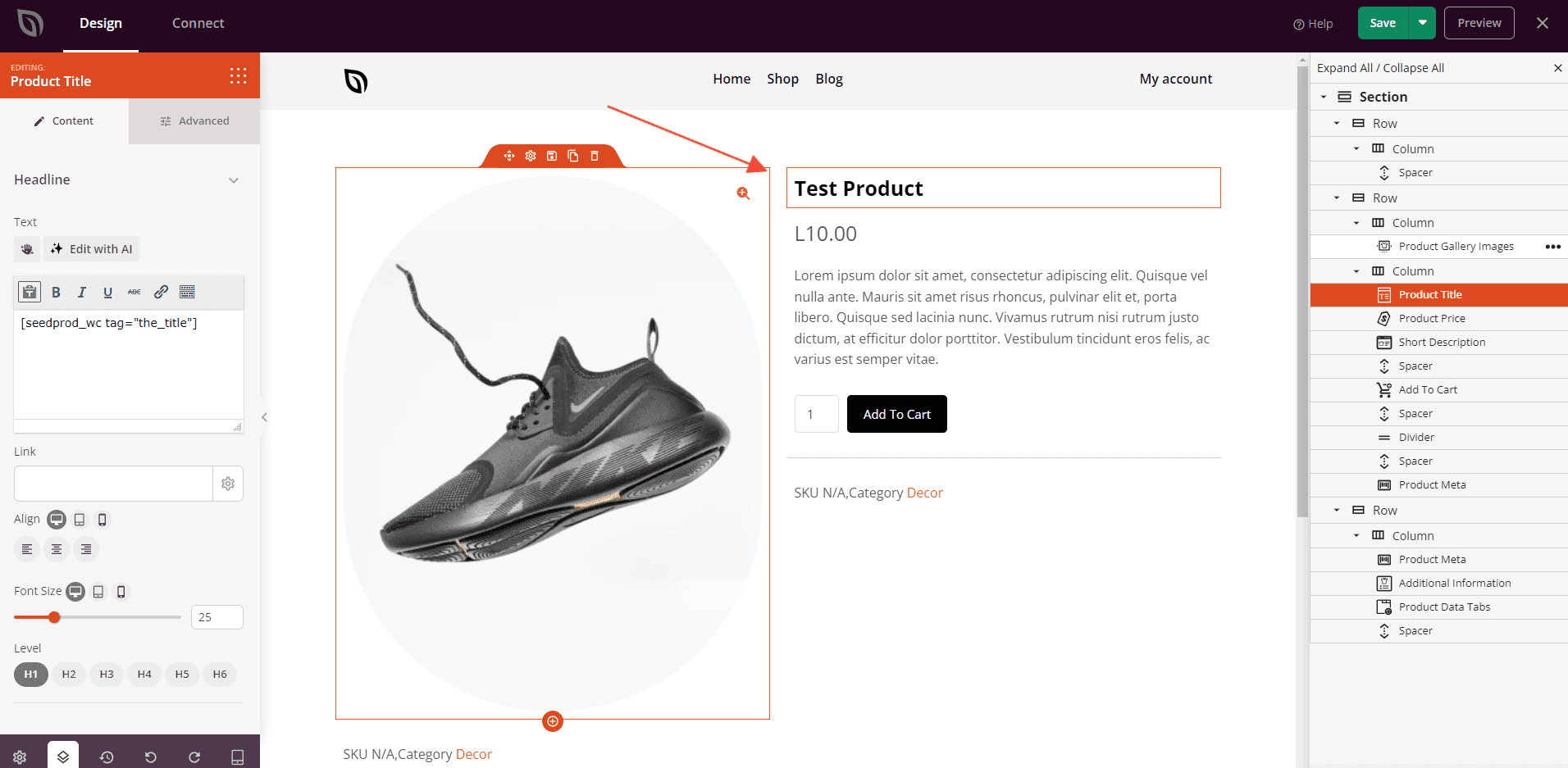
Adding the Product Title block to your Single Product template
Follow these steps to integrate the Product Title block into your Single Product template:
- Navigate to Design > Blocks > WooCommerce Template Tags > Product Title and drag the Product Title block onto the desired page.
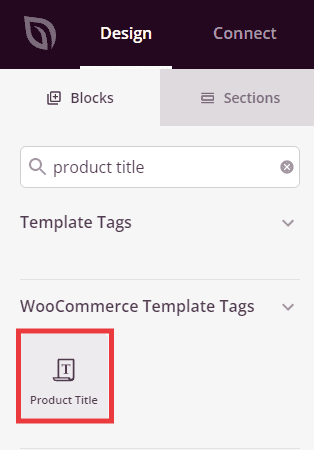
- Once added, click on the Product Title block to access its settings. Here, you’ll find the shortcode responsible for fetching product titles and options to adjust alignment, font size, and headline level.
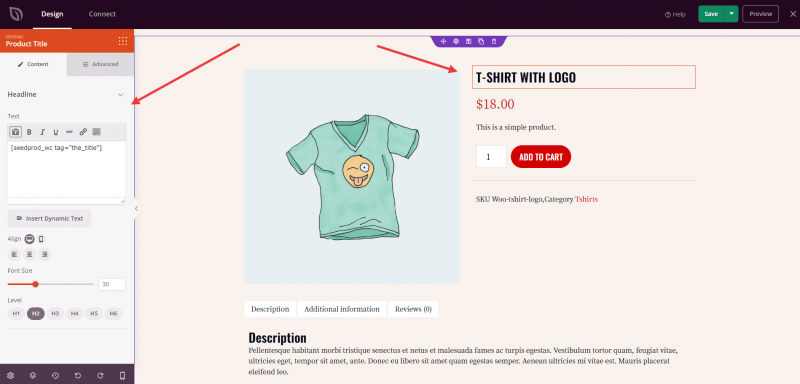
- Within the Advanced tab, explore additional customization options to enhance styles, spacing, attributes, and device visibility.
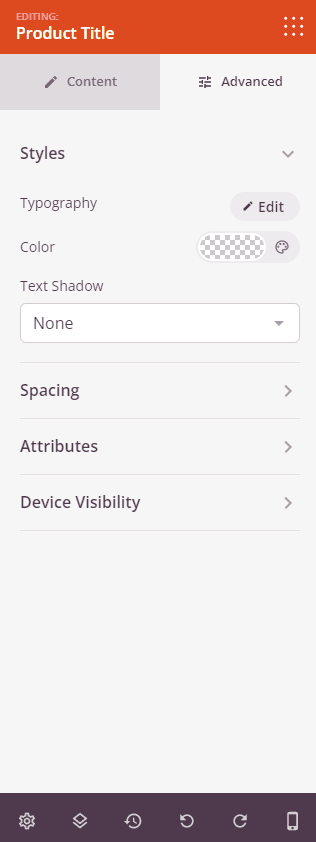
- Remember to save your progress once you’ve configured the Product Title block to your preferences.
By following these steps, you may integrate the Product Title block into your Single Product template. This block streamlines the display of product titles, offering an organized and visually appealing presentation for your e-commerce offerings.
