The Giveaway Block allows you to easily add RafflePress Giveaways into your SeedProd pages. RafflePress is the most powerful and user-friendly WordPress giveaway plugin in the market.
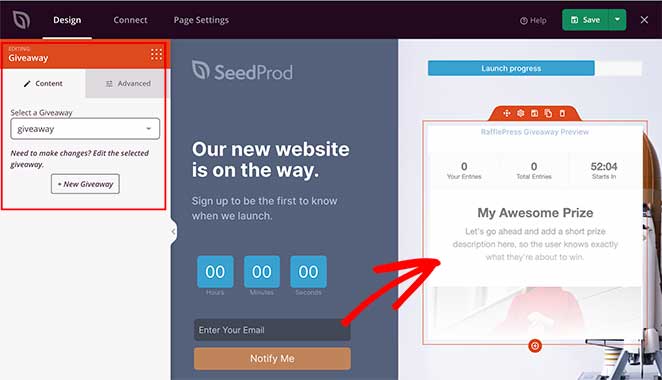
Adding the Giveaway Block to your Pages
To include the Giveaway block on your pages, follow these steps:
- Go to Blocks > Giveaway and drag the Giveaway block onto the desired page.
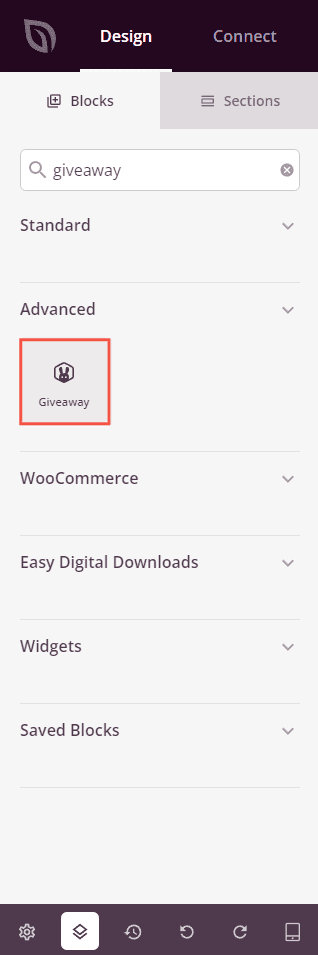
- Next, click on the Giveaway block to access its settings. In the Content tab, you can choose an existing giveaway from the dropdown list or create a new giveaway.
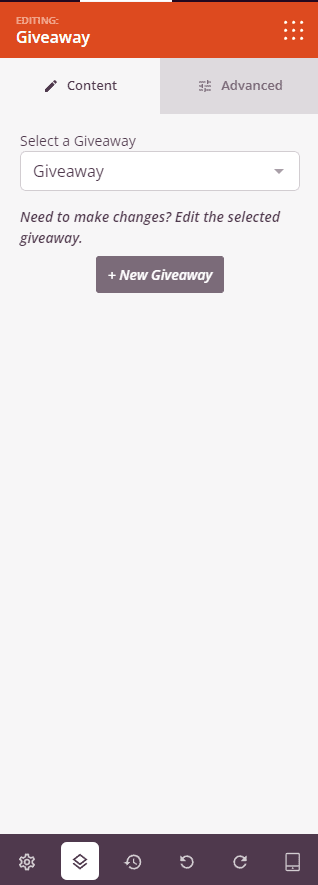
- Explore various options available in the Advanced tab to enhance spacing, attributes, and device visibility preferences.
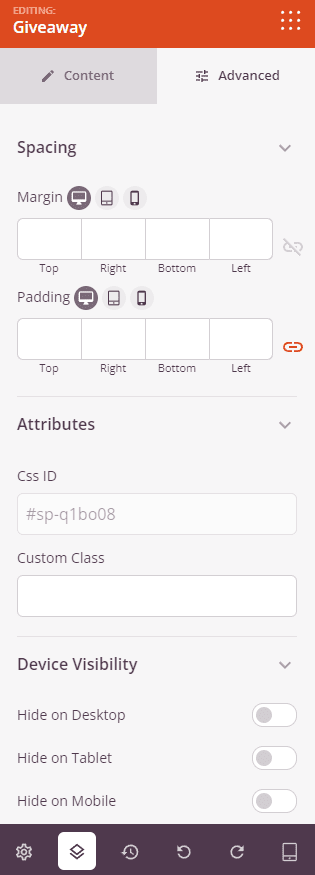
- Always remember to save your configuration to preserve your changes effectively.
That’s it! By following these steps, you can incorporate the Giveaway block into your pages. This block allows you to effortlessly engage with your audience through captivating RafflePress Giveaways, enhancing user interaction and driving participation on your website.
