Your Coming Soon page enables you to develop your website in private while displaying a “Coming Soon” message to the visitors.
Setting Up Your Coming Soon Page
Follow these steps to setup and activate your Coming Soon page.
- In the SeedProd > Landing Pages section, click the Set up a Coming Soon Page button.
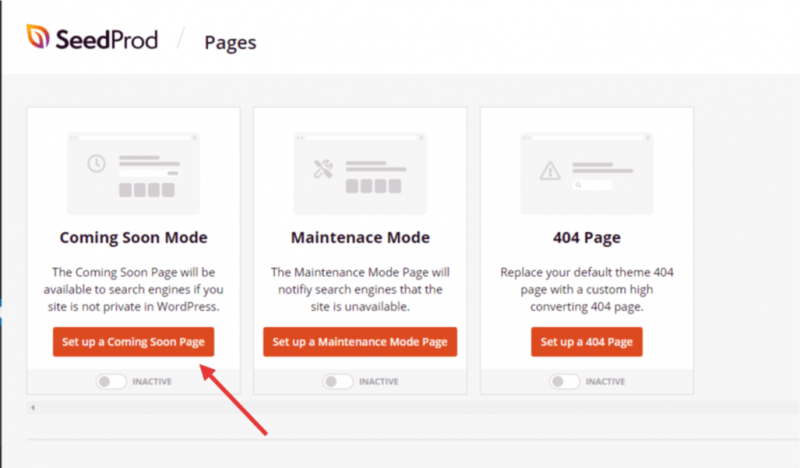
- Choose a template for your Coming Soon page.
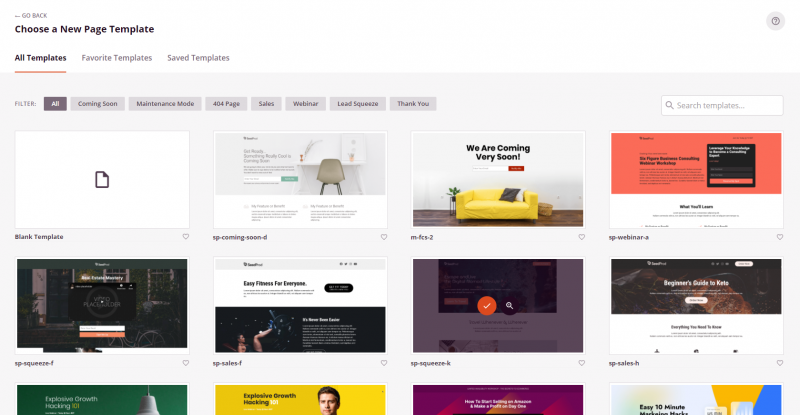
- Begin designing your Coming Soon page and remember to save it once you’re happy with your changes.
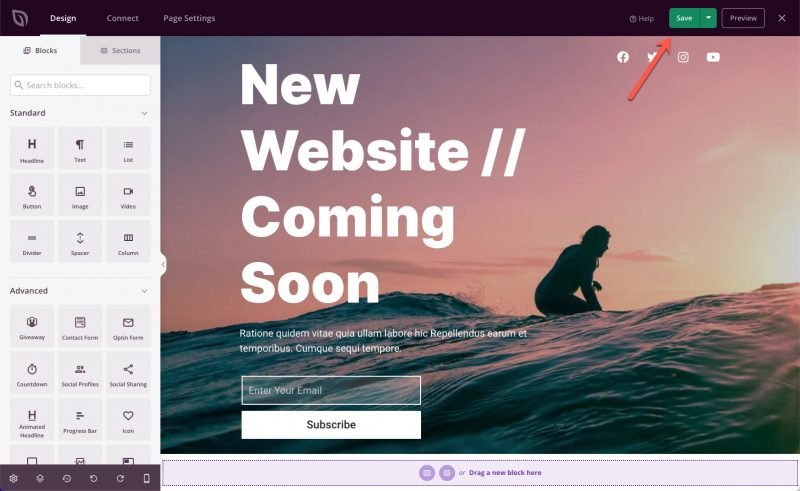
- Finally, activate your Coming Soon page by toggling on the Coming Soon Mode switch.
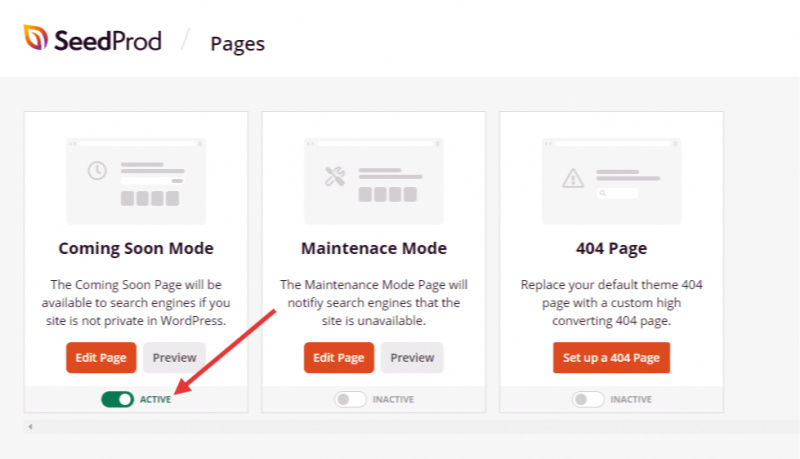
- Congratulations! Your personalized Coming Soon page now serves as your website’s temporary landing page.
