Create custom 404 pages. Replace your default theme’s 404 page with a custom high converting 404 page and turn you lost traffic into leads.
Creating Your Custom 404 Page
- Click the Set up a 404 Page button.
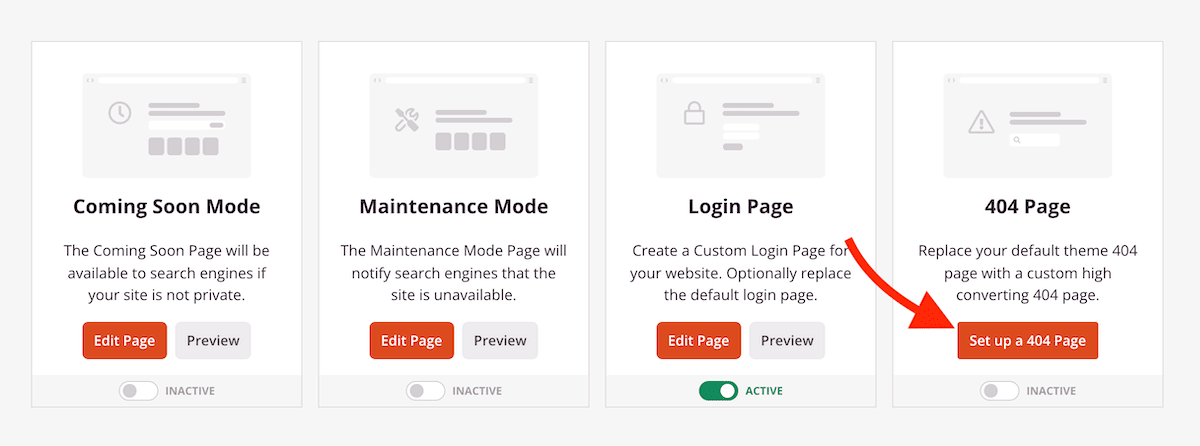
- Choose a template to start designing your 404 page with. When you’ve finished, be sure to Save it.
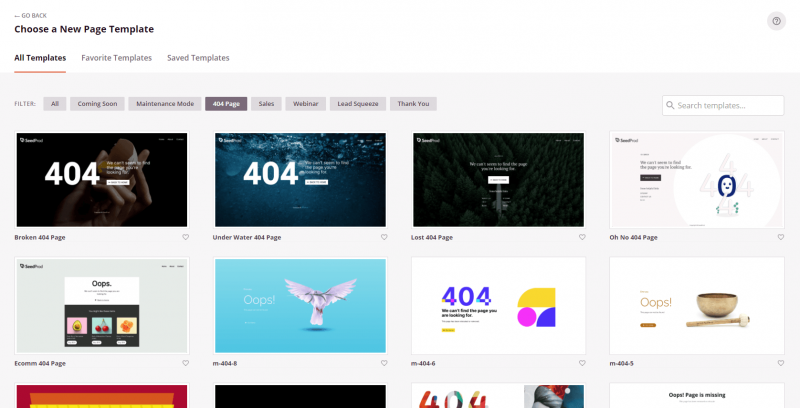
- Lastly, activate your 404 page.
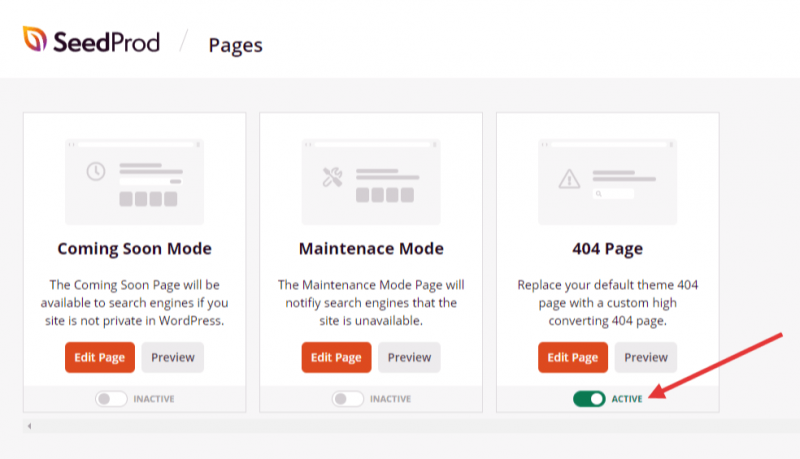
- That’s it! Going to any unavailable or invalid page link on your site should bring you to your custom 404 page.
