SeedProd’s AI Builder allows you to generate complete website themes in seconds—no design experience needed. You can create up to three custom themes, then download and install them directly into your WordPress site.
Steps to Generate an AI Theme:
- Visit ai.seedprod.com.
- Enter your email address to request access.
- Check your inbox for a login link and click it to access the AI Builder.
- Follow the on-screen prompts to generate your theme. You can create up to three themes per email address.
- Once your theme is ready, download the ZIP file to your computer.
How to Install the AI-Generated Theme in SeedProd:
- In your WordPress dashboard, go to SeedProd → Import/Export.
- Upload the ZIP file you downloaded from the AI Builder.
- Click Import to install the theme into SeedProd.
Apply the Theme Site-Wide
In the Website Builder section of SeedProd, make sure the SeedProd Theme is enabled. This ensures that the imported templates are applied site-wide across your website.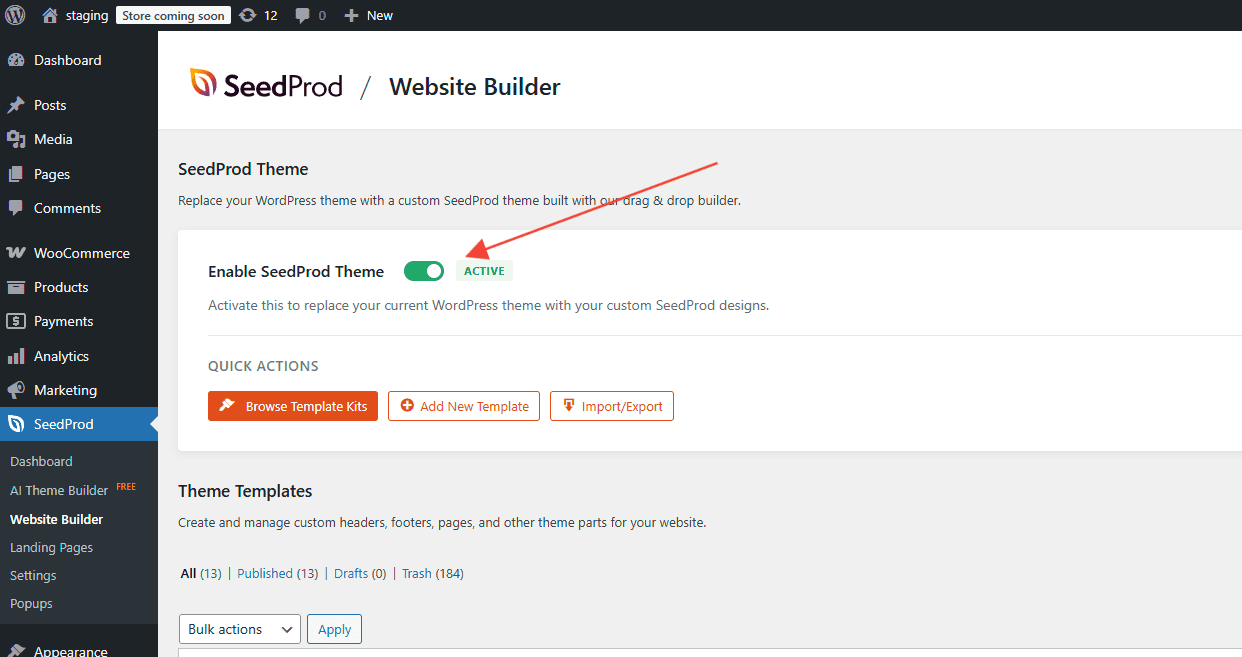
You’re now ready to start customizing your AI-generated theme using the SeedProd visual editor.
