Are you looking for the best Twitter plugins for your WordPress website?
Showing twitter content on your website is an excellent way to encourage users to share your content and grow your Twitter following.
In this article, we share the best WordPress Twitter plugins you need to grow your Twitter awareness and engagement.
さあ、飛び込もう!
1. Smash Balloon Custom Twitter Feeds Pro
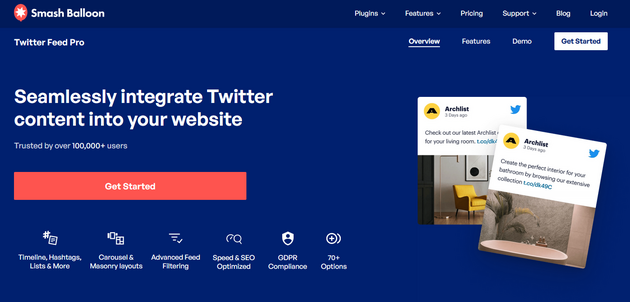
First is the Custom Twitter Feeds plugin from Smash Balloon. This is the best WordPress Twitter plugin available, allowing you to create, customize and display Twitter content right on your WordPress site.
In addition, the plugin copies your website’s existing styling, ensuring your feeds look the best right away. And if you want to change things up, it has tons of customization options you can use with just a few clicks – no coding needed.
Since this plugin is so customizable, you can showcase tweets in various ways. For instance, you can display tweets from:
- Multiple Twitter accounts
- Hashtags
- キーワード
- Custom searches
You can even select multiple feed layouts, such as Twitter carousel, masonry, and grids. As a result, you can create smart Twitter feeds wholly tailored to your website audience.
Custom Twitter Feeds Pro supports both the classic WordPress editor and block editor. As such, you can embed tweets on your site with a custom Twitter feed shortcode or with a simple WordPress block.
Plus, you can use the Twitter widget to display feeds in sidebars and other widget-ready areas in WordPress.
This WordPress Twitter feed plugin has a limited free version. Yet for all the best features, we recommend using the pro version.
Get Started with Custom Twitter Feeds Pro Today.
Bonus: Smash Balloon also has a separate Social Wall plugin that allows you to show multiple social networks in a single, unified feed.
詳しくはスマッシュ・バルーンのレビューをご覧ください。
2.シードプロッド

If you want to add Twitter content to your WordPress landing pages, SeedProd is an excellent solution. SeedProd is the best WordPress landing page builder, allowing you to create professional landing pages without hiring a developer.
This WordPress plugin offers hundreds of landing page templates you can customize in the drag-and-drop editor. And with a wide variety of content blocks, you can build pages any way you like.
For example, with the suite of Twitter blocks, you can easily display various types of Twitter content, including:
- Embedded tweets with or without Twitter cards
- Twitter timelines from any public account – no access token needed
- Tweet button to tweet your landing page content
- Twitter follow button to grow your Twitter followers
Each block is fully customizable with light and dark modes, making it easy to match your landing page’s design.
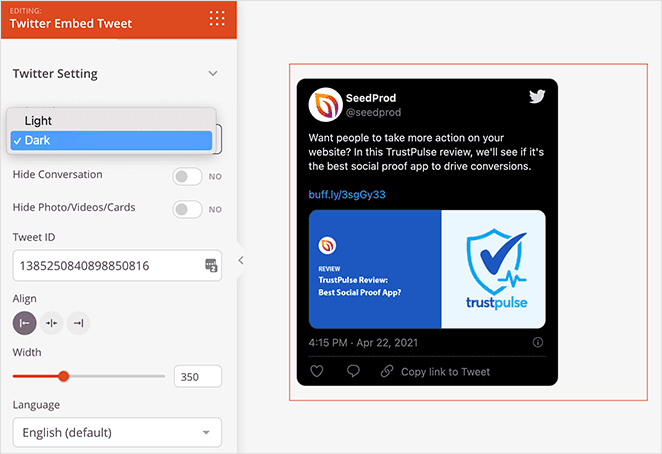
Plus, with SeedProd, you get the power of multiple WordPress plugins rolled into one, including:
Best of all, SeedProd works with any WordPress theme, integrates with popular email marketing services, and is lightning fast. So it won’t slow down your website, making it even easier for your page to rank in search engines.
3. RafflePress
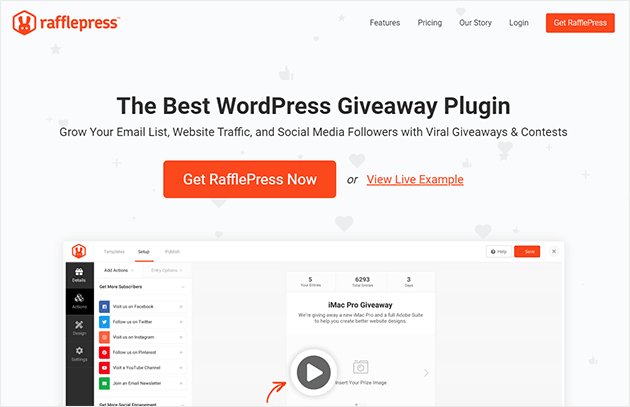
Next is RafflePress, the best WordPress giveaway plugin in the market. But why is a giveaway tool in this best WordPress Twitter plugin comparison?
The answer is simple. With RafflePress, you can create giveaways on your WordPress site to get more Twitter followers, engagement, and brand awareness.
For example, you can use the Twitter giveaway template to launch a giveaway to grow your Twitter following instantly. But it doesn’t stop there.
Inside the drag-and-drop giveaway builder, you can choose from tons of giveaway entry actions to drive even more engagement, traffic, and subscribers, like:
- Sign up to an email newsletter
- Tweet a message
- Refer a friend
- Visit a web page
- Write a blog post
- Follow on Twitter
- そしてもっと。
Each action lets people earn bonus entries for your giveaway, giving them more chances to win.
And it’s not just for Twitter, either. RafflePress includes giveaway actions for YouTube, LinkedIn, Pinterest, Facebook, and Instagram.
Get Started with RafflePress Today!
4. Shared Counts
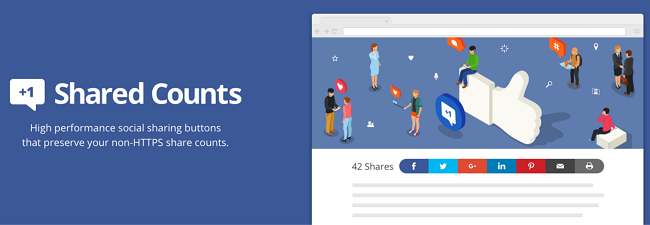
Shared Counts is a popular social sharing plugin for WordPress. It includes various social sharing buttons to help readers share your content with their followers on social media.
The share buttons on offer include;
- Facebook Share Button
- Pinterest Pin Button
- Yummly Button
- Twitter Tweet Button
- Email Sharing
- Print Button
- LinkedIn Share Button
And as the name suggests, you can show the total share count for each piece of content on your website.
In addition, you can choose from a variety of button styles and choose where to display them. In the end, you can add social sharing features to your WordPress site in a way that’s both fast and easy.
5. Revive Old Posts

Revive Old Posts is another popular WordPress Twitter plugin. It helps you share old website content on social media based on a preset schedule.
With this plugin, you can add regular content to Twitter without scheduling each post manually. And it isn’t limited to just blog posts either – you can share posts, pages, images, and even products from your WooCommerce store.
After setting up the plugin, it works in the background automatically. From there, you can:
- Choose a schedule date range
- Exclude categories or tags
- Add hashtags
- Pause scheduling
So if you want an easy way to refresh your Twitter profile automatically, this is a must-have plugin for the job.
6. Simple Social Icons
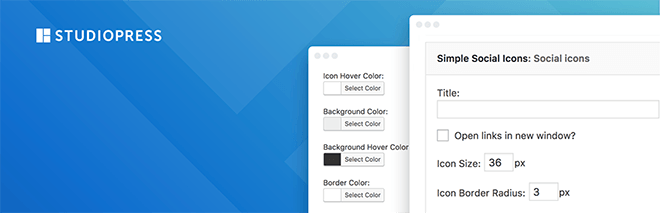
Simple Social Icons is another useful Twitter plugin for WordPress. It makes it easy to add social media profile icons to your WordPress sidebar, including a Twitter profile icon.
This plugin supports a wide variety of services, including:
- ツイッター
- フェイスブック
- インスタグラム
- ピンタレスト
- ユーチューブ
- Bloglovin
- ギットハブ
- その他多数
That way, website visitors can easily follow you on their favorite social network.
Simple Social Icons is easy to set up and customize. For instance, you can change the button alignment, colors, order, and more.
Plus, this plugin includes an easy WordPress widget to show your social buttons in widget-ready areas, like your sidebar, footer, and header.
7. Better Click to Tweet
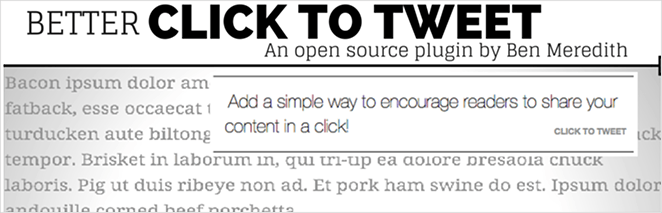
Better Click to Tweet is one of the best free WordPress Twitter plugins available. It lets you add “click to tweet” boxes and calls to action right inside your WordPress posts and pages.
This Twitter plugin is an excellent way to highlight specific content, such as quotes or statistics. Then your visitor can click the highlighted area to Tweet that content on Twitter.
While this plugin is free, it doesn’t include easy styling options. To change how your click-to-tweet boxes look, you’ll need to add custom CSS or upgrade to the pro version.
That being said, the free version has everything you need to create clickable quotes users can instantly share on Twitter.
Which WordPress Twitter Plugin is the Best?
After looking at all the solutions in this comparison, there are 2 clear winners for the best WordPress Twitter plugins:
With Custom Twitter Feeds Pro, you can create, customize and display multiple Twitter feeds anywhere on your WordPress website.
And with SeedProd’s drag-and-drop landing page builder, you can easily display Tweets, Twitter timelines, Twitter share, and follow buttons right from your WordPress landing page.
But the best way is to use both together to increase your Twitter followers, engagement, and brand awareness.
そうだ!
We hope this article helped you find the best WordPress Twitter plugins for your website. You might also like this tutorial on how to create a WordPress link in bio page.
この記事を気に入っていただけたなら、ぜひTwitterや Facebookをフォローして、ビジネスの成長に役立つコンテンツをお楽しみください。





