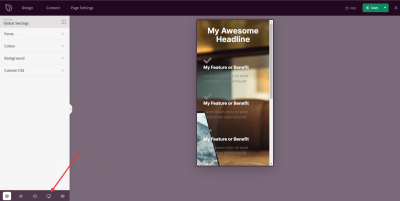The Live Preview allows you to see what a page looks like before you publish it or before you save changes.
The Mobile Device Preview allows you to see what your page will look like on Desktop vs a Mobile device.
- For Live Preview, click the Eye icon:
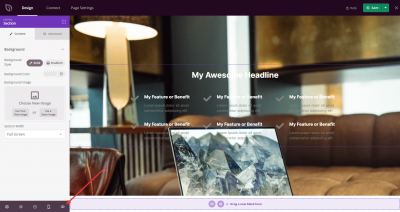
- To preview in a mobile device, click the Mobile icon:
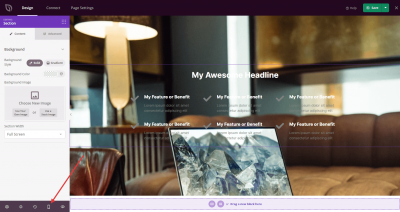
- To bring back the preview to the desktop, just click the Desktop icon: