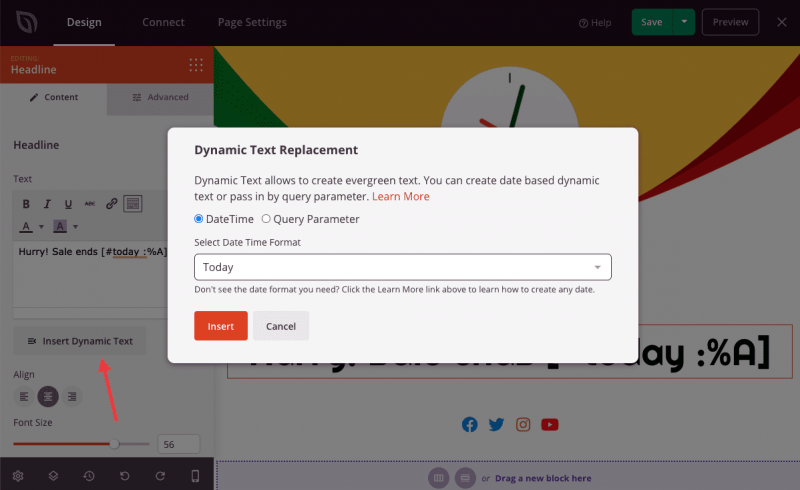The Dynamic Text feature allows you to create evergreen text that help personalize your pages and will help drive conversions. You can create two different kinds of dynamic text, date or query parameter based.
Date Based Dynamic Text
Date based dynamic text allows you to create and show dates dynamically. For example say you have an evergreen sale. You could create a headline that says “Our sale ends [#today :%A]”, when the dynamic text code is relaced it will be replaced with the current day like “Our sale ends Tuesday” or what ever day it is for the user. There are a variety of predefined dates.
Today = Tuesday
Tomorrow = Wednesday
Today Date = 3/22/22
Tomorrow Date = 3/23/22
Month = March
Next Month = April
Year = 2022
If you do not see the date you need you can visit the following links to select a date and format. Use this information to create your own dynamic replacement tag.
Example: [#the end of this month :%D]
Query Parameter Dynamic Text
Query parameter dynamic text lets you pass in the data via the query parameter to your page. This is useful if you are running ads and you want to pass in keyword in the ad or to personalize a page with someone’s name. For example, you have a page https://example.com and on this page you have this Headline with this query parameter dynamic text tag
“Hi [q:fname=there]”
If no query parameter was passed in then this is what would be displayed: “Hi there” However is you pass in a query parameter like: https://example.com?fname=John then this is what would be displayed “Hi John”.
Where Can I Use Dynamic Text?
You can use dynamic text anywhere. The headline and text block have a button that will insert it into these blocks but if you need it in some other block just copy the dynamic text code and paste it where you need it.