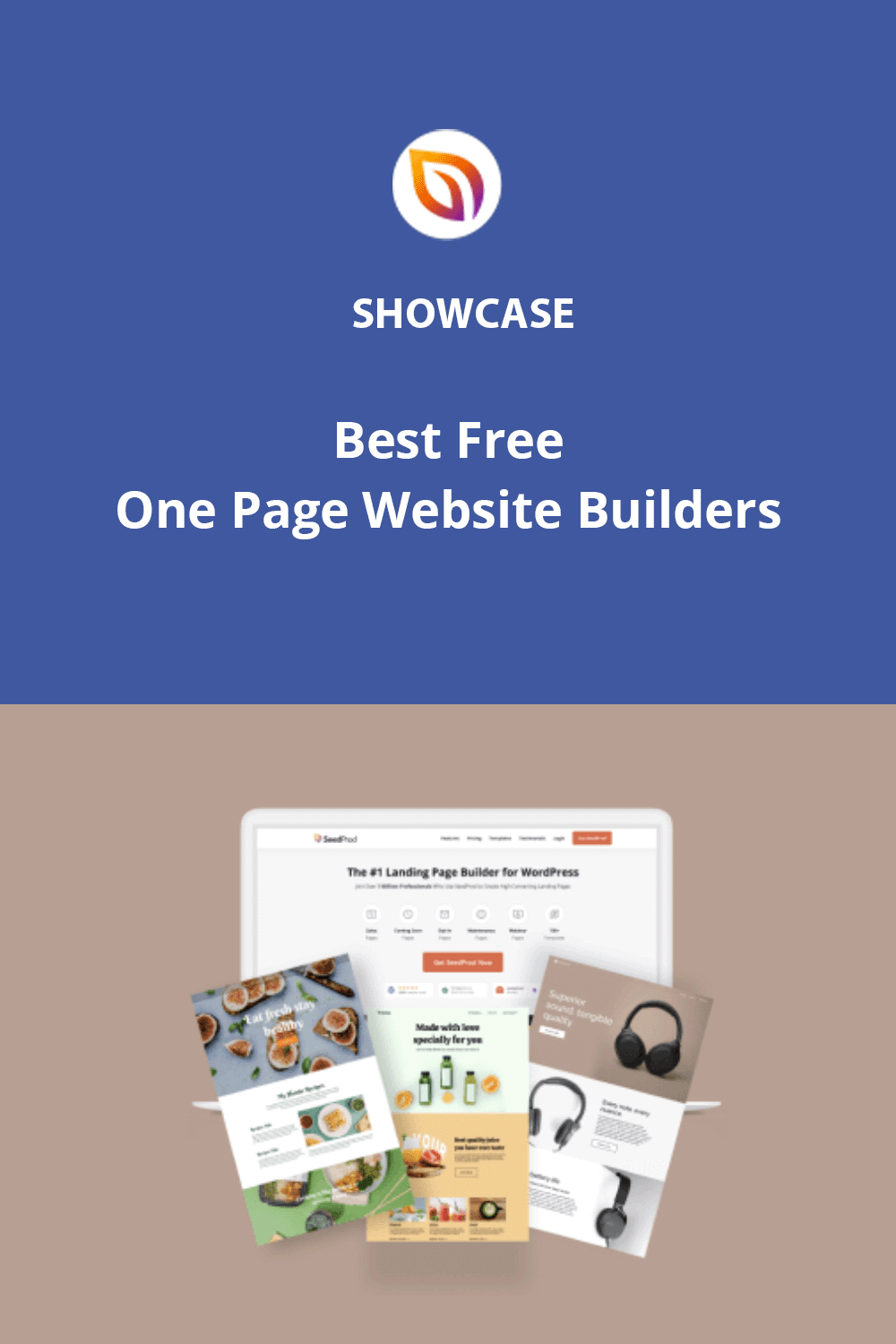As someone who has created several one-page websites, I understand the frustration of using tools that lack necessary features yet come with a high price tag.
With advancements in technology, website building should be both easy and affordable. That’s why I’ve thoroughly researched and tested the top free one-page website builders available.
My goal is to help you find the right free single page website builder that actually works, no hidden fees, no steep learning curve.
Here’s why you can trust my recommendations:
- I use these website builders myself, unlike many review sites that rely solely on secondhand information.
- I don’t just share opinions. Each builder undergoes rigorous testing for user-friendliness, customization options, and overall performance.
- This guide is the result of evaluating over a dozen top website builders and investing tens of hours in research and testing.
- This guide reflects over a decade of experience in the website building industry. Our team, including myself, is dedicated to identifying the best tools for creating one-page websites.
My goal is to provide you with honest, unbiased, and thoroughly researched recommendations to help you create the best one-page website for your needs.
Top-Auswahl: Schneller Vergleich
| Rang | Bauherr | Beste Eigenschaften | Preisgestaltung |
|---|---|---|---|
| 🥇 | SeedProd | Umfangreiche Vorlagen, frei von Bloat, Bearbeitung in Echtzeit, anpassbar | Kostenlos/$39,50+ |
| 🥈 | Blühender Architekt | Konversionsorientiert, vorgefertigte Elemente, responsive Designs | $99+ |
| 🥉 | Biber-Bauer | Drag-and-Drop, kostenlose Vorlagen, unbegrenzte Seiten | Free/$89+ |
| 4 | Elementor | Große Nutzerbasis, umfangreiche Vorlagenbibliothek, leistungsstark und vielseitig | Free/$59+ |
| 5 | Auffallend | Benutzerfreundlich, Dutzende von responsiven Vorlagen, integrierter eCommerce | Frei/$8+ |
| 6 | Wix | Drag-and-Drop-Builder, großer App-Markt, vielseitige Designs | Free/$17+ |
| 7 | Weebly | Anpassbare Designs, integrierter eCommerce (Square), einfach zu bedienen | Frei/$8+ |
| 8 | Standort123 | Einfache 3-Schritt-Einrichtung, mobil ansprechbar, SEO-freundlich | Frei/$12.80+ |
| 9 | IM-Schöpfer | Unbegrenztes Hosting und unbegrenzte Bandbreite, skalierbare, SEO-freundliche Tools | Kostenlos für einige/$8+ |
| 10 | Carrd | Einfacher, vollständig responsiver, persönlicher Profil-/Landingpage-Fokus | Frei/$19 |
If you’re looking to build a one page website free of charge, there are plenty of beginner-friendly tools that make it quick and easy to get started.
I, personally, spent hours testing each of these one-page website builders, so you don’t have to.
Here’s what I looked at:
✓ Ease of Use: How intuitive did I find the interface? How easy was it for me, as someone who’s built websites before, to get started? Would a beginner struggle?
✓ Features: What templates and customization options are there? Does it have the features I’d need, like mobile responsiveness, SEO tools, and e-commerce integrations?
✓ Speed: How quickly did the pages I built load? I used testing tools to check their performance.
✓ Pricing: What do the free and paid plans offer? Did I think it was good value for the money?
✓ Support: If I needed help, how responsive and helpful was the customer support team?
✓ User Reviews: I checked out what other users are saying online, good and bad, to get a well-rounded picture.
I built test websites with each builder, starting sometimes with a template and other times from scratch. I tried adding different elements (images, text, forms, etc.) and checked how the sites looked on my phone, tablet, and computer.
Which One Page Builders Work Best for WordPress?
To kick things off, I’ll look at the top one-page website builders for WordPress. WordPress is a simple and powerful tool for building a website, and it’s free to use.
Falls Sie dies noch nicht getan haben, empfehle ich Ihnen, diese Schritt-für-Schritt-Anleitung zur Erstellung einer WordPress-Website zu befolgen. Danach können Sie einen dieser kostenlosen WordPress-Seitenerstellungsprogramme verwenden, um Ihr Website-Design zu erstellen.
1. SeedProd

| Rating: 4.9/5 Stars |
| Pricing: Free version available, Pro starts at $39.50/year |
| Standout Features: |
| 🔹 Drag-and-drop WordPress builder 🔹 Pre-made templates for one-page sites 🔹 Real-time visual editing 🔹 Works with WooCommerce and email tools 🔹 Lightning-fast and bloat-free |
SeedProd is one of the best drag-and-drop WordPress page builders and theme builders. With its visual front-end editor, you can create any type of WordPress theme or page design for your website.
Meine Erfahrung
Creating a free one-page website with SeedProd was easy, especially since I didn’t need to hire a developer. I could choose from hundreds of landing page and one-page website templates for business websites. Then, I could customize them in the visual editor and see the changes in real time—no coding knowledge was needed.
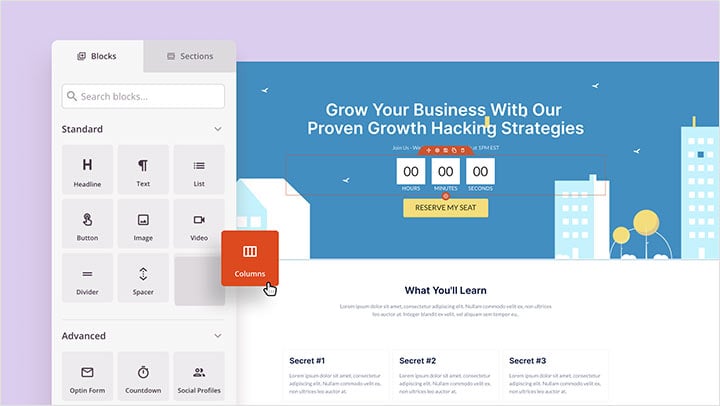
SeedProd bietet eine Vielzahl leistungsstarker WordPress-Blöcke und -Abschnitte für die Anpassung einer einseitigen Website-Vorlage.
For example, with the drag-and-drop one-page website editor, you can:
- Call-to-action buttons to encourage users to click
- Hero-Header-Bereiche, um die Aufmerksamkeit der Leute zu erregen
- Rubriken für die Präsentation Ihrer Produkte oder Dienstleistungen
- Opt-in forms to collect email addresses and grow your list
- WooCommerce-Schaltflächen zum Hinzufügen zum Warenkorb
- Soziale Medien, um Ihre Anhängerschaft zu vergrößern
- Kontaktformulare zum Sammeln von Feedback
- Animationen, um sich von der Masse abzuheben
- Preistabellen für einfache Preisvergleiche
- Und so viel mehr
In den Einstellungen von SeedProd können Sie Ihre Seite mit gängigen E-Mail-Marketingdiensten und Google Analytics integrieren.
Sie können auch den Modus "Demnächst" und den Wartungsmodus verwenden, um Ihre Website offline zu nehmen, wenn Sie wichtige Änderungen vornehmen. In der Zwischenzeit können Sie Ihrem Publikum eine benutzerfreundliche Botschaft vermitteln.
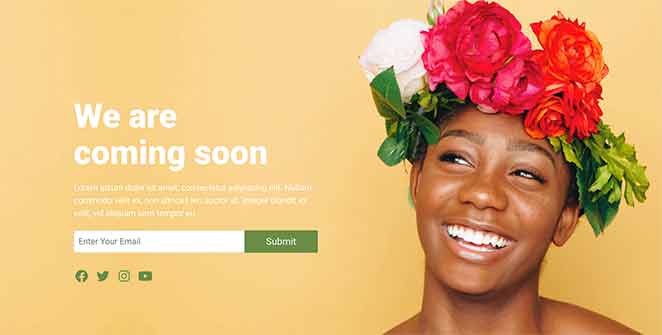
Ich fand es toll, dass man mit der benutzerdefinierten Domain-Zuordnungsfunktion von SeedProd mehrere One-Page-Websites auf derselben WordPress-Installation erstellen konnte.
Darüber hinaus ist SeedProd frei von Ballast und blitzschnell. Sie können es mit den meisten WordPress-Plugins verwenden, und es wird Ihre Website nicht verlangsamen.
You can follow this step-by-step guide to create a one-page website with SeedProd. You can also create a one page website free using SeedProd’s built-in templates and drag-and-drop editor.
Alternatively, launch a custom website in seconds using SeedProd’s AI website builder. Simply provide a brief description of your site, and it will generate a fully custom theme, helping you save time and get online faster.
⏵ Pros
- Drag-and-Drop-Erstellung
- Vorgefertigte Vorlagen
- Bearbeitung in Echtzeit
- Einseitige Website freundlich
- Kein Entwickler erforderlich
⏵ Cons
- Eingeschränkte kostenlose Version
Customer Review: “Absolutely amazing product! I’m not the most tech savvy person, but Seedprod made the process of starting my own website beyond easy!!”
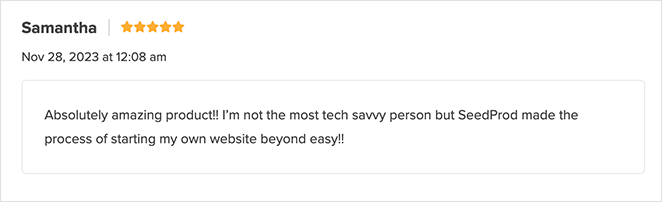
See here for more SeedProd Testimonials.
2. Gedeihender Architekt
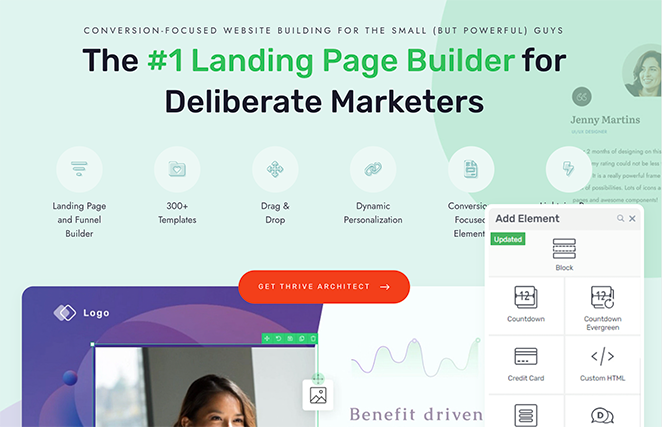
| Rating: 4.8/5 Stars |
| Pricing: Pro version starts at $99/year |
| Standout Features: |
| 🔹 Conversion-focused templates 🔹 270+ pre-designed layouts 🔹 Flexible layout modes 🔹 Built-in opt-in forms and countdown timers 🔹 Designed for marketers |
Thrive Architect is a WordPress visual page builder designed specifically for businesses. It comes with pre-made conversion elements like testimonials, countdown timers, and lead generation forms that work with various email marketing platforms.
Meine Erfahrung
When testing Thrive Architect, I found it can help you make a high-performing homepage with features like horizontal opt-in forms, social media icons, and a blog post gallery.
Wenn Sie eine Seite erstellen, haben Sie vier Layout-Optionen zur Auswahl: normal, Kopf- und Fußzeile, komplett leer und Landing Page. Eine normale Seite folgt der Themenvorlage für ein einheitliches Aussehen der gesamten Website und eignet sich perfekt für Standardseiten wie Dienstleistungen, Preise und Über uns.
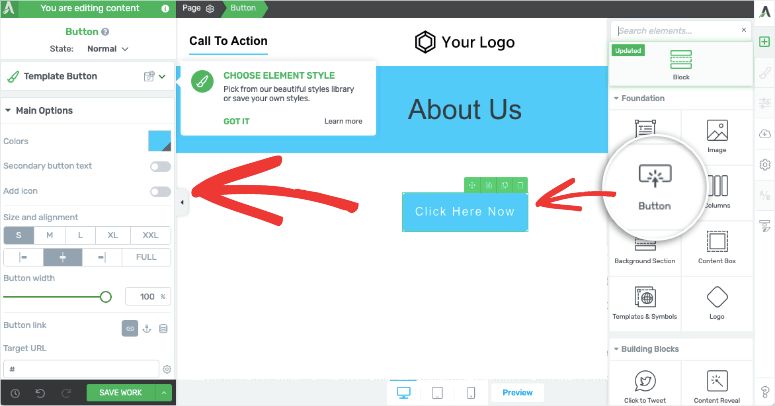
Ich fand die Kopf- und Fußzeilenoptionen am besten für die Anpassung von Landing Pages mit Blöcken, ideal für Marketingseiten wie Verkaufs- oder Webinaranmeldungen.
Mit über 270 vorgefertigten Landing Page-Vorlagen konnte ich das Design leicht an meine geschäftlichen Anforderungen anpassen. Außerdem sind sie vollständig responsive für mobile Geräte.
Der Builder bietet auch konversionsorientierte Blöcke wie Call-to-Action-Schaltflächen, Kundenempfehlungen, gestaltete Listen für Verkaufsargumente und Inhaltsboxen zur Hervorhebung von Website-Texten.
⏵ Pros
- Drag-and-Drop-Schnittstelle
- Konversionsorientiert
- Teil einer leistungsstarken Suite
- Leicht und schnell
- Flexible Optionen
⏵ Cons
- Es gibt eine Lernkurve
- Kein kostenloser Plan
- Teurer
Customer Review: “I love the fact that it guides you into creating a conversion focused site. Not just a ‘pretty’ site, which tend to not convert.”
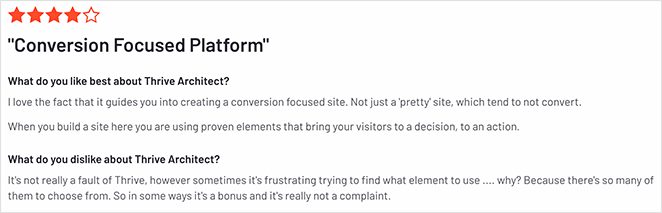
You can see here for more Thrive Architect reviews.
3. Biber Builder
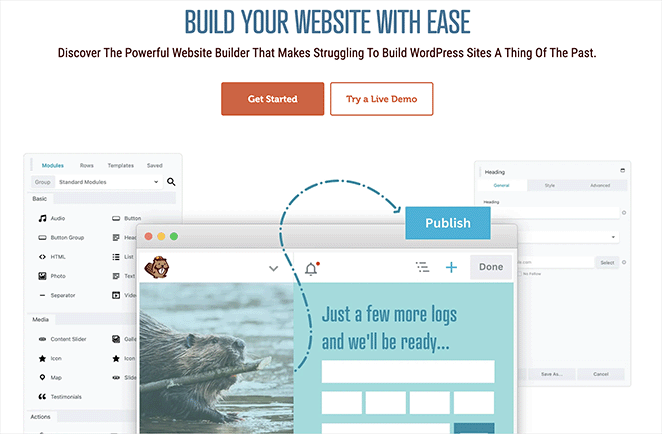
| Rating: 4.7/5 Stars |
| Pricing: Free version available, Pro starts at $89/year |
| Standout Features: |
| 🔹 Lightweight and clean code 🔹 Visual editor with real-time preview 🔹 Reliable and stable performance 🔹 Unlimited site usage 🔹 Good range of essential modules |
Beaver Builder ist ein weiteres beliebtes WordPress-Landingpage-Plugin, mit dem Sie eine kostenlose einseitige Website in WordPress erstellen können. Anstatt mehrere Seiten auf Ihrer Website anzuzeigen, können Sie dieses Plugin verwenden, um eine einzige Webseite mit allen Informationen zu erstellen, die Ihre Nutzer benötigen.
Meine Erfahrung
I’ve used Beaver Builder in the past for several web design projects and appreciated its simplicity. But it’s been a while since I last used it, so I was excited to see if it was still as good as I remembered.
After installing Beaver Builder, I found several free templates available to build my web design. I could then use the visual editor to build my page with Beaver Builder’s modules, rows, and columns, just the way I could in the past.
Beaver Builder verfügt über alle wichtigen Module zum Erstellen einer funktionalen Website, einschließlich CTA-Schaltflächen, Bilder, Referenzen und mehr. Sie können auch einige native WordPress-Widgets für Ihre einseitige Website verwenden.
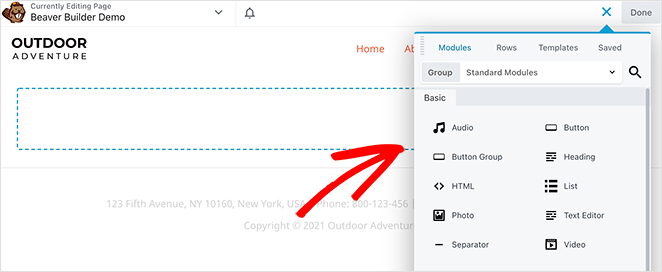
Since I last used the plugin, I was pleasantly surprised to see that the Beaver Builder team has added more designs to its template library. The lack of templates was something I found off-putting in the past.
⏵ Pros
- Superleicht
- Sauberer Code
- Gut für die Erstellung einer einfachen Website
- Stabil und zuverlässig
- Benutzerfreundliche Schnittstelle
- Unbegrenzte Standorte
⏵ Cons
- Weniger vorgefertigte Vorlagen
- Eingeschränkte kostenlose Version
- Weniger umsatzorientiert
- Fokus auf Seiten, nicht auf Themen
Customer Review: “Ease of use, stability, quality, intuitive, these are all words that spring to mind when talking about Beaver Builder. Not only that, but tech support is outstanding, as is the community.”
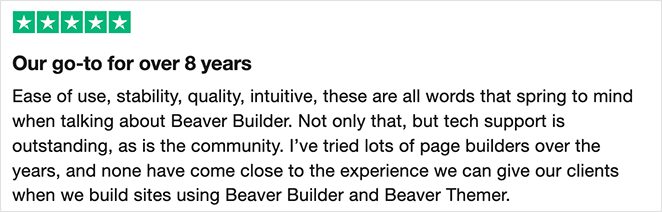
Check here for more Beaver Builder reviews.
4. Elementor
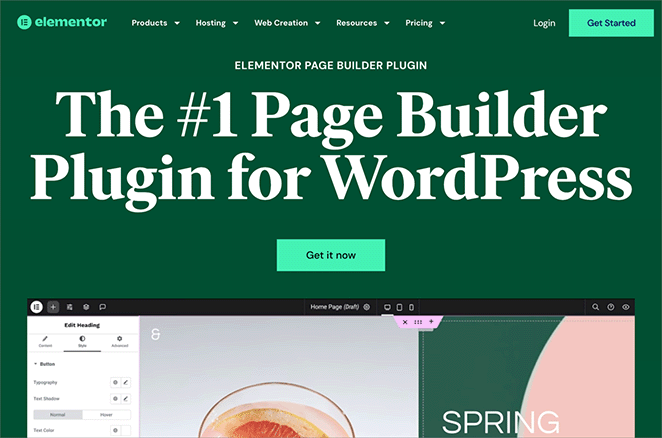
| Rating: 4.6/5 Stars |
| Pricing: Free version available, Pro starts at $59/year |
| Standout Features: |
| 🔹 Huge template library 🔹 Drag-and-drop visual builder 🔹 Advanced design controls (e.g. parallax, animations) 🔹 SEO and mobile-friendly 🔹 Custom fonts, CSS, and eCommerce support |
Elementor ist ein leistungsstarker One-Page-Website-Builder für WordPress. Wie SeedProd und Beaver Builder enthält es verschiedene Website-Elemente, die Sie zum Erstellen und Anpassen Ihrer einseitigen Website verwenden können.
Elementor doubles as a free landing page builder with dozens of templates designed to convert, which is great for promos, portfolios, and product launches.
Meine Erfahrung
When using Elementor, I could choose from hundreds of responsive one-page design templates and customize them in the drag-and-drop builder. In fact, it has the most templates out of all the plugins on this list.
Its library of modules and content elements allowed me to add essential website features to my site without coding.
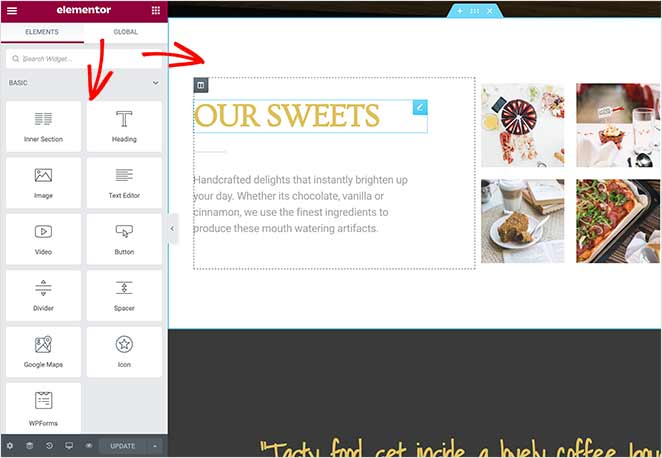
Mit Parallaxen-Effekten, einem mobilen responsiven Design und suchmaschinenfreundlichen Einstellungen macht Elementor es Ihnen leicht, Ihre Website so zu gestalten, wie Sie es möchten. Sie können sogar benutzerdefinierte CSS, Schriftarten und eCommerce-Funktionen für Ihren Online-Shop hinzufügen.
Despite its many features, I found Elementor a little more complicated to use than SeedProd and Beaver Builder, for example. It also didn’t feel as fast, which I suspect is due to the sheer number of features.
⏵ Pros
- Large user base with many resources
- Umfangreiche Vorlagenbibliothek
- Leistungsstark und vielseitig
- Kostenlose Version mit guter Funktionalität
⏵ Cons
- Nicht so schnell wie andere Lösungen
- Steilere Lernkurve
- Begrenzter kostenloser Support
What Are the Best Non-WordPress One Page Website Builders?
If you’re searching for an alternative to WordPress for creating a free one-page website, you’re in the right place. I didn’t test the solutions below as thoroughly as WordPress-centered options, but, I have at least tried them out for creating single-page websites.
5. Auffallend

| Rating: 4.4/5 Stars |
| Pricing: Free plan available, Pro starts at $8/month |
| Standout Features: |
| 🔹 Simple and beginner-friendly 🔹 Built-in Simple Store for selling products 🔹 Customizable one-page templates 🔹 Email and chat tools built in 🔹 Unlimited free sites |
Strikingly ist ein kostenloser One-Page-Website-Builder, mit dem Sie in wenigen Minuten eine professionelle Website erstellen können. Es erfordert keine Design- oder Programmierkenntnisse, um loszulegen, und Sie können alles anklicken, Ihre einseitigen Vorlagen anpassen und schnell veröffentlichen.
Sie können Produkte oder Dienstleistungen verkaufen, indem Sie Ihre Website mit PayPal, Stripe oder der Simple Store-Funktion verbinden. An der gleichen Stelle können Sie Anmeldeformulare, Live-Chat und sogar Newsletter für Ihr Publikum verwalten.
Strikingly ist eine hervorragende kostenlose Lösung für die Erstellung einer einseitigen Website mit Dutzenden von responsiven Website-Vorlagen für Ihr Unternehmen.
6. Wix
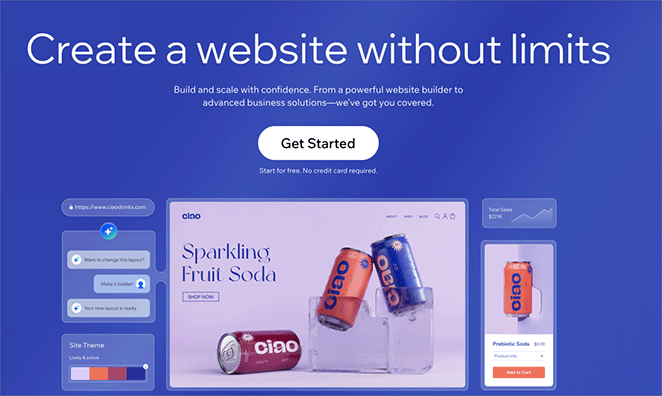
| Rating: 4.3/5 Stars |
| Pricing: Free plan available, Premium starts at $17/month |
| Standout Features: |
| 🔹 Drag-and-drop builder with rich features 🔹 Huge app market for added tools 🔹 Scroll effects and animations 🔹 Free hosting included 🔹 Great for visual-heavy sites |
Wix is an easy-to-use single-page website tool for beginners that costs nothing to get started. It offers free website hosting and up to 500 MB of free website storage and bandwidth.
Mit dem Drag-and-Drop-Builder können Sie eine hochwertige Website-Homepage erstellen, ohne einen Entwickler zu beauftragen. Sie können auf verschiedene Web-Apps zugreifen, um die Funktionalität Ihrer Website zu verbessern, beeindruckende Galerien zu erstellen und sogar coole Scroll-Effekte mit ein paar Klicks zu Ihrer Website hinzuzufügen.
Wix ist zweifelsohne ein ausgezeichnetes kostenloses Tool zur Erstellung von einseitigen Websites. Allerdings sieht der Domänenname Ihrer Website etwa so aus: accountname.wixsite.com/siteaddress.
Außerdem werden Sie Wix-Anzeigen auf Ihrer Website und Ihrem Favicon sehen, was für ein Startup oder einen Freiberufler nicht gerade das professionellste Erscheinungsbild für Ihr Unternehmen bietet.
7. Weebly

| Rating: 4.3/5 Stars |
| Pricing: Free plan available, Premium starts at $8/month |
| Standout Features: |
| 🔹 Easy drag-and-drop interface 🔹 Built-in eCommerce via Square 🔹 Good range of customizable designs 🔹 Video backgrounds and analytics 🔹 Beginner-friendly tools |
Weebly is similar to Wix in that it’s an easy, free website builder. It includes a large selection of customizable website designs and tools to build your one-page website and grow your business.
Darüber hinaus können Sie die Square-Integration von Weebly nutzen, um Ihre Online-Produkte zu verkaufen. Auf diese Weise kann sich Square um Ihre Online-Zahlungen kümmern, sodass Sie sich auf andere Geschäftsbereiche konzentrieren können.
Mit einer kostenlosen, einseitigen Weebly-Website mit vielen Designelementen, darunter Videohintergründe und integrierte Analysen, ist der Einstieg ganz einfach.
8. Standort123
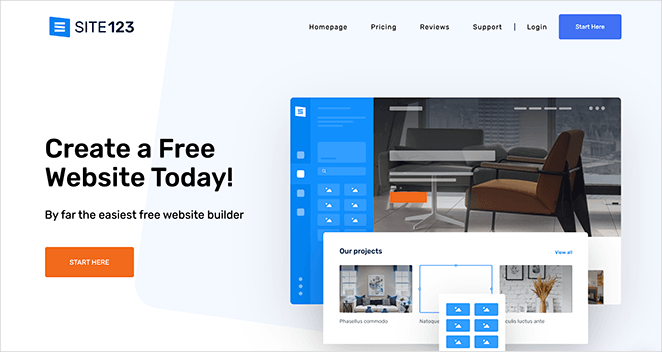
| Rating: 4.2/5 Stars |
| Pricing: Free plan available, Premium starts at $12.80/month |
| Standout Features: |
| 🔹 3-step setup: choose, edit, publish 🔹 Mobile responsive designs 🔹 Basic SEO tools included 🔹 Fast and easy for beginners 🔹 Clean, simple interface |
Site123 ist ein kostenloser, einseitiger Website-Baukasten mit verschiedenen Funktionen, die Ihre Website zum Leben erwecken. Es bietet verschiedene responsive Website-Vorlagen und einen visuellen Page Builder, um Ihre Website mühelos zu gestalten.
Dieser Website-Baukasten lässt sich in 3 Schritten einrichten:
- Wählen Sie eine Vorlage
- Laden Sie Ihre Inhalte hoch
- Veröffentlichen Sie Ihre Website
Jedes Website-Design ist mobile responsive und passt auf jede Bildschirmgröße und jedes Gerät. Außerdem enthält es wichtige Einstellungen, um Ihre Website für Suchmaschinen zu optimieren und Ihre Rankings zu verbessern.
Wie bei Wix wird die Standard-URL Ihrer Website auf einer Site123-Domain liegen. Das Upgrade auf eine benutzerdefinierte Domain ist natürlich kostenpflichtig.
However, Site123’s storage and bandwidth are limited to 250 MB. That said, it’s an excellent solution for smaller one-page websites.
9. IM Schöpfer
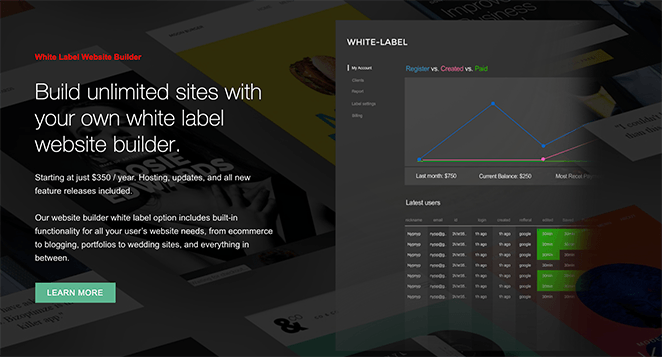
| Rating: 4.1/5 Stars |
| Pricing: Free for creators, students & nonprofits. Premium from $8/month |
| Standout Features: |
| 🔹 Unlimited hosting and bandwidth 🔹 Visual editor with HTML templates 🔹 SEO tools built in 🔹 Scalable as your site grows 🔹 Great for creatives and portfolios |
IM Creator ist ein kostenloser einseitiger Website-Baukasten, der von Entwicklern für Entwickler gemacht wurde. Damit können Sie Ihre Website kostenlos entwerfen, erstellen und veröffentlichen und haben Zugang zu unbegrenztem Hosting und Bandbreite.
Außerdem ist die Erstellung Ihrer Website mit dem intuitiven visuellen Editor ganz einfach. Wählen Sie aus einer Reihe von responsiven HTML-Vorlagen und passen Sie Ihr Design an die Anforderungen Ihres Unternehmens an. Sie können auch sofort SEO-freundliche Tools verwenden, um Ihre Website in Suchmaschinen zu platzieren.
Darüber hinaus ist IM Creator perfekt skalierbar. Sie können mit einem One-Pager beginnen und, wenn Ihr Unternehmen wächst, weitere Seiten und Funktionen hinzufügen.
10. Carrd
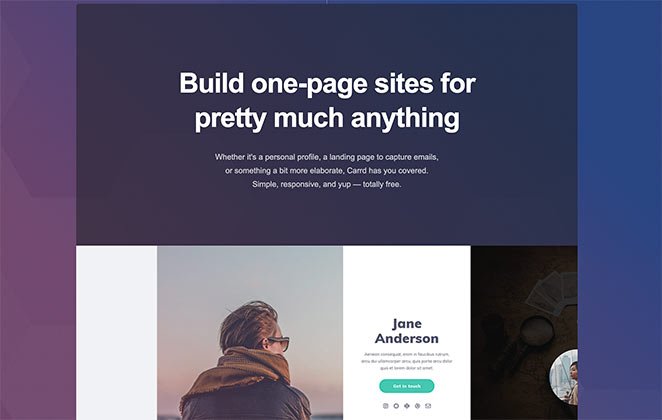
| Rating: 4.5/5 Stars |
| Pricing: Free plan available, Pro starts at $19/year |
| Standout Features: |
| 🔹 Extremely lightweight and fast 🔹 Perfect for personal sites & landing pages 🔹 Visual editor with simple UI 🔹 Build up to 3 sites free 🔹 Minimalist, distraction-free designs |
Carrd is a simple, fully responsive, free one-page website builder. With this solution, you can build a personal profile, create a landing page to capture emails, or something a bit more elaborate.
Sie können zum Beispiel mit einer der Dutzenden von kostenlosen Vorlagen oder mit einer leeren Leinwand beginnen. Dann können Sie die visuelle Schnittstelle nutzen, um Ihre Website schnell zu erstellen und anzupassen.
Sie können bis zu 3 kostenlose Websites für jedes Carrd-Konto erstellen, d.h. 3 verschiedene kostenlose einseitige Websites. Wie bei den anderen Alternativen auf dieser Liste ist Ihre Website jedoch mit der Carrd-Domain gebrandet.
How Do You Pick the Right One Page Builder?
I’ve tested many website builders, and here’s the simple way to pick one that works for you:
- Think about your skill level. If you’re just starting out, pick something easy like SeedProd where you can just point and click to build your site. If you know more about websites, you might want something that lets you add your own code.
- Look at your budget. Free options work fine, but they usually put ads on your site and give you a weird website address. Paid options give you more choices but cost money each month.
- What’s your website for? If you want to show off your art, you need different tools than someone selling products. Make sure your builder has the right features for what you want to do.
If you’re a freelancer, launching a product, or just need a clean online presence, a one-page website can do the job well. They’re especially useful for portfolios, landing pages, or simple service-based businesses that don’t need tons of content.
Remember, you don’t need the fanciest option. You just need one that does what you want and is easy for you to use.
Which Free One Page Website Builder Is Best?
If you’re looking for the best free one page website builder, SeedProd is my top pick — especially for WordPress users. It’s fast, beginner-friendly, and comes with ready-made templates for single-page websites, portfolios, and landing pages.
For non-WordPress options, Carrd and Strikingly are great choices. Both offer free plans with simple editors, mobile-friendly templates, and no coding required.
I tested all the tools in this guide myself, so everything here is based on real experience, not just marketing claims.
How to Make a One Page Website in WordPress (Quick Steps)
You can build a one-page website for free in just a few minutes using WordPress and SeedProd.
- Install WordPress: Use a reliable host and set up your site.
- Install SeedProd: Use the free version or upgrade for more features.
- Pick a One Page Template: Choose from ready-made designs.
- Customize Your Sections: Add content blocks like Hero, About, Services, and Contact.
- Publish Your Site: Preview and go live with one click.
Want full instructions with screenshots? Check out our step-by-step guide: How to Make a One Page Website in WordPress.
Quick Glossary: One Page Website Terms
One Page Website: A website that shows all its content on a single page. Visitors scroll or use menu links to jump to sections instead of loading new pages.
Drag-and-Drop Builder: A visual editor that lets you build pages by dragging content blocks into place — no coding needed.
Bloat-Free: Tools or themes that avoid extra features or code, helping your site load faster and stay lightweight.
Responsive Design: A design approach that makes your website look good and work well on all screen sizes, including phones and tablets.
Template: A pre-built page layout you can customize, saving time and helping you launch faster.
Frequently Asked Questions (FAQs) About One Page Websites
Ich hoffe, dieser Leitfaden hat Ihnen geholfen, die besten kostenlosen One-Page-Website-Builder für Ihr kleines Unternehmen zu finden.
Still not sure where to start? I recommend giving SeedProd a try. It’s what I use for my own WordPress projects, and the free version is more powerful than most paid tools.
Wenn Sie schon einmal hier sind, könnten Ihnen auch die folgenden Leitfäden gefallen:
- Popular Types of Websites to Build in WordPress (Without Code)
- Wie man einen Marketingplan für die Einführung einer neuen Website erstellt
- Wie man eine Website mit einem Produkt in WooCommerce erstellt
- One Product Store Examples You’ll Love
- Best Wedding Website Builders for Tying the Knot
Vielen Dank fürs Lesen! Wir würden uns freuen, Ihre Meinung zu hören. Bitte hinterlassen Sie einen Kommentar mit Ihren Fragen und Ihrem Feedback.
Sie können uns auch auf YouTube, X (früher Twitter) und Facebook folgen, um weitere hilfreiche Inhalte für Ihr Unternehmen zu erhalten.