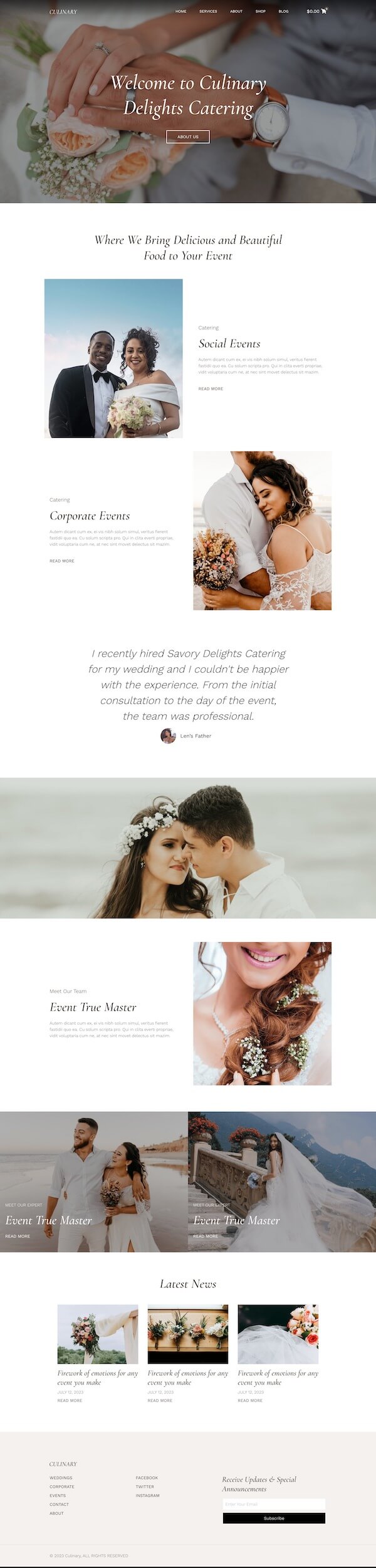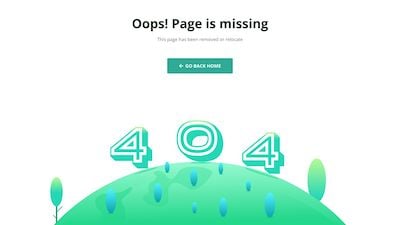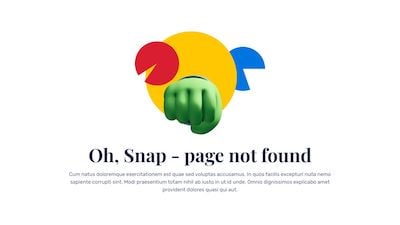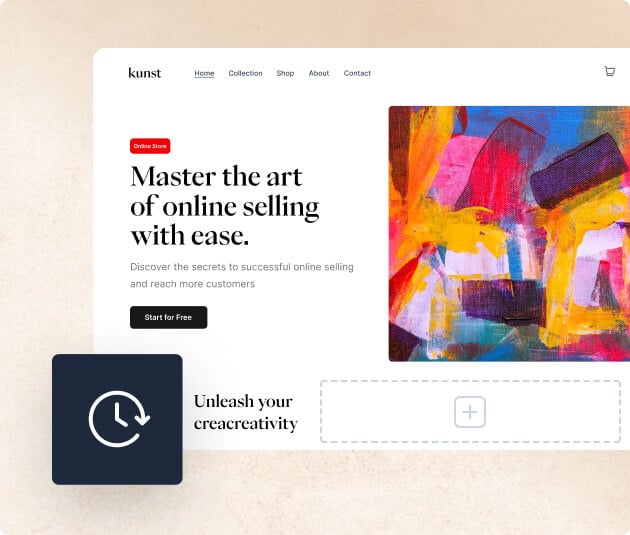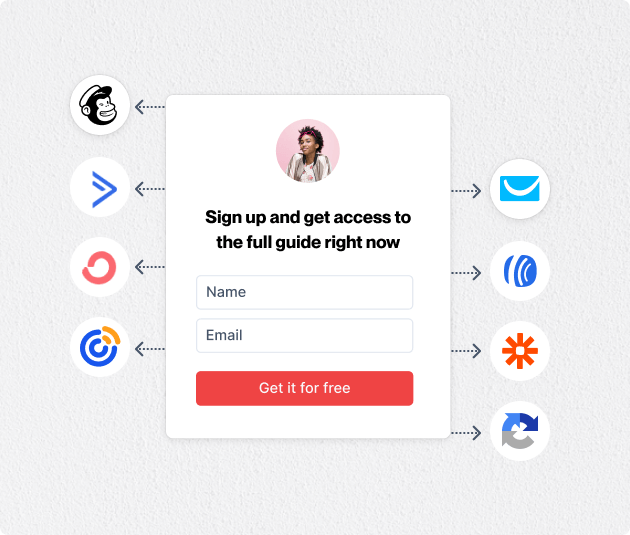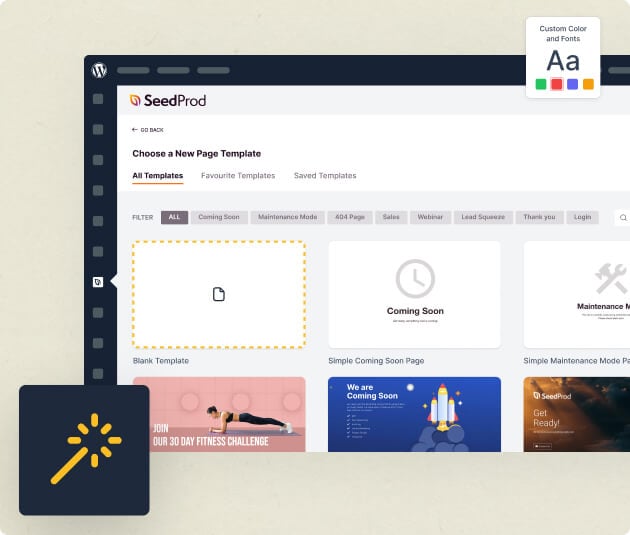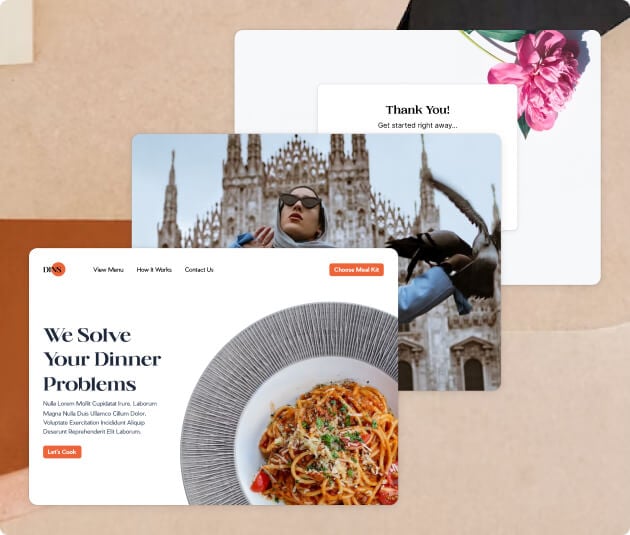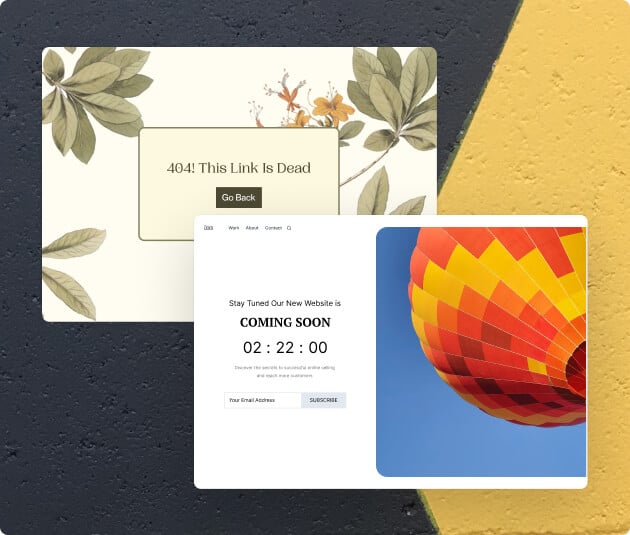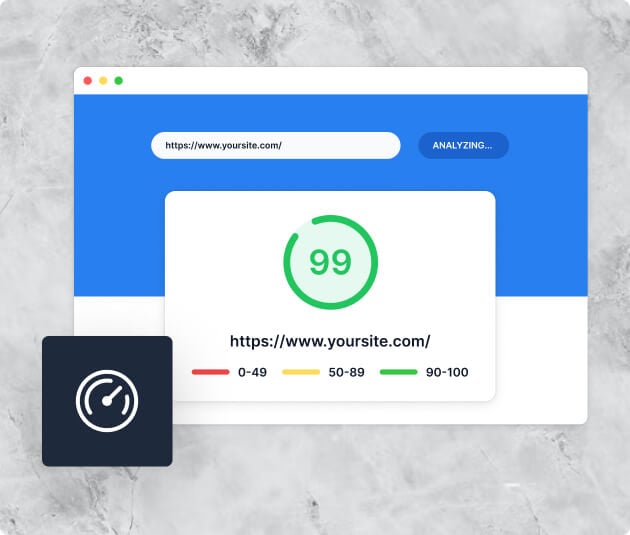Maintenance page templates are crucial for keeping a professional look online, even when your site is being updated or is under construction. These landing pages keep your audience engaged and informed about your services, which helps prevent the loss of potential clients during downtime.
SeedProd makes it easy to create these important pages with its drag-and-drop tool. You can choose from many customizable templates that are made for creative professionals. With SeedProd, you can quickly set up a stylish and functional maintenance page, helping your business stay active even during updates.
Benefits of SeedProd Maintenance Templates for Creatives
- Immediate Professional Appeal
- Seamless Brand Integration
- User Engagement
- Effortless Customization
Maintenance pages created with SeedProd look professional right away. Even when updating, your site stays attractive, boosting your brand’s trustworthiness.
SeedProd templates easily match your brand’s style. You can add your logos, colors, and fonts to make everything consistent and appealing.
The templates include features like sign-up forms and links to social media to keep visitors interested. This helps you keep your audience engaged, even when your main content isn’t available.
SeedProd’s drag-and-drop feature makes it easy to customize maintenance pages quickly. This lets you spend less time on coding and more on your creative work.
Types of Creative Maintenance Pages
Maintenance page templates for creative services come in different styles to suit various needs. Some templates inform visitors about temporary downtime and give previews of new projects. Others are designed to gather email addresses or link to social media to keep visitors connected. For creatives, these templates might show portfolios or have countdowns to the next big event, keeping the audience interested and engaged.
Each template allows for a lot of customization. Users can change colors, fonts, and layouts to match their brand identity. This ensures the maintenance page not only looks good but also supports a consistent brand image during updates.
Find Your Ideal Maintenance Template
Tips and Tricks for Using SeedProd Maintenance Templates
- Optimize for Quick Updates: Use SeedProd’s easy drag-and-drop interface to update your maintenance pages fast. This lets you keep your site current without needing a lot of tech skills.
- Leverage SEO Features: Keeping your website visible in search engines is important, even when it’s down. SeedProd’s templates support SEO, so you can use keywords and metadata to improve your maintenance page’s search ranking.
- Engage with Multimedia: Make your maintenance page more interesting by adding videos, images, or audio. This can give visitors a sneak peek of what’s coming. SeedProd makes it easy to add different types of media to your page.
Make Creative Updates Easier with SeedProd
SeedProd helps creative professionals easily manage their online presence, even when updating their sites. With SeedProd’s maintenance page templates, you can keep your website looking good and working well. These templates are easy to use and can be customized to fit the needs of creative industries.
In summary, using SeedProd means choosing speed, efficiency, and great design. Whether you’re updating your site or just making regular changes, SeedProd’s tools make it easy to keep your audience engaged and informed. This improves the user experience and helps your business continue to grow.
FAQs for Maintenance Page Template
What features should a maintenance page for creative services include?
A maintenance page for creative services should have elements that match the style and brand of the creative professional. It should clearly state why the site is down, when it will return, and provide links to social media to keep visitors engaged. It’s also useful to include a sign-up form to gather emails for reconnecting with users after the maintenance.
How can I ensure my maintenance page aligns with my brand identity?
To make sure your maintenance page matches your brand, use SeedProd to customize elements like colors, fonts, and logos. Keeping a consistent look helps maintain a professional image and assures visitors that the maintenance page is genuine. SeedProd’s easy drag-and-drop interface lets you add your brand elements without needing technical skills.
Can I use SeedProd to update my maintenance page in real-time?
Yes, SeedProd lets you update your maintenance page in real-time. The platform’s live preview feature lets you see changes as you apply them, making sure everything looks just right before it goes live. This feature is great for making fast adjustments and keeping your messages current.
Is it possible to optimize my maintenance page for SEO?
Yes, you can and should optimize your maintenance page for SEO, even during downtime. SeedProd’s templates are built with SEO in mind, letting you use keywords, meta tags, and alt text for images. These tools help keep your site visible in search engines, even when it’s being updated or under maintenance.
What should I do to keep visitors engaged on a maintenance page?
To keep visitors interested on a maintenance page, you might add interactive features like a countdown timer until the site is back, or a video that talks about new features or changes. Also, provide links to your social media and a subscription form for updates. SeedProd’s templates make it easy to add these interactive features, which helps keep users engaged.