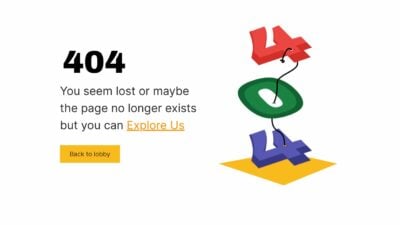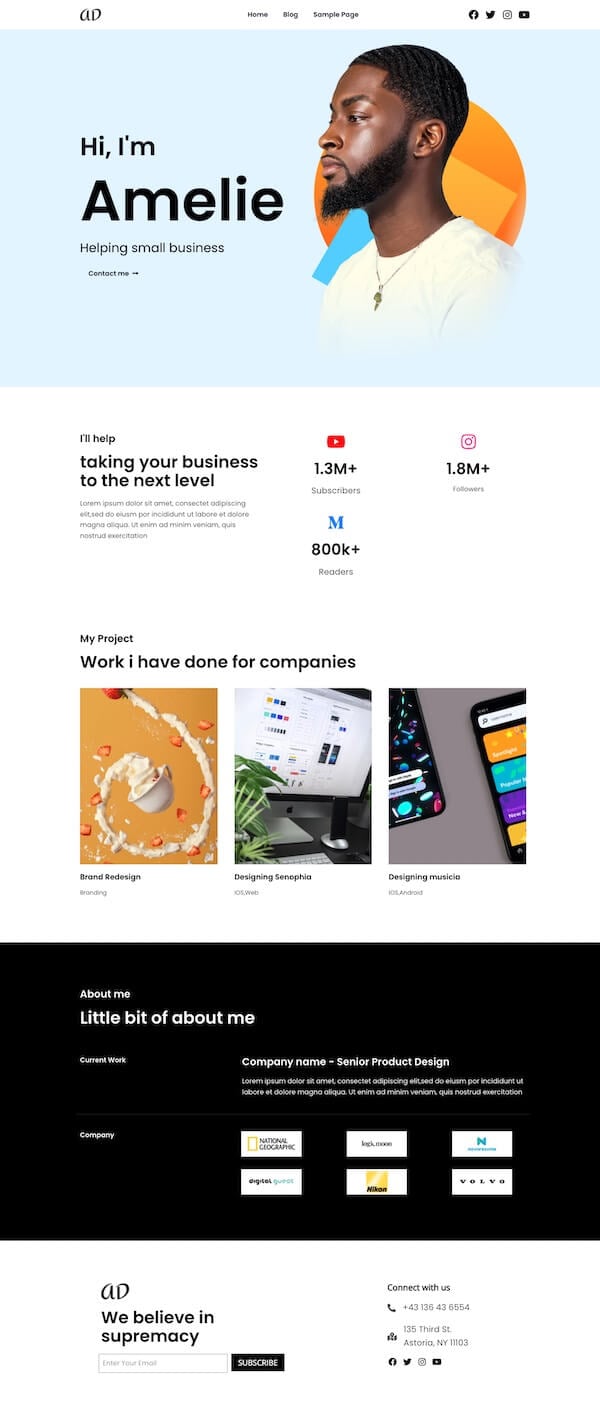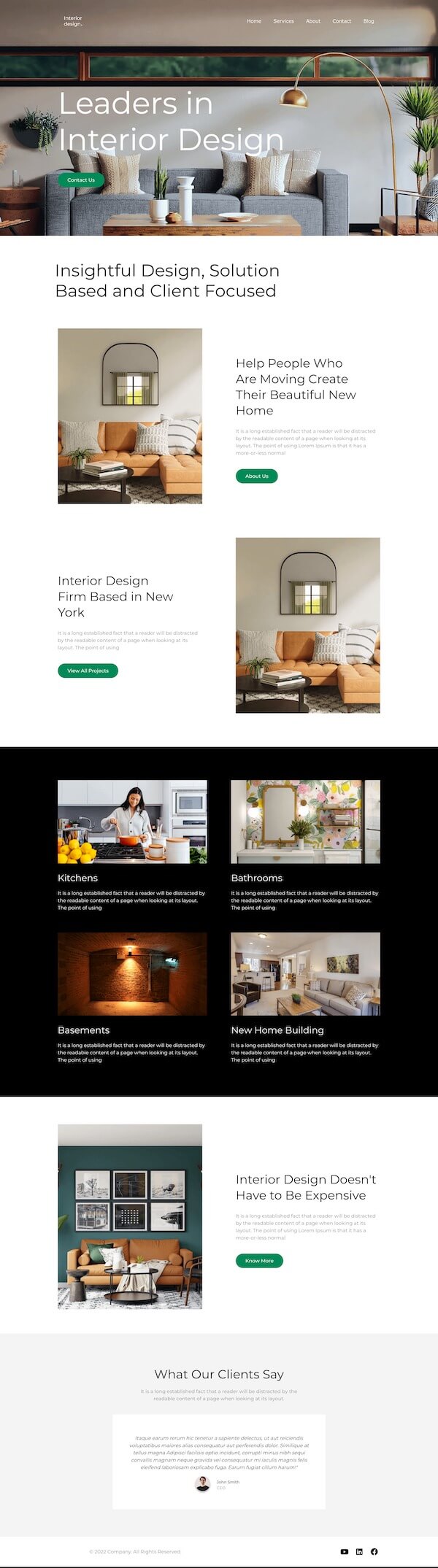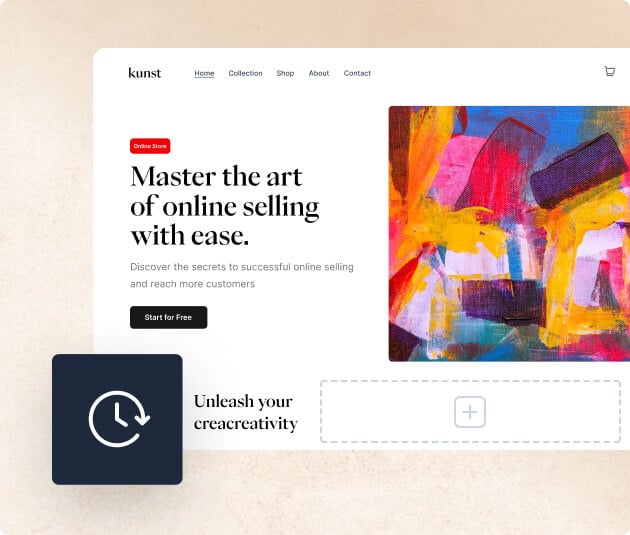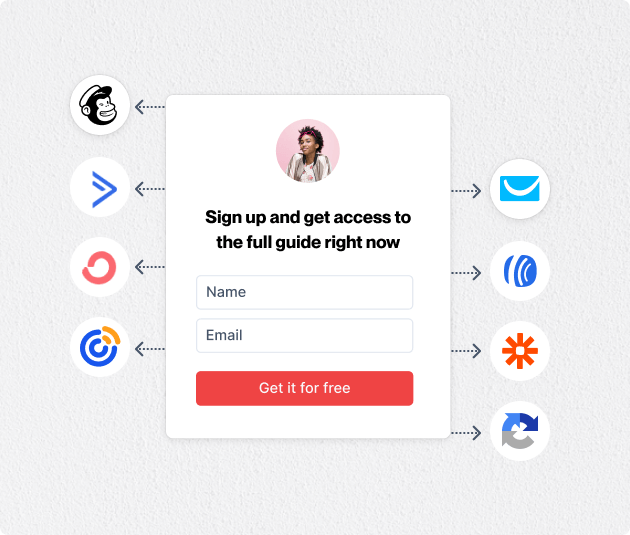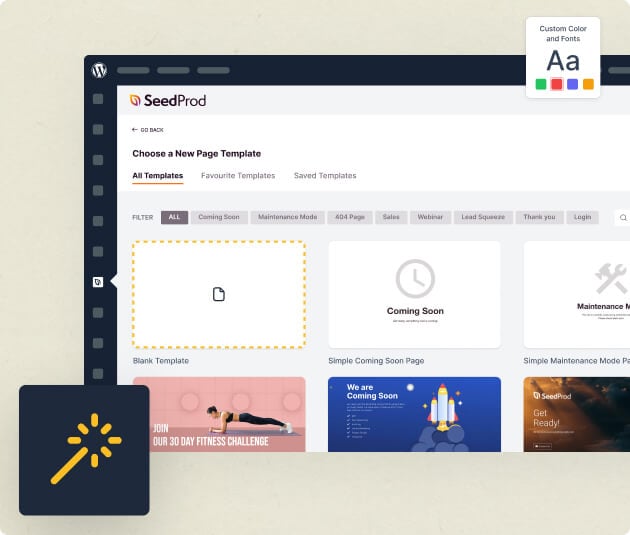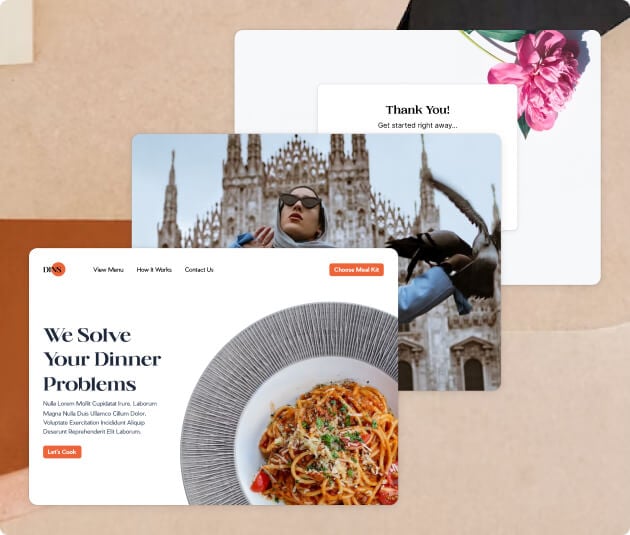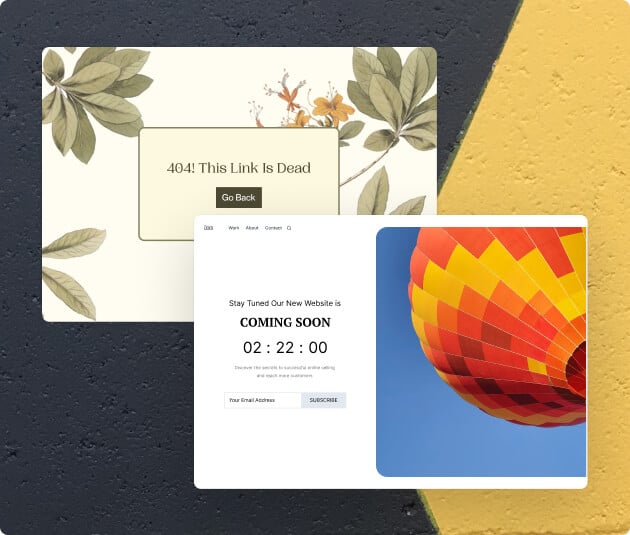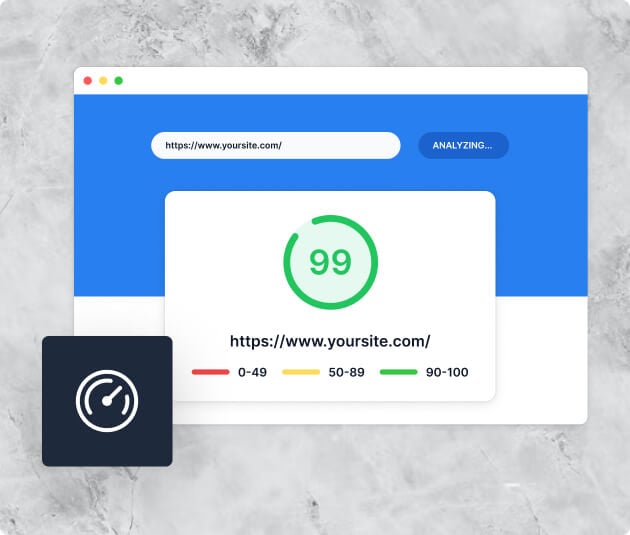Landing pages are crucial for creative professionals who want to display their work and attract clients. Author page templates are especially useful for those offering creative services, as they allow you to showcase your skills and past projects. However, creating these pages usually requires technical skills or a big investment.
SeedProd makes this process easy and efficient. Its drag-and-drop builder lets you choose from various author page templates designed for creative services. This method saves time and ensures your pages perform well, turning visitors into clients.
Benefits of SeedProd’s Author Page Templates
- Streamlined Design Process
- Enhanced Visual Appeal
- Optimized for Conversions
- Consistent Branding
SeedProd’s author page templates make the design process easier, allowing you to quickly set up a professional page without needing a lot of coding knowledge. This simpler process frees up more time for creative work.
The templates are designed to look great, making sure your portfolio catches the eye. A good design keeps visitors interested and effectively showcases your work.
Each template is built to turn visitors into clients. Well-placed contact forms and calls-to-action make it easy for potential clients to connect with you and ask for your services.
Using the same template across your website helps all your pages show your unique brand. This consistency builds a strong, recognizable brand that your audience will remember.
Varieties of Author Page Templates
SeedProd offers a range of author page templates perfect for creative professionals like writers, designers, and artists. These templates help showcase your skills and projects effectively. You can choose from simple designs that focus on your work, to more complex ones that include things like slideshows or videos. Some templates are great for sharing your biography and achievements, while others might be better for showing off specific projects or client feedback.
What makes these templates special is how customizable they are. Using SeedProd’s easy drag-and-drop interface, you can change layouts, adjust colors, and add unique elements to make the design fit your style. This flexibility means your author page will not only look professional but will also reflect your personal brand, making it more attractive to potential clients.
Discover Creative Services Templates Now
Effective Tips for Using SeedProd
- Use Pre-designed Templates: Choose a template that fits your area, like writing, design, or art. These templates help showcase your skills and previous work clearly.
- Add Custom Elements: With SeedProd’s drag-and-drop feature, you can add personal touches like image galleries, videos, and testimonials to your page. This makes your page more engaging and unique.
- Focus on User Actions: Include clear calls-to-action (CTAs) on your pages. Whether you want visitors to contact you, subscribe, or see more of your work, these CTAs should be noticeable and convincing to increase engagement.
Elevate Your Brand with SeedProd Templates
SeedProd makes it easy to build author pages for creative professionals. With its drag-and-drop builder and various templates, you can quickly create a beautiful and functional author page. This not only saves you time but also improves how you present your creative services, helping to turn visitors into potential clients.
SeedProd is an essential tool for creative professionals looking to enhance their online presence. With its fast-loading pages and customizable templates, it helps you connect better with your audience. Choose SeedProd for a straightforward website creation process that boosts your visibility and supports your business growth.
Common Questions About Author Page Templates
What features should I look for in an author page template for creative services?
When choosing an author page template for creative services, select one that is visually appealing and reflects your creative work. Look for templates that support high-quality image galleries, multimedia integration for videos or audio, and provide plenty of space for detailed project descriptions and skills. Ensure the template is responsive, meaning it works well on all devices, and features an easy-to-navigate layout to improve user experience.
How do I customize my author page template to align with my brand identity?
Customizing your author page template with SeedProd is easy with its drag-and-drop interface. Choose a template that fits your brand’s style. Then, modify the color schemes, fonts, and layout to match your brand. Add custom elements like logos and social media links. You can also include additional widgets to make the page uniquely yours and fully represent your brand.
Can I integrate social media into my author page template?
Yes, adding social media to your author page template with SeedProd is easy. Most templates include social media icons that you can link to your profiles. This makes it simple for visitors to connect with you on various platforms, helping to increase your engagement and reach. You can also embed social media feeds on your page to keep your content fresh and current.
What is the best way to display my portfolio on the author page?
The best way to showcase your portfolio on an author page is by using high-quality images, well-organized galleries, and clear descriptions. SeedProd templates help you include image galleries and sliders that display your work attractively. Choose a layout that puts your best work at the forefront and allows easy navigation through your projects. Include brief descriptions with each project to explain the context and your role, which adds depth to your professional story.
How can I optimize my author page for search engines using SeedProd?
To make your author page more visible on search engines using SeedProd, start with high-quality, relevant content. Use key SEO strategies like using targeted keywords in your text, particularly in headings and subheadings. SeedProd templates are designed to be SEO-friendly and load quickly, which helps with search engine rankings. Also, add meta tags and descriptions via the SeedProd interface to boost visibility and draw more targeted traffic to your page.