Want to know how to use AI for SEO? Well, you’re in the right place, and here’s why it matters: research shows that around 93 percent of online experiences begin with a search engine.
That’s right – almost every time someone goes online, they start with a search. So, getting your WordPress website to show up in these results is crucial.
In this guide, I’ll show you how AI can make your SEO work easier and more effective.
Quick Takeaway: AI tools can help you write content faster, find keywords more easily, and improve your SEO rankings without needing to be an expert.
Quick Summary: AI Tools That Help With SEO
| SEO Task | AI Tool Example | What It Helps With |
|---|---|---|
| Topic Ideation | ChatGPT | Brainstorming content ideas |
| Keyword Research | LowFruits, SEMrush | Finding long-tail and easy-to-rank keywords |
| Content Writing | SeedProd AI, AIOSEO | Creating headlines, meta descriptions, and page copy |
| On-Page Optimization | SEOBoost | Improving keyword use, readability, and structure |
| Image Creation | SeedProd AI Image Tool | Generating visuals with alt text for SEO |
| Schema Markup | ChatGPT, AIOSEO | Creating structured data like FAQ or HowTo schema |
| Analytics Insights | MonsterInsights | Understanding traffic trends and conversion behavior |
| Internal Linking | AIOSEO Link Assistant | Finding related content and orphaned pages |
What Does AI for SEO Actually Mean?
Think of AI as a helpful tool that can speed up the boring parts of SEO — like keyword research and writing meta descriptions.
This isn’t a new concept. AI has been part of SEO for years, but it’s now more accessible and powerful. Search engines like Google have been using AI to understand and rank websites for a while.
There are different types of AI used in SEO. Two big ones are:
- Machine Learning: This is where the AI learns from data to make predictions or decisions. It’s like how Netflix suggests shows you might like based on what you’ve watched.
- Natural Language Processing (NLP): This helps AI understand and process human language. It’s what allows Google to understand the intent behind your searches, not just the exact words you type.
So, what does this look like in practice? There are tons of AI-powered SEO tools out there.
Some examples include:
- Content optimization tools that suggest improvements to your writing
- Keyword research tools that predict trending topics
- Technical SEO tools that automatically find and fix issues on your site
Using these AI tools can make your SEO efforts more efficient and effective. They can handle complex tasks quickly, freeing you up to focus on strategy and creativity.
Why Should You Use AI to Improve SEO?
Search engines are getting smarter every day. They’re not just looking at keywords anymore – they’re trying to understand what users really want and whether your content is good.
AI helps you keep up with these changes, making sure your website stays visible. Since AI can crunch huge amounts of data, it can spot trends and patterns you might miss.
Plus, it’s great at predicting what people will search for next. This means you can create content that’ll be in demand before everyone else catches on. A study by Salesforce found that 84% of marketers reported that AI-powered personalization has improved their content strategy.
AI can also handle tedious tasks like finding keywords and checking your site for technical issues. This frees you up to focus on the big picture – planning your strategy and creating great content.
If you want more traffic without spending all day in spreadsheets, AI can be a huge help.
How to Use AI SEO to Improve Search Engine Rankings
Now that you understand more about AI SEO, let’s see how to use it to boost your rankings.
- Research New Ideas for Content Creation
- Perform Keyword Research
- Write SEO Content with AI
- Create High-Quality Images
- Optimize Content Using AI
- Improve User Experience and Voice Search
- Build More Internal Links
- Generate Schema Markup
- Analyze and Understand Data
- Frequently Asked Questions About Using AI for SEO
Research New Ideas for Content Creation
Creating a list of topic ideas is a great place to start when you’re new to SEO. But thinking up ideas on your own can be tricky. AI can help by giving you solid ideas in just a few minutes.
Let’s say you have a recipe blog. A tool like ChatGPT can help you brainstorm ideas. Just type in something like, “Give me fun content ideas about healthy desserts.”
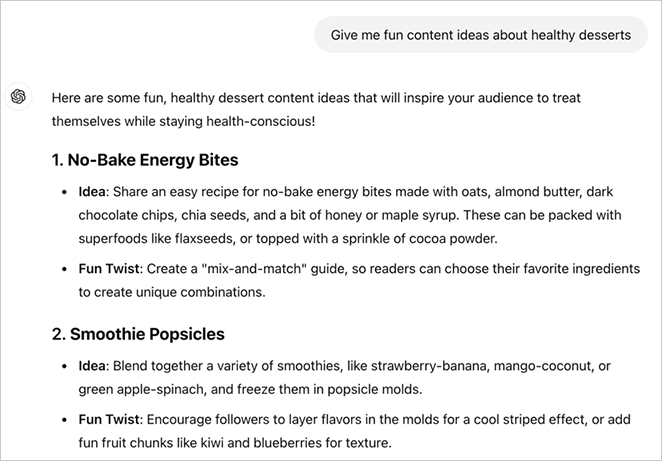
In no time, you’ll get a list of ideas that you can potentially use, like:
- “Quick Healthy Desserts You Can Make in 5 Minutes”
- “Yummy No-Bake Desserts for Hot Summer Days”
- “Healthy Desserts Using Old-Fashioned Grains”
- “Vegan Desserts That Everyone Will Love”
These AI ideas are a great start, but they’re not the whole story. Tools like ChatGPT don’t know about the latest keyword trends. So, use these ideas as a jumping-off point for more research.
Perform Keyword Research
Now that you have topic ideas let’s dive into keyword research. AI tools can make this job much easier and more effective.
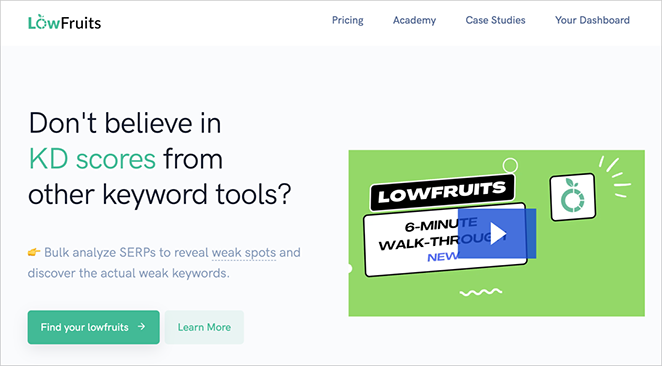
One really useful tool is LowFruits. It’s designed to find “low-hanging fruit” – keywords that are easier to rank for but still get decent traffic.
For example, it might show you that “low sodium apple crisp recipe” is easier to rank for than just “apple crisp recipe.”
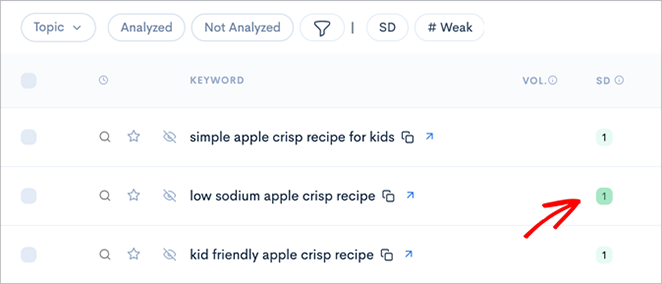
LowFruits is also great at finding long-tail keywords. These are longer, more specific phrases that people search for. They might get fewer searches, but they’re often less competitive.
The tool doesn’t just find keywords – it also tells you how hard it might be to rank for them. This helps you choose keywords you have a good chance of ranking for.

While LowFruits focuses on finding easier keywords, other AI tools can help with different aspects of keyword research.
Google Trends, for instance, can predict seasonal trends. For example, it shows that searches for “pumpkin spice recipes” spike every fall. This is super helpful for planning your content calendar.
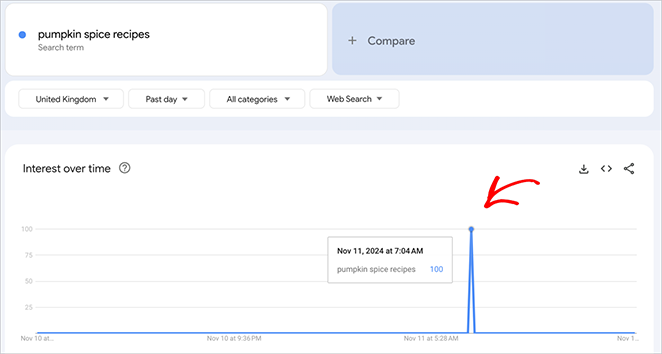
Tools like SEMrush or Ahrefs use AI to group related keywords together.
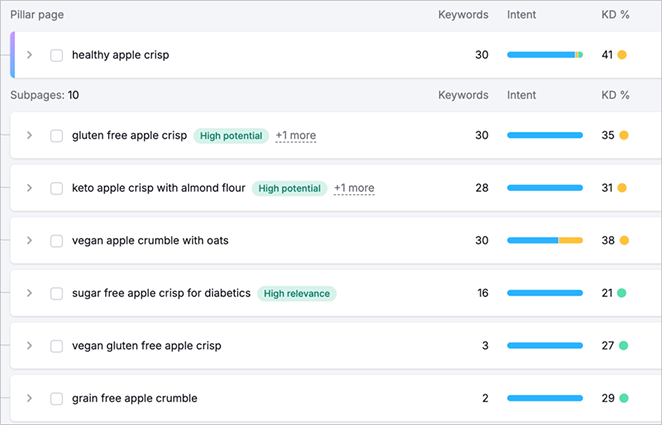
They might show you that “healthy apple desserts,” “low-sugar apple recipes,” and “diabetic-friendly apple treats” are all related. This tells you that one article could target all these keywords at once.
Write SEO Content with AI
Once you’ve researched keywords, it’s time for content creation. AI can help here, too, making your writing more SEO-friendly.
Let’s start with titles and meta descriptions. These are super important for SEO because they tell search engines what your content is about, but writing good ones is often tricky.
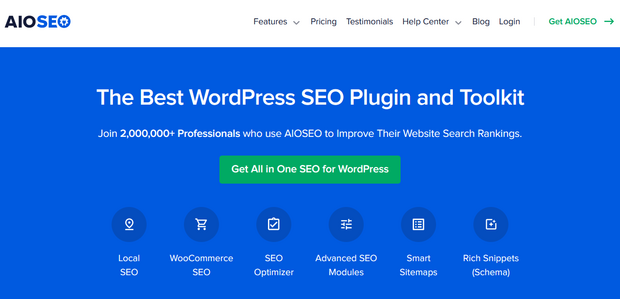
That’s where All in One SEO, the best WordPress SEO plugin, can help. With its AI title and meta description generator, you can create catchy titles and descriptions that include your keywords.
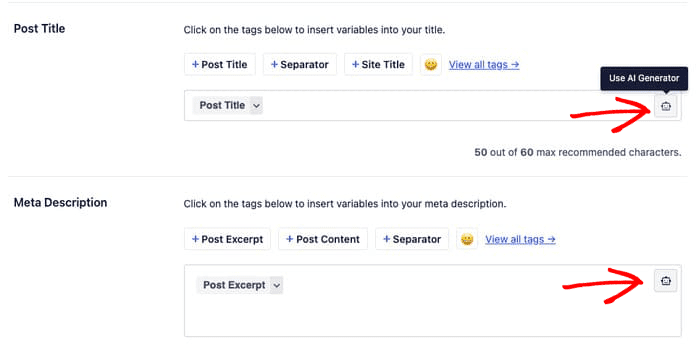
Using AI for this job saves time, helps you include important keywords naturally, and can even suggest ideas you might have yet to think of.
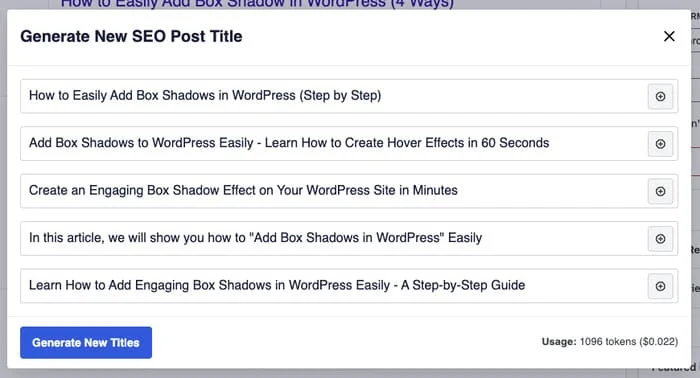
Plus, it’s trained on what works well in search results, so it can help your content stand out.

SeedProd’s AI writing assistant is another powerful choice for creating copy for landing pages and websites.
It can help you craft compelling headlines, write persuasive product descriptions, and even generate entire written sections of your website.
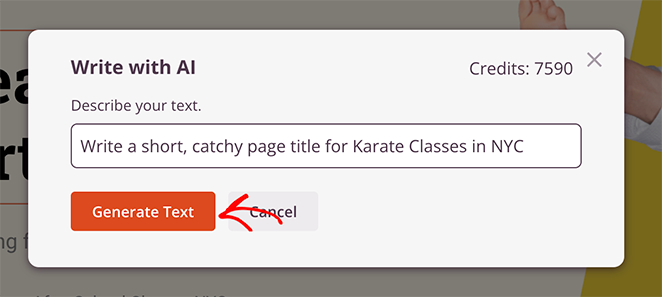
This is a huge time-saver when you’re stuck or need fresh ideas for your site’s content. For a full walkthrough, see our guide on how to use AI to write content for your website.
When using AI to help write your content, remember a few best practices:
- Always start with a clear outline or brief. The more guidance you give the AI, the better its output will be.
- Use AI-generated content as a starting point, not the final product. Always review and edit what the AI produces.
- Include your target keywords naturally. Don’t stuff keywords just because the AI suggests them.
Create High-Quality Images
Images are essential for making your content look good and rank well. And this is another area where AI can help.
There are some excellent AI tools out there that can make images for you, like DALL-E, Midjourney, and Stable Diffusion. You just tell them what you want, and they create it.
But if you’re working on your website, SeedProd’s AI image tool is really handy. It’s made just for websites, so it knows how to create images that look great on your pages.
You just describe what you want, and it produces images that fit your site perfectly.
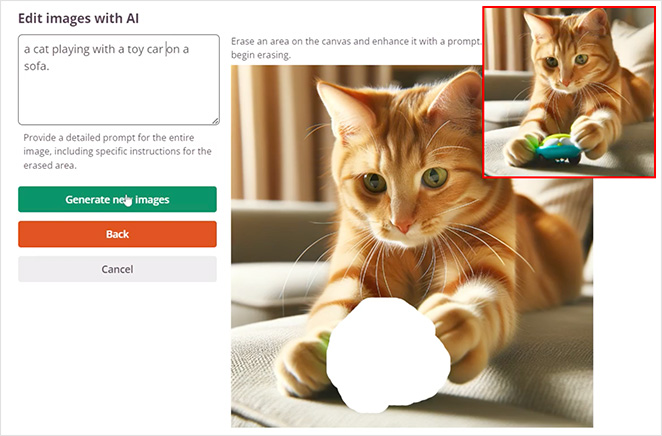
See our guide on how to use AI to generate images for all the details.
AI-made images can give your SEO a boost in a couple of ways.
They can make your content more eye-catching, which could keep visitors on your page longer. Plus, you can create images that perfectly match your content, helping to drive home your keywords visually.
Don’t forget about alt text – it’s a key player in image SEO. This short description helps search engines understand what’s in your images. It’s also super helpful for people using screen readers.
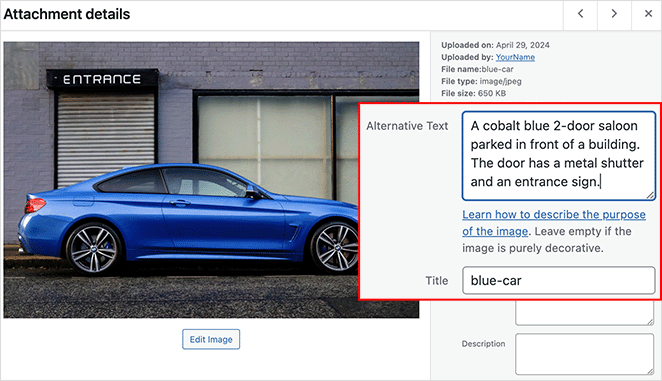
You can even get AI to write this for you too. Simply upload a version of your image and ask the chatbot to describe it.
When writing alt text, be clear and try to include your keyword if you can naturally.
Optimize Content Using AI
AI isn’t just for creating new content—it can also help you improve your existing content with on-page optimization.
For example, AI SEO tools can look at your content and suggest ways to improve it for SEO. This might include adding certain keywords, tweaking your headings, or adjusting your content length.
For a full content audit, SEOBoost is a great tool to try. After adding a URL and keyword, it generates a report with suggestions on areas to improve.
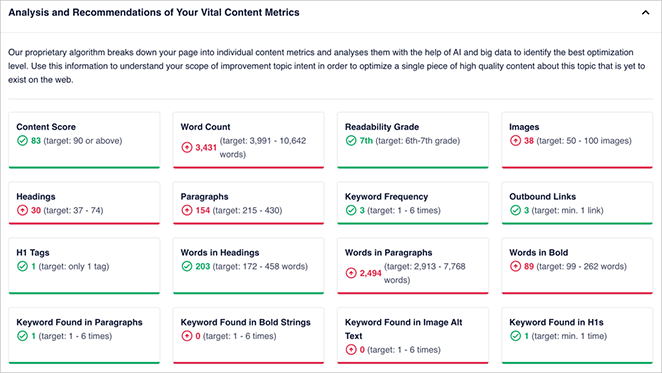
The report will detail the ideal keyword frequency, meta description length, and even the number of images to aim for.
SEOBoost can also help make your content more readable and engaging. It might suggest using more paragraphs, adding subheadings, or using simpler language.
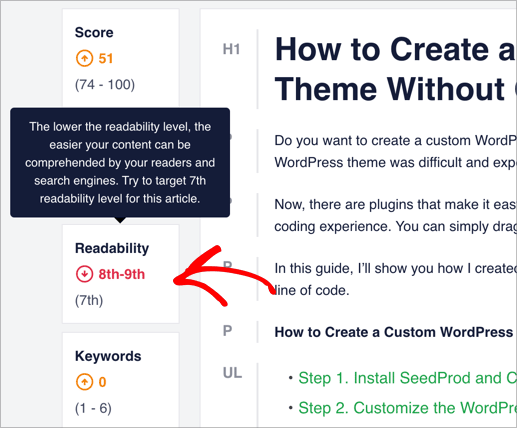
These changes can keep visitors on your page longer, which is good for SEO.
Improve User Experience and Voice Search
More and more people are using voice search these days. In fact, 30% of internet users between 16 and 64 years old use voice assistants every week. That’s a lot of folks asking their phones and smart speakers questions.
When people use voice search, they talk differently than when they type. They ask full questions. For example, instead of typing “apple crisp recipe,” they might say, “Hey Siri, what’s the best recipe for apple crisp?”
To make your content good for voice search, you want it to sound natural. AI can help you rewrite your content to sound more like how people talk.
FAQ-style content works well for voice search. You can use tools like ChatGPT to come up with questions people might ask about your topic. Then, you can write clear, short answers on your website.
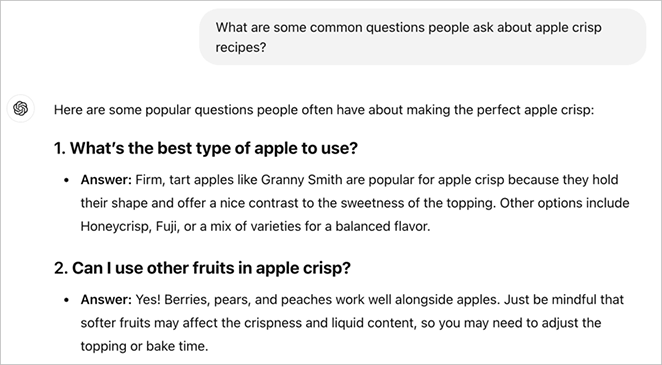
For help with this, you can see our guide on how to make a FAQ page in WordPress.
Don’t forget about featured snippets. These are the quick answers you sometimes see at the top of Google search results.
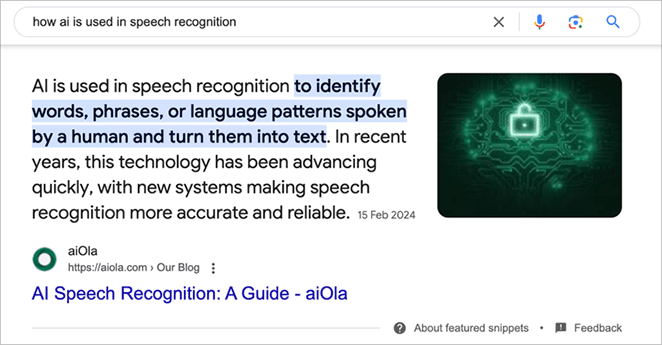
Voice assistants often read these out as answers. AI can help you set up your information so it’s more likely to be chosen as a featured snippet.
Build More Internal Links
Internal links help search engines understand your site structure, spread link equity around your site, and make it easier for visitors to find more of your content. But figuring out where to put these links can be tricky, which is where AI can help again.
AIOSEO has an excellent internal linking tool that uses AI to suggest where to add links to your content.
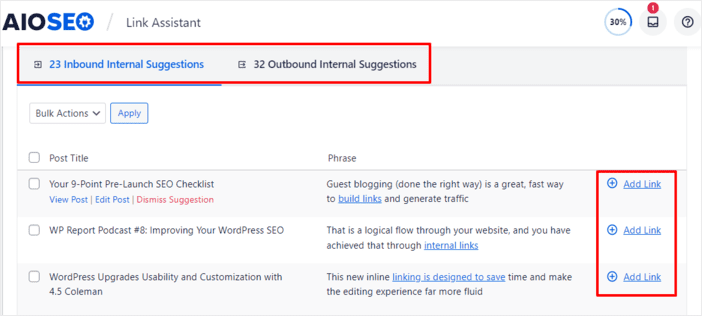
It looks at what you’ve written and finds related pages on your site. Then, it tells you where to add links to those pages.
It can also show you which pages have lots of internal links pointing to them and which ones need more love.
One really useful thing it can do is find “orphaned” content – pages that don’t have any other pages linking to them.
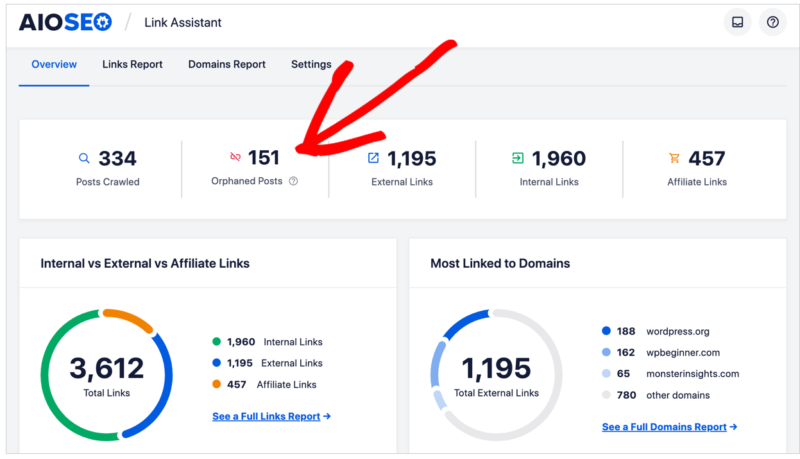
These pages can be hard for both users and search engines to find. AIOSEO can spot these pages and suggest where to add links to them.
Generate Schema Markup
Schema markup helps search engines understand your content better. It’s important for SEO because it can help your site show up in rich results, which are those eye-catching search results with extra information.
Luckily, you don’t need to know much about code to add schema to your site. You can actually ask AI chatbots to generate it for you. Simply ask it to create the type of schema you want, then add the code to your website.
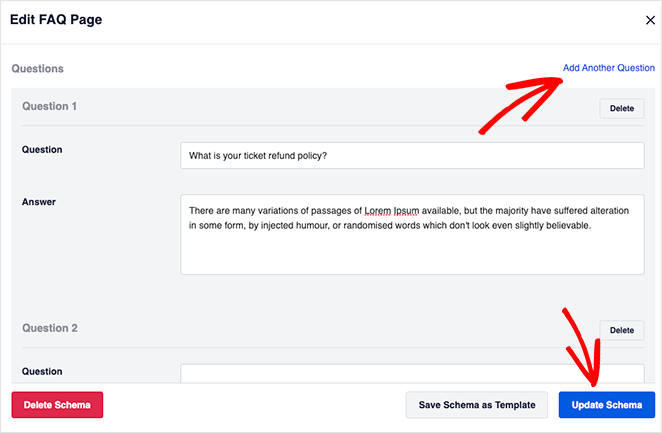
If you’re using WordPress, AIOSEO is a great tool for automatically generating schema markup. Just fill in some details about your content, and it will create and add the appropriate schema, making the process even easier.
Here are some types of schema that it can help you create:
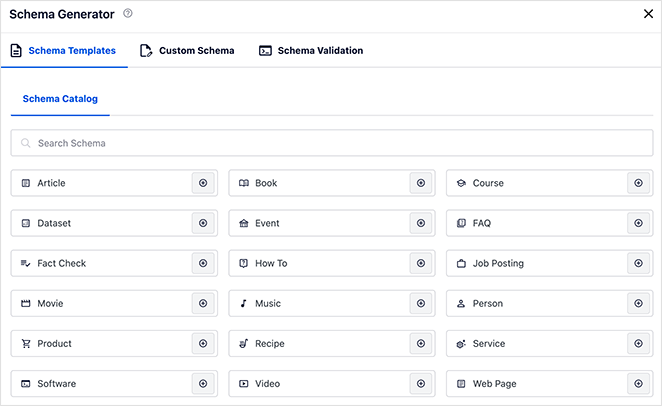
- Article schema for blog posts and news articles.
- Product schema for online stores.
- Recipe schema for food bloggers.
- FAQ schema for frequently asked questions.
- Local Business schema for physical stores or offices.
- Review schema to display star ratings in search results.
- Event schema for websites that list events
Analyze and Understand Data
When it comes to SEO, there’s a ton of data to sort through. Website traffic, bounce rates, time on page, conversion rates – it can get overwhelming fast.
With AI, you can quickly sift through mountains of data and spot important patterns. It can analyze way more information than a human could in the same amount of time and find connections that might not be obvious at first glance.
For example, AI might notice that people visiting your site from a particular social media platform tend to stay longer and make more purchases. Or it could spot a sudden drop in traffic to a specific page you have missed.
One tool that makes great use of AI for data analysis is MonsterInsights, the best WordPress Google Analytics plugin.

Its AI Insights Report is designed to make quick sense of your website data. The report looks at your website stats and provides clear, actionable information.
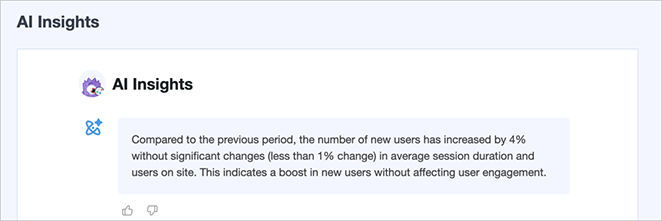
It might tell you things like:
- Which of your blog posts are most popular
- Where most of your visitors are coming from
- What times of day your site gets the most traffic
- Which products are selling best (if you have an online store)
This information can help you make smarter decisions about your content, marketing strategies, and SEO efforts. Instead of guessing what’s working, you’ll have AI-powered insights to guide you.
📘 Glossary: Common Terms in AI SEO
AI SEO
Using artificial intelligence tools to help improve your search engine rankings. This includes keyword research, writing, image creation, and optimization.
Keyword Clustering
Grouping similar search terms so you can target multiple keywords with one article.
Schema Markup
Extra code that helps Google understand your content. It powers rich results like star ratings and FAQ boxes.
Long-Tail Keywords
Longer, more specific search phrases that are easier to rank for and usually have better conversion rates.
Internal Linking
Linking between pages on your own site. This helps with SEO and keeps visitors exploring more content.
Alt Text
A short description you add to images so search engines and screen readers understand what they show.
Featured Snippet
The answer box that sometimes appears at the top of Google results. Well-structured content can be chosen for this spot.
Frequently Asked Questions About Using AI for SEO
Improve Your Website with AI SEO
I hope these tips have helped you learn how to use AI for SEO to improve your rankings.
Use AI tools to find the right words, write great content, and understand your audience. This means higher rankings, more visitors, and less work for you.
Les guides suivants sur l'IA peuvent également vous être utiles :
- Comment créer un site web WordPress avec l'IA
- Optimisation des moteurs de recherche de WordPress : Un guide pour un meilleur classement
- Best WordPress AI Image Generator Plugins
- Les meilleurs constructeurs AI de WordPress (+ outils de contenu)
- Comment créer une page d'atterrissage AI sur WordPress
- Les meilleurs plugins WordPress ChatGPT pour la productivité
Merci de votre lecture ! Nous aimerions connaître votre avis, alors n'hésitez pas à laisser un commentaire pour nous faire part de vos questions et de vos réactions.
Vous pouvez également nous suivre sur YouTube, X (anciennement Twitter) et Facebook pour obtenir d'autres contenus utiles au développement de votre entreprise.






