Sections are predefined rows and block templates that you can use on your landing page. The section template categories include:
Call To Action, FAQ, Feature, Footer, Headers, Hero, Saved, Favorites
- In this example, we will be adding a Section. Below is a blank page.

- Click Sections.

- It will open a selection of templates. In our example, we will be choosing the Features 3 template.
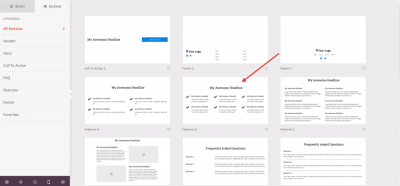
- Just click the template and it will show like this once added:
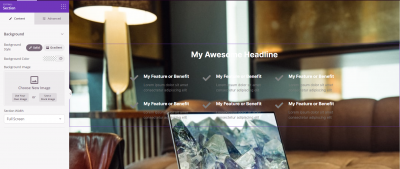
- That’s it. Make sure to save your work.
