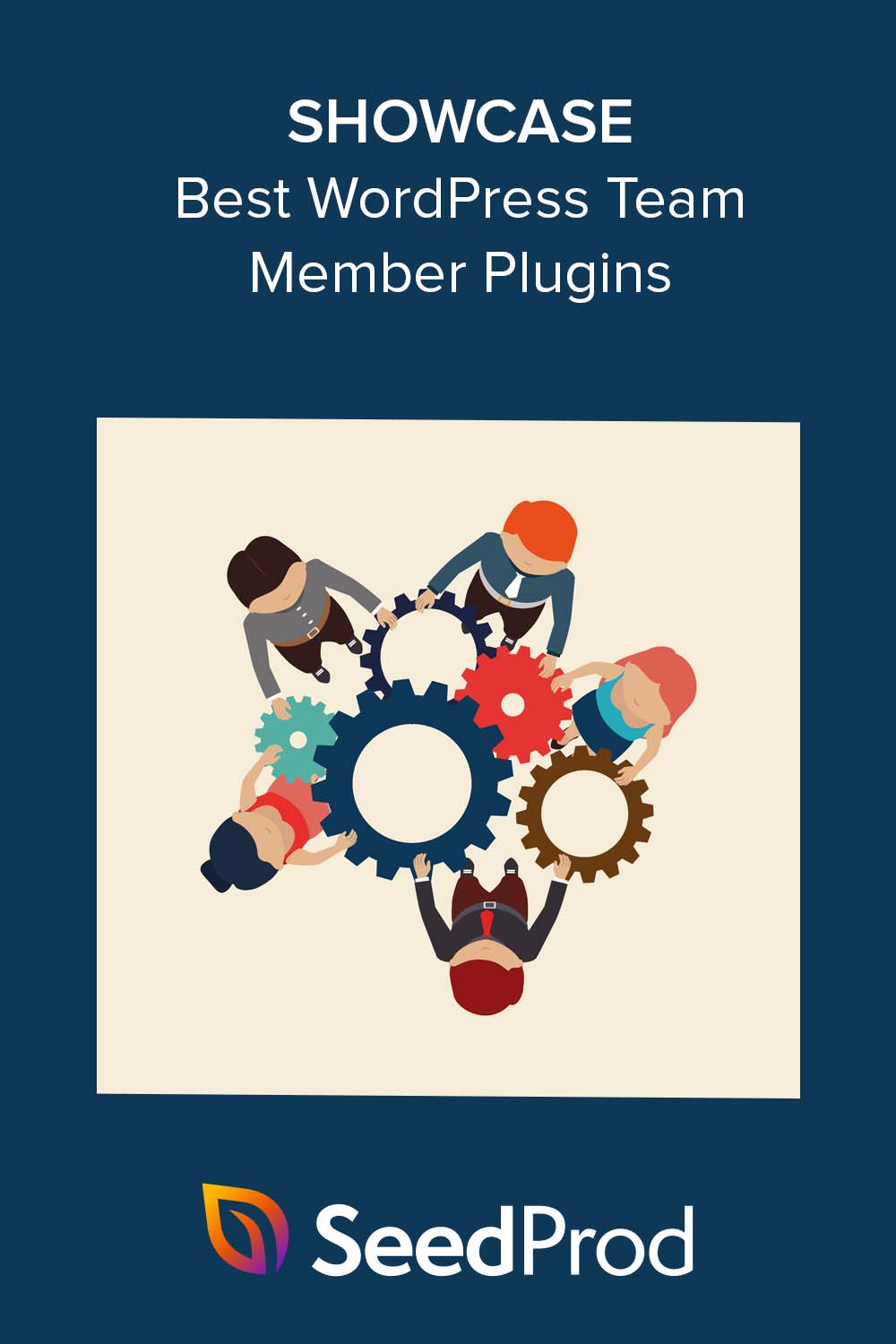When I first tried to build a team page in WordPress, I spent way too long fighting with columns, images, and shortcodes that didn’t line up. What I really needed was a WordPress team plugin that just worked — something easy to use, flexible, and clean on mobile.
If you’re in the same spot, this list will save you time. I’ve tested each plugin myself and picked out the ones that make it simple to show off your team without writing a single line of code.
Overview of the Best WordPress Team Plugins
| # | Plugin | Am besten für | Preisgestaltung | Kostenlose Version |
|---|---|---|---|---|
| 🥇 | SeedProd Team Members Block | Drag-and-drop pages | Starts $39.50/year | ✅ |
| 🥈 | Team Showcase and Slider | Customizable sliders | Starts $49 | ✅ |
| 🥉 | Teammitglieder | Employee showcases | Starts at $19/year | ✅ |
| 4 | AWSM Team | Stylish displays | Starts at $29 | ✅ |
| 5 | Team | Mobile-friendly layouts | Starts at $27/year | ✅ |
| 6 | WP Team Member | Versatile team sections | Starts at $59/year | ✅ |
Quick Summary: These WordPress team plugins help you create a team page or staff directory with photos, bios, and social links. I’ve tested each one for layout options, ease of use, and how well they work with popular WordPress themes.
How I Test and Review WordPress Team Plugins
- I use them on my projects: I’ve used many team plugins on different websites. Some sites need a simple team members showcase, while others want a full team page.
- I test the most popular ones: I try out the top team builder plugins to see if they’re as good as people say. I check how easy they are to use, what they can do, how much you can change them, how they show a team grid, and how much they cost.
- I categorize them based on your needs: Not all WordPress team plugins work for everyone. I look at what each plugin does best to help you pick the right one for your website.

“Meet the Team” pages resonate because people like to buy from real people. The best practice is to determine what your brand stands for, then create “Meet the Team” and “About” pages that convey that in the strongest possible way.
— Karla Hesterberg, Director of Content Marketing, HubSpot
Was ist ein WordPress-Team-Mitglied-Plugin?
Team member plugins offer a simple way to showcase your staff on your website without needing to know any code. They let you add and update team information easily, saving you time and keeping your website up-to-date.
These plugins also give your website a more professional look. They come with built-in layouts. You can use these layouts to display team photos, job titles, and even links to your team’s social media profiles.
Showing off your team in this way helps build trust with your website visitors. This trust is important for building good business relationships.
Another important advantage is that these plugins are easy to change to fit your needs. Most WordPress team plugins offer different display choices, like grids, lists, or sliders. This lets you create a team page that matches your website’s design. You can also highlight what makes your team special.
Beste WordPress Team Mitglied Plugins
Now that you know why team plugins are useful, let’s look at the best ones to display your team members in WordPress. I’ve tried many plugins and picked the top ones to help you show off your team. No matter what kind of team page you want, you’ll find a good option in this list.
1. SeedProd Team Mitglieder Block
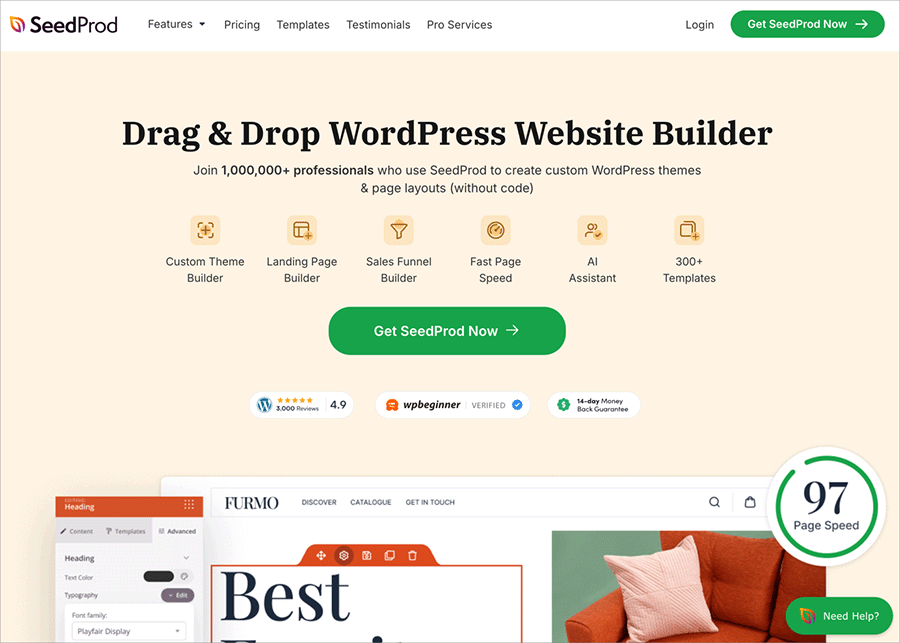
| Rating: 5/5 Stars |
| Pricing: Pro version starts at $39.50/year |
| Standout Features: |
| 🔹 Drag-and-drop visual builder 🔹 Unlimited team members 🔹 Mobile responsive layouts 🔹 Point-and-click styling 🔹 Social media profile links |
| Best For: Drag-and-drop team pages without code |
First up is SeedProd, one of the best WordPress page builders and website builders. With over 1 million users, I’ve found it’s the easiest way to build flexible landing pages and WordPress layouts without code.
The plugin has countless pre-built templates and a visual drag-and-drop builder that lets you create pixel-perfect pages in minutes. For instance, I’ve been able to easily build a custom WordPress theme from scratch. You can also create high-converting landing pages, complete WooCommerce websites, and much more without writing HTML, PHP, or custom CSS.
Mit SeedProd brauchen Sie keine Programmierkenntnisse. Stattdessen wird ein blockbasierter visueller Editor verwendet, so dass Sie einfach zeigen, klicken, ziehen und ablegen können, bis Sie ein Layout haben, das Ihnen gefällt.
Plus, with the Team Members block, you can make different layouts to highlight unlimited teams. When testing this plugin, I was able to design a simple “our team” section on my homepage, as well as a dedicated team members page with extra information.
You can add team members in just a few clicks:
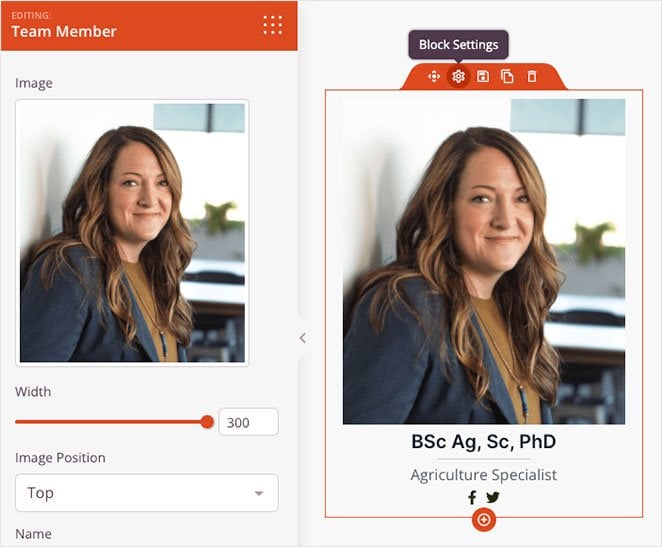
Customizing the styling is similarly easy. With point-and-click settings, you can change the team member’s headshot thumbnail image size, name, position, and description and choose from unlimited color choices and background colors.
What I really liked is that you can add each team member’s social profiles to increase your reach on popular social media networks. Plus, everything you make with SeedProd is 100% mobile responsive, so it will adapt to any screen size.
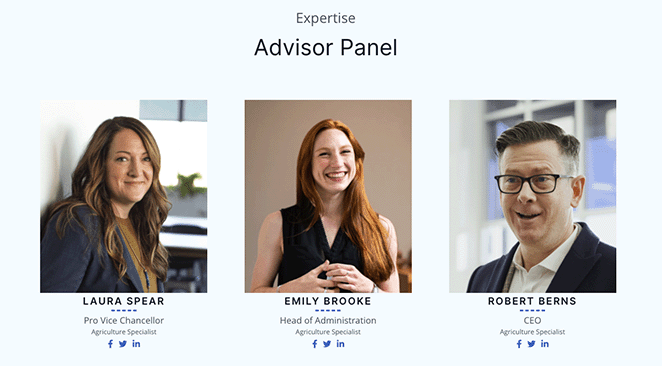
⏵ Pros
- Easy drag-and-drop interface
- No coding required
- Flexible add a new team member layout
- Mobile-responsive team members showcase
- Integrates with email and SEO tools
⏵ Cons
- Requires premium for Team block
Preisgestaltung: SeedProd bietet eine kostenlose Version an, damit Sie das Plugin ausprobieren können. Für den Zugriff auf den Team-Block beginnen die Preise bei 39,50 $ p/Jahr.
Key Takeaway: Best for users who want to build flexible, no-code team sections using a drag-and-drop visual builder.
Why I recommend SeedProd: SeedProd is my favorite for making team pages because it’s super easy to use and can do a lot. I made great-looking team layouts fast, with no coding, and could easily make simple or detailed team sections.
2. Team Showcase and Slider Plugin for WordPress

| Rating: 4.5/5 Stars |
| Pricing: Pro version starts at $49 |
| Standout Features: |
| 🔹 Custom post types for teams 🔹 Slider layouts and templates 🔹 Shortcode support 🔹 Drag-and-drop member ordering 🔹 Category filtering options |
| Best For: Creating team sliders and carousel layouts |
Team Showcase and Slider is a free WordPress team members showcase plugin that lets you create and display a slider of team member profiles on your website. It offers various features that make it easy to customize the slider design and manage and organize your team members.
The plugin includes custom post types for team members, allowing you to add more information, such as the team member’s name, title, bio, and social media links. You can also use shortcodes to display a creative team showcase on any page or post on your website.
During my testing, I liked how it offered various customization options, including slider templates with different styles, custom colors and fonts, and the ability to add my own custom CSS.
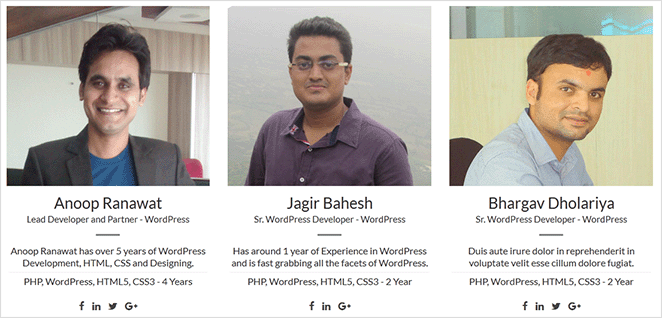
Additionally, I found the drag-and-drop interface made it easy to order team members, as well as the ability to filter by category.
⏵ Pros
- Kostenlose Version verfügbar
- Easy-to-use slider feature
- Customizable designs
- Drag-and-drop member ordering
- Category filtering option
⏵ Cons
- Limited layout choices compared to full page builders
- May require CSS knowledge for advanced customization
- Slider-focused, which might not suit all website styles
Pricing: Team Showcase and Slider is free to download from the WordPress.org plugin repository. The Pro plugin is available as part of a bundle starting from $49.
Key Takeaway: A solid choice if you want to display your team in a clean, space-saving slider layout.
Why I Recommend Team Showcase and Slider: Showcase and Slider is great for those wanting a simple, focused team display solution. It’s particularly good for showcasing team members in a dynamic, space-saving slider format, and the free version offers good value for basic needs.
3. Teammitglieder
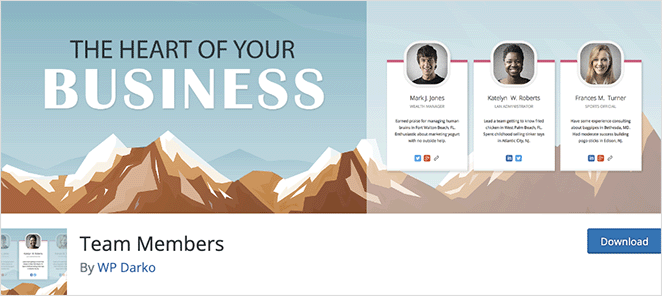
| Rating: 4/5 Stars |
| Pricing: Pro version starts at $19/year |
| Standout Features: |
| 🔹 Customizable team grids 🔹 Shortcode generator 🔹 Hover photo effects (Pro) 🔹 Import/export option (Pro) 🔹 Color and font settings |
| Best For: Simple grid layouts with shortcodes |
Team Members is another free WordPress team member plugin that lets you easily showcase your employees and staff list on your website. It adds a “teams” section to your site where you can quickly add their picture, name, title, bio, and social media links.
On my test website, I was able to re-order the grid layout and display it anywhere with the shortcode generator. I could also choose from several custom color and typography choices.
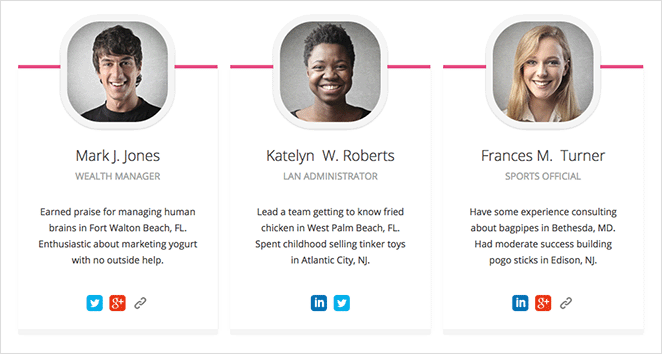
Während die kostenlose Version dieses Plugins nicht eingeschränkt ist, bietet die Pro-Version zusätzliche Funktionen, darunter:
- Fotos schweben lassen
- Farbe pro Mitglied
- Import/Export
- Bildpositionen und Filter
- Bestimmte Mitglieder ausblenden
- Mehr soziale Links & Infos
⏵ Pros
- Free version with core features
- Easy to add and manage team members
- Customizable grid layout
- Shortcode generator for flexible placement
- Color and typography options
⏵ Cons
- Limited layout choices in free version
- Advanced features require Pro upgrade
- No built-in slider functionality
Die Preise: Die Pro-Version von Teammitglieder beginnt bei $19 p/y für eine einzelne Website.
Key Takeaway: Ideal for small teams that want a simple grid layout with easy shortcode placement.
Why I Recommend Team Members: Team Members is perfect for small to medium-sized businesses that want a straightforward way to display their team. The free version offers good functionality, while the affordable Pro version provides additional customization options for those who need more changes.
4. AWSM-Team
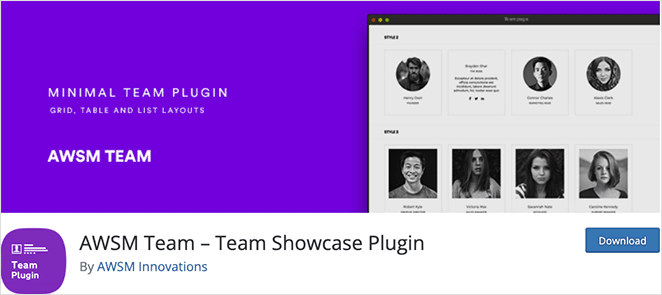
| Rating: 4/5 Stars |
| Pricing: Pro version starts at $29 |
| Standout Features: |
| 🔹 3 layout presets: card, list, table 🔹 Works with the WordPress block editor 🔹 Responsive and touch-enabled 🔹 Simple shortcode publishing 🔹 Easy to add photos and bios |
| Best For: Quick team sections using Gutenberg |
AWSM Team is a WordPress team showcase plugin that lets you display team member profiles easily on your business website. The free version comes with 3 presets (card, list, and table) and various style choices, allowing you to make a professional-looking team section in minutes.
I liked how this plugin allowed me to use the default WordPress block (Gutenberg) editor to add new members from the backend of my site. From there, I could add the member’s photo, description, designation, social links, and more.

Die Veröffentlichung Ihres Teams ist so einfach wie das Einfügen eines einfachen Shortcodes in einen beliebigen Beitrag oder eine Seite. Außerdem ist das Plugin responsive und touchfähig.
⏵ Pros
- Kostenlose Version verfügbar
- 3 preset layouts (card, list, table)
- Uses familiar Gutenberg editor
- Responsive and touch-enabled
- Easy shortcode implementation
⏵ Cons
- Limited customization in free version
- May lack advanced features of premium alternatives
- Relies on WordPress block editor, which some users might not prefer
Preisgestaltung: AWSM Lite ist kostenlos zum Herunterladen. Das Premium-Plugin kostet ab 29 $.
Key Takeaway: Great if you’re using the WordPress block editor and want a quick way to add a team section.
Why I Recommend AWSM Team: AWSM Team is great for users who want a quick, no-fuss solution to showcase their team. The variety of preset layouts makes it ideal for different website styles, and its responsiveness ensures your team page looks good on all devices.
5. Mannschaft
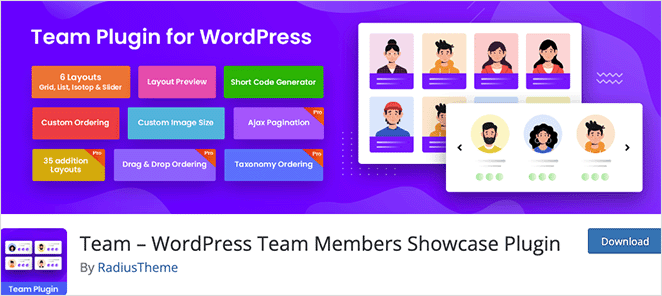
| Rating: 4/5 Stars |
| Pricing: Pro version starts at $27/year |
| Standout Features: |
| 🔹 5 grid and isotope layouts 🔹 Widget thumbnail controls 🔹 RTL and Elementor support 🔹 Mobile-friendly design 🔹 Shortcode + Elementor widget |
| Best For: Mobile-friendly grids with Elementor support |
Team is yet another of the free team showcase plugins for WordPress I enjoyed testing. It’s a mobile-friendly plugin that lets you showcase team members anywhere on your website.
I was able to choose from 5 different grid and isotope layouts and customize the widget thumbnails to display rounded or square images or hide the thumbnail completely. The WordPress plugin is fully customizable, offering easy control over the layouts with additional pagination and link detail controls.
I especially liked how Team supports RTL for multilingual sites, and I could display team member widgets with the shortcode generator or Elementor page builder addons.
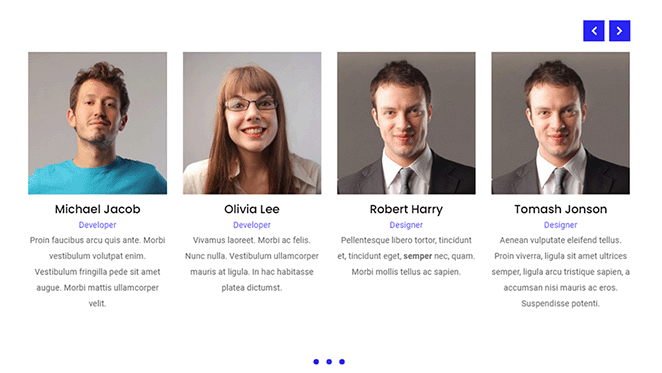
⏵ Pros
- Kostenlose Version verfügbar
- 5 different grid and isotope layouts
- Customizable widget thumbnails
- Mobilfreundliche Gestaltung
- Mehrsprachig bereit
- Integrates with Elementor
⏵ Cons
- May have a learning curve for beginners
- Advanced features likely require Pro version
- Could be overwhelming for those needing simple plugins
Pricing: Team is a free WordPress team plugin. Team Pro starts from $27 p/y for a single site and includes features like modal popup, slide-in side panel, AJAX loading, and more.
Key Takeaway: Works well for mobile-friendly layouts with extra design control through Elementor or widgets.
Why I Recommend Team: Team is especially good for websites needing multiple layout choices or those using Elementor. The RTL support makes it a great choice for multilingual sites.
6. WP-Team-Mitglied
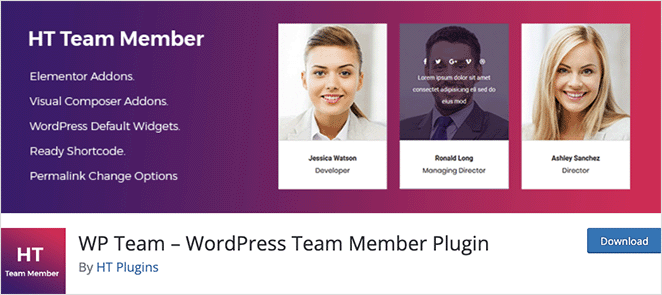
| Rating: 4/5 Stars |
| Pricing: Premium bundle starts at $59/year |
| Standout Features: |
| 🔹 5 custom layout styles 🔹 Elementor and WPBakery integration 🔹 Flexible feature toggles 🔹 Slider + pagination options 🔹 Widget support for team sections |
| Best For: Flexible team sections with feature toggles |
WP Team Member ist ein kostenloses und vielseitiges Team-Builder-Plugin, mit dem Sie benutzerdefinierte Teambereiche und Widgets auf Ihrer WordPress-Website erstellen können. Es bietet 5 benutzerdefinierte Layout-Stile mit unbegrenzten Farbvariationen und mehrere Optionen, um Ihr Team-Widget an Ihre Bedürfnisse anzupassen.
For example, I was able to enable and disable the following features:
- Team-Schieberegler
- Name und Bezeichnung
- Bio-Text
- Links zu sozialen Medien
- Schiebepfeil und Paginierung
Zusätzlich bietet dieses Plugin ein WordPress-Widget und Addons für Elementor und den WPBakery Page Builder.
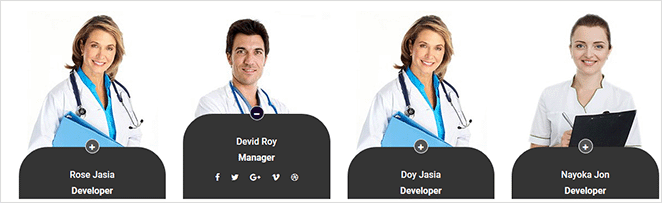
⏵ Pros
- Kostenlose Version verfügbar
- 5 custom layout styles
- Unlimited color variations
- Flexible feature toggling
- Integrates with Elementor and WPBakery
- Includes WordPress widget
⏵ Cons
- Some advanced features may require premium version
- Multiple builder integrations could be confusing for beginners
- Might have performance impact with too many features enabled
Preisgestaltung: WP Team Member ist kostenlos. Allerdings können Sie ein Bündel von Premium-Version Plugins von dieser Firma ab $59 p/y erhalten.
Key Takeaway: Best for users who want fine-tuned control over what features show in each team section.
Why I Recommend WP Team Member: WP Team Member is great for users who want detailed control over their team display without coding. The ability to enable or disable specific features makes it adaptable for various needs.
How to Choose the Right WordPress Team Plugin
If you’re still not sure which WordPress team plugin to choose, here’s how I’d break it down based on what matters most.
| Need | Best Plugin |
|---|---|
| Lowest cost (free options) | Team Members or AWSM Team |
| Most design control | SeedProd or WP Team Member |
| Best for sliders | Team Showcase and Slider |
| Simplest setup | AWSM Team |
| Elementor support | Team or WP Team Member |
| Gutenberg/block editor user | SeedProd or AWSM Team |
I personally lean toward SeedProd if you want full layout control without needing code. But if you just need something fast and lightweight, Team Members or AWSM Team are great places to start.
What Is the Best Team Plugin for WordPress?
After carefully testing the tools in this list, I’ve concluded that the best team showcase plugin for WordPress is SeedProd. It lets you create and display unlimited team members anywhere on your WordPress site, and offers drag-and-drop functionality, so you won’t need to hire a developer to get your team page up and running.
Sind Sie bereit, einen Bereich für Teammitglieder ohne Code zu erstellen?
Häufig gestellte Fragen
Bonus: More Best WordPress Plugins
I hope you enjoyed this article, and it helped you find the best WordPress team plugin for your business site. Before you leave, you might also find the following top WordPress plugins helpful:
- Beste WordPress FAQ-Plugins
- Best WordPress Email Subscription Popup Plugins
- Beste ChatGPT WordPress Plugins
- Beste Content Locker WordPress Plugins
- Beste WordPress Cookie-Zustimmungs-Plugins
- Best WordPress Video Plugins
- Beste WordPress Wartungsmodus Plugins
Vielen Dank fürs Lesen! Wir würden uns freuen, Ihre Meinung zu hören. Bitte hinterlassen Sie einen Kommentar mit Ihren Fragen und Ihrem Feedback.
Sie können uns auch auf YouTube, X (früher Twitter) und Facebook folgen, um weitere hilfreiche Inhalte für Ihr Unternehmen zu erhalten.