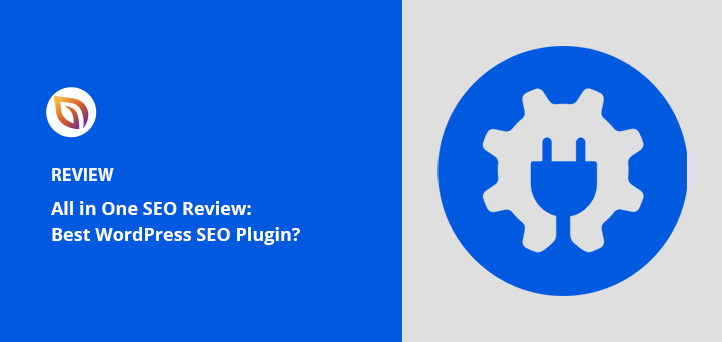Sind Sie auf der Suche nach einer ausführlichen All in One SEO Bewertung?
Ihre Suche endet hier, wenn Sie Ihre SEO verbessern wollen und ein einfaches, leistungsstarkes WordPress SEO-Plugin benötigen. In diesem Beitrag erfahren Sie alles, was Sie brauchen, um zu entscheiden, ob AIOSEO die beste Lösung für Ihre WordPress-Website ist.
Was ist das All in One SEO Plugin?
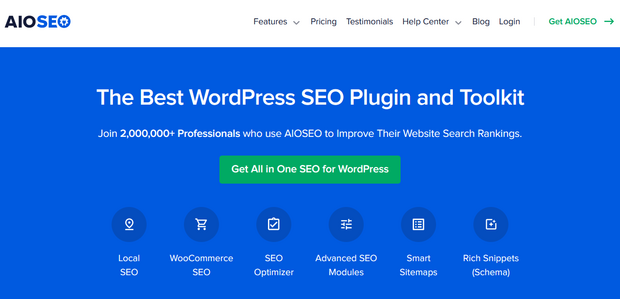
All in One SEO (AIOSEO) ist eines der beliebtesten WordPress-Plugins für die Suchmaschinenoptimierung (SEO). Es hat über 3 Millionen Nutzer, ist einfach einzurichten und bietet leistungsstarke SEO-Funktionen, um Ihre Website suchmaschinenfreundlich zu machen.
Sie können AIl in One SEO auch mit vielen sozialen Netzwerken und WordPress-Plugins wie MemberPress, WooCommerce, SeedProd und anderen integrieren.
Warum All in One SEO verwenden?
Bei der Suchmaschinenoptimierung geht es darum, Ihre Website kontinuierlich für die Suchergebnisse zu optimieren. Da Suchmaschinen wie Google regelmäßig aktualisiert werden, ist das Ranking einer Website keine leichte Aufgabe.
Kleinunternehmer können es sich nicht leisten, ihre Zeit damit zu verbringen, sich über Algorithmen Gedanken zu machen. Sie brauchen eine Lösung, die es ihnen ermöglicht, einige der wichtigeren SEO-Aufgaben zu automatisieren, sodass sie mehr Zeit haben, sich auf das Wachstum ihres Unternehmens zu konzentrieren.
All in One SEO beseitigt die Komplexität von SEO. Es folgt den besten SEO-Praktiken und hilft Ihnen, Ihre Website für Suchmaschinen zu optimieren, unabhängig von SEO-Algorithmus-Updates.
AIOSEO kann die folgenden SEO-Funktionen mit wenigen Klicks implementieren:
- On-Page-SEO-Analyse
- Schema-Auszeichnung
- Lokale SEO
- XML-Sitemaps
- Robots.txt
- Video-SEO
- WooCommerce SEO
Ist All in One SEO kostenlos?
Es gibt eine kostenlose Version von All in One SEO, die Sie aus dem WordPress-Plugin-Repository herunterladen können. Wenn es sich bei Ihrer Website um eine einfache Hobby-Website handelt, enthält die kostenlose Version alles, was Sie brauchen, um sie in Suchmaschinen zu platzieren.
Es lohnt sich jedoch, auf die Pro-Version von All in One SEO aufzurüsten, wenn Sie fortgeschrittene SEO-Funktionen benötigen, wie z. B. News-Sitemaps und lokale SEO. Es bietet 4 kostenpflichtige Preisstufen mit wertvollen Funktionen neben grundlegenden SEO-Einstellungen.
Hier finden Sie einen kurzen Überblick über die Basic- und Pro-Lizenzen, um ihre Funktionsweise zu vergleichen:
| Merkmal | AIOSEO Basic | AIOSEO Pro |
|---|---|---|
| Preisgestaltung | $99 p/j | 399 $ p/Jahr |
| Standorte | 1 | 10 |
| Schlüsselwörter | Unbegrenzt | Unbegrenzt |
| Sitemaps | ✅ | ✅ |
| WooCommerce SEO | ✅ | ✅ |
| Einstellungen für soziale Medien | ✅ | ✅ |
| TruSEO-Analyse | ✅ | ✅ |
| Benutzerdefinierte Semmelbrösel | ✅ | ✅ |
| Intelligente Schema-Auszeichnung | ✅ | ✅ |
| Bild-SEO | ✅ | |
| Umleitung | ✅ | |
| Interner Link-Assistent | ✅ | |
| Lokale SEO | ✅ | |
| 404-Fehlerverfolgung | ✅ |
Bevor wir in unsere AIOSEO-Bewertung eintauchen, erfahren Sie hier, wie Sie das Plugin installieren und einrichten.
Wie man mit All in One SEO anfängt
Um loszulegen, laden Sie das All in One SEO-Plugin herunter und installieren Sie es auf Ihrer WordPress-Website. Wir verwenden die Pro-Version für diesen All in One SEO Test.
Nachdem Sie das Plugin aktiviert haben, wird automatisch der Einrichtungsassistent angezeigt.
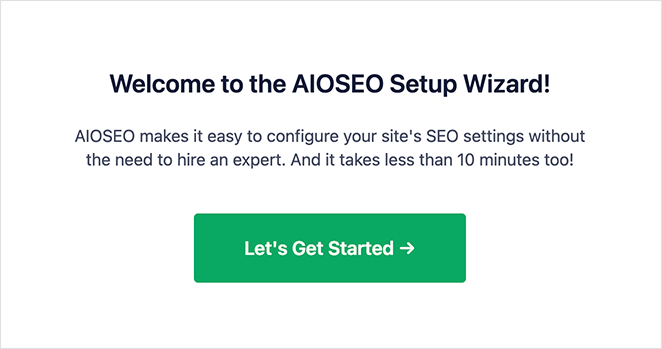
Der Einrichtungsassistent führt Sie in 6 einfachen Schritten durch die Konfiguration der allgemeinen Einstellungen für Ihre Website. Es ist ratsam, jeden Schritt auszuführen, um die besten Ergebnisse zu erzielen.
Umstellung von einem anderen SEO-Plugin
Sie können Ihre Einstellungen einfach importieren, wenn Sie von einem anderen SEO-Plugin migrieren.
Bitte bedenken Sie, dass jedes SEO-Plugin Daten anders verarbeitet, so dass möglicherweise nicht alles aus dem alten Plugin übernommen wird. All in One SEO hilft Ihnen jedoch, Ihre gesamte Einrichtung zu überprüfen, um sicherzustellen, dass alles so funktioniert, wie Sie es wünschen.
All in One SEO wird Sie daran erinnern, Ihr altes SEO-Plugin zu deaktivieren, nachdem Sie den Einrichtungsassistenten abgeschlossen haben. Dies ist wichtig, da 2 aktive SEO-Plugins zu Konflikten auf Ihrer Website führen können.
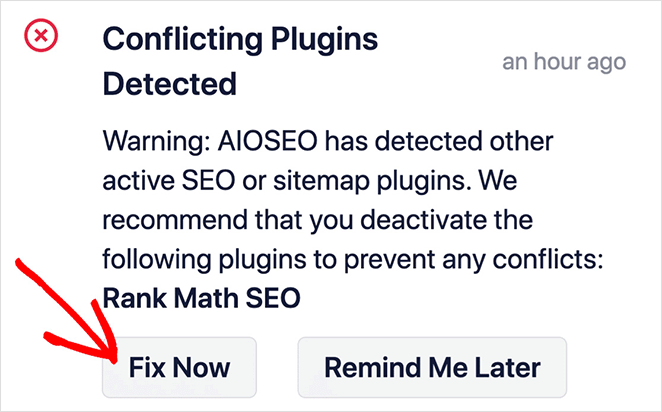
Klicken Sie auf die Schaltfläche Jetzt reparieren, um Ihr altes SEO-Plugin zu deaktivieren. Dadurch werden die Daten Ihres alten Plugins nicht gelöscht, aber technische Probleme werden vermieden.
Nun, da Sie wissen, wie Sie All in One SEO einrichten, lassen Sie uns in unseren AIOSEO Test eintauchen und uns ansehen, warum es Ihre erste Wahl sein sollte, um Ihre SEO-Rankings zu verbessern.
Alles in Einem SEO-Funktionen
All in One SEO (früher bekannt als All in One SEO Pack) ist ein einfaches und leistungsstarkes Plugin für Blogger, Website-Betreiber und alle, die WordPress verwenden. Es ist anfängerfreundlich, und Sie müssen keine Kenntnisse über SEO haben, um es zu nutzen.
Dieses Plugin hat viele Funktionen, auf die wir in dieser Rezension eingehen möchten. Wir werden uns jedoch auf die wertvollsten für alle Website-Typen konzentrieren.
1. On-Page SEO-Optimierung
Eines der besten Features von AIOSEO ist TruSEO, ein unkomplizierter Ansatz zur On-Page-Optimierung.
TruSEO nimmt Ihnen das Rätselraten bei der Optimierung von Beiträgen, Seiten und Produkten ab, indem es eine praktische SEO-Checkliste bereitstellt.
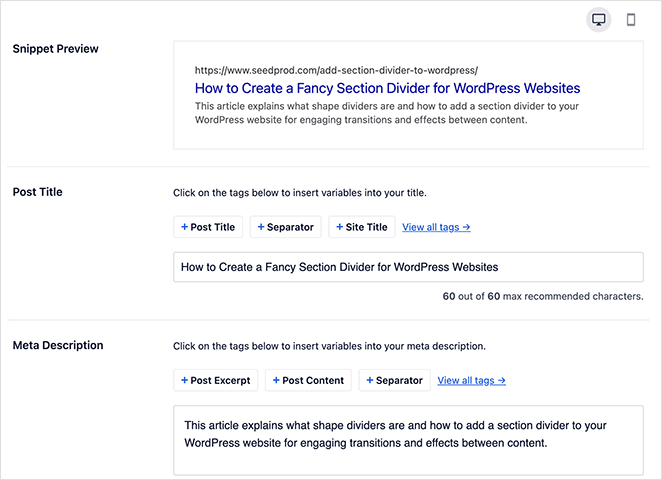
Öffnen Sie einen beliebigen Blogbeitrag oder eine beliebige Seite, und Sie sehen eine Checkliste mit Vorschlägen zur Verbesserung der Suchmaschinenoptimierung:
- Titel-Tag des Beitrags
- Meta-Beschreibung
- Schwerpunkt Schlüsselwort
- Metadaten der sozialen Medien
- Kanonische URL
TruSEO bietet auch Smart Tags, mit denen Sie dynamisch Details zu Beitragstiteln und Metabeschreibungen hinzufügen können.
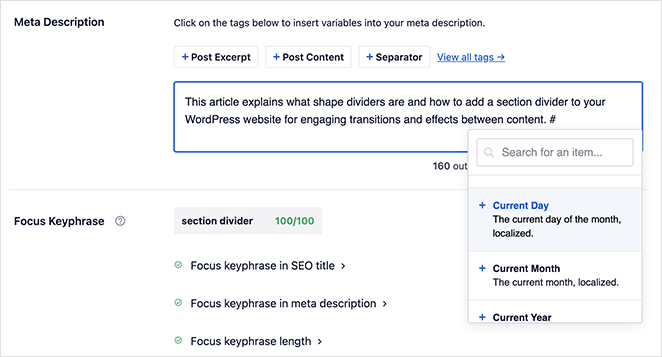
Nachdem Sie die SEO-Details für Ihren Inhalt eingegeben haben, können Sie im Abschnitt Seitenanalyse nachsehen, ob Sie etwas Wichtiges übersehen haben. Diese praktische Checkliste stellt sicher, dass Sie Schlüsselwörter an den richtigen Stellen einfügen, interne und externe Links haben und dass Ihr Inhalt lang genug und leicht zu lesen ist.
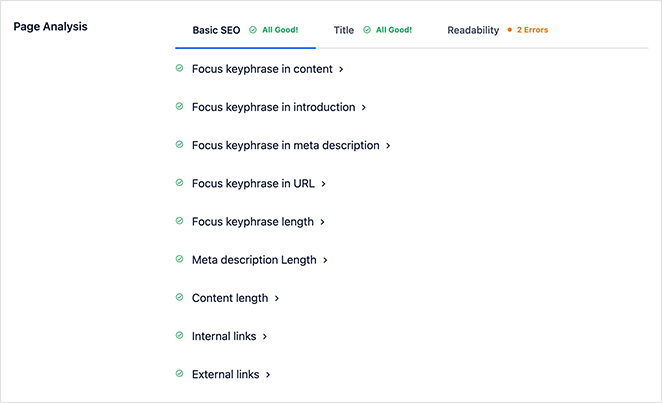
Es ist eine gute Praxis, so viele grüne Häkchen wie möglich zu setzen, um die besten SEO-Ergebnisse zu erzielen.
2. Einstellungen für das Sucherscheinungsbild
Der Bereich " Search Appearance" ist ein weiterer wichtiger Bereich für die Optimierung der Suchmaschinenoptimierung Ihrer Website.
Auf dieser Seite können Sie globale Einstellungen für Titel, Meta-Beschreibungen und Daten hinzufügen, die im Knowledge Graph-Bereich der Suchergebnisse erscheinen. Dies erleichtert es Suchmaschinen, Ihre Informationen zu finden und sie potenziellen Kunden anzuzeigen.
Sie können die folgenden Informationen zu Ihrem Unternehmen angeben:
- Person oder Organisation
- Name des Unternehmens
- Rufnummer
- Kontaktart
- Logo
Wenn Sie auf die Registerkarte Inhaltstypen klicken, können Sie Meta-Vorlagen und Platzhalter für Beiträge, Seiten und andere Inhalte hinzufügen.
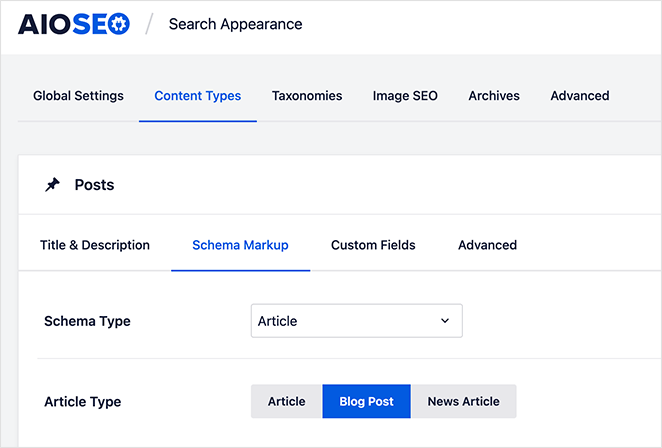
Sie können auch dynamische Tags verwenden, um bestimmte Informationen automatisch anzuzeigen. Mit dem Tag " Aktuelles Jahr" können Sie beispielsweise die Jahreszahl in Inhaltstiteln anzeigen, so dass Sie sie nicht jedes Jahr manuell ändern müssen.
Mit dem Plugin können Sie auch die Standard-Schemaauszeichnung für alle Inhaltstypen festlegen.
Darüber hinaus können Sie die folgenden Einstellungen für das Erscheinungsbild der Suche optimieren:
- Bild-SEO: Weisen Sie Bildern automatisch Schlüsselwörter zu und leiten Sie Anhänge um.
- Autoren-SEO: Kontrollieren Sie, wie Autorenseiten in den Suchergebnissen erscheinen.
3. Website SEO Audit Checkliste
All in One SEO's Site Audit überprüft Ihre Website auf Probleme, die der SEO Ihrer Website schaden könnten. Nach dem Scannen Ihrer Website erhalten Sie eine Gesamtbewertung.
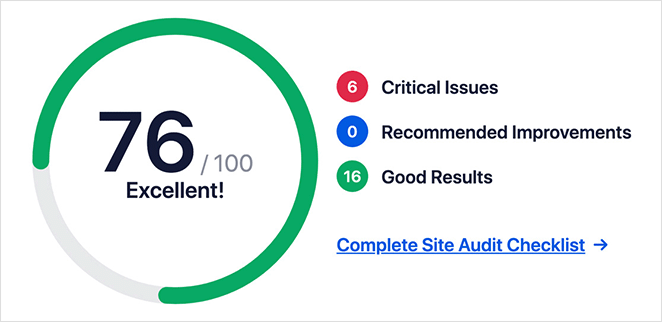
Wenn Sie eine Punktzahl von 60-80 Punkten anstreben, haben Sie die besten Chancen auf eine gute Platzierung Ihrer Website.
Unter der Punktzahl befindet sich eine Liste der Punkte, die das Plugin überprüft hat. Achten Sie auf die kritischen Punkte, denn sie könnten Ihre SEO bereits beeinträchtigen.
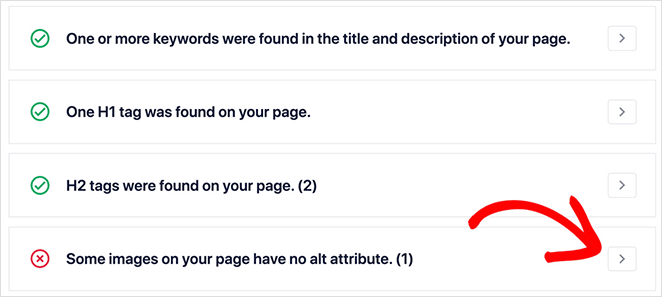
Wenn Sie auf den Pfeil auf der rechten Seite klicken, erfahren Sie mehr über bestimmte Themen.
Außerdem können Sie mit Site Audit die Website eines Mitbewerbers überprüfen und deren Ergebnisse mit den Ihren vergleichen.
4. Mehrere Sitemaps
Sitemaps teilen den Suchmaschinen mit, wo sich Ihre Inhalte befinden, so dass sie leicht zu finden und zu indizieren sind. Mit All in One SEO können Sie 4 Sitemaps erstellen, darunter:
- Allgemein
- Video
- Google Nachrichten
- RSS
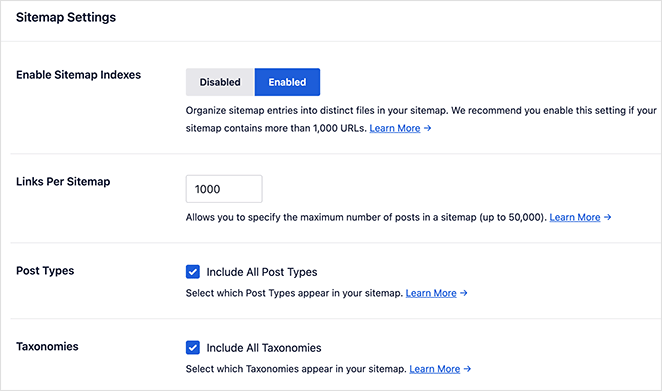
Aktivieren Sie am besten die Allgemeine Sitemap, um zu steuern, welche Beitragstypen Google erkennen kann. Sie können URLs in Ihre Sitemaps aufnehmen, wodurch Sie die Wichtigkeit jeder URL steuern, die Aktualisierungshäufigkeit und das Datum der letzten Änderung festlegen können.
Auf der Registerkarte Erweiterte Einstellungen können Sie die Sitemaps mit den folgenden Einstellungen anpassen:
- Beiträge/Seiten von Sitemaps ausschließen
- Begriffe ausschließen
- Vorrangige Punktzahl
- Bilder in Sitemaps einschließen/ausschließen
5. Umleitung
Umleitungen helfen Ihnen, Traffic von alten URLs, die nicht mehr existieren, zu relevanten veröffentlichten Inhalten zu leiten. Wenn Sie beispielsweise einen Beitrag entfernen und unter einer anderen URL neu veröffentlichen, können Sie die alte URL auf die neue umleiten, ohne organischen Traffic zu verlieren.
Innerhalb von All in One SEO können Sie URLs einfach umleiten. Wählen Sie eine Quell-URL (die alte) und geben Sie Ihre neue Ziel-URL ein.
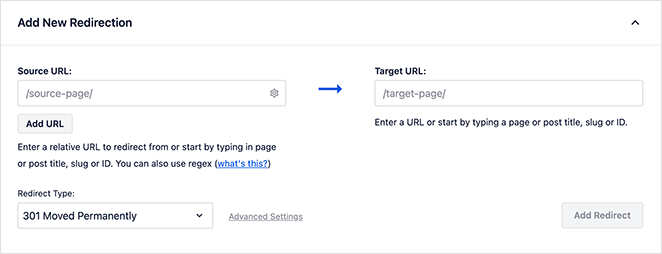
Sie können dann einen Weiterleitungstyp wählen, der den Suchmaschinen hilft, den Zweck der Weiterleitung zu verstehen.
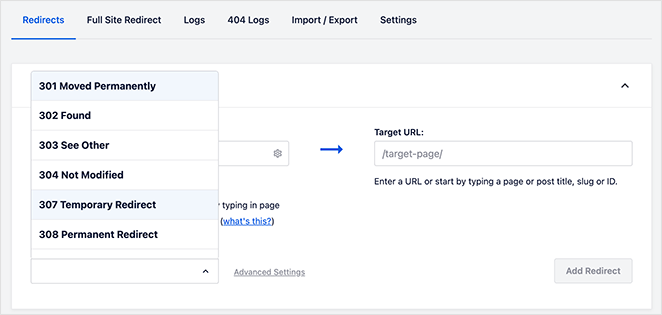
Das Plugin erstellt auch automatische Weiterleitungen, um fehlerhafte Links zu vermeiden. Wenn Sie zum Beispiel einen Beitrag löschen, werden Sie aufgefordert, eine Weiterleitung vom gelöschten Beitrag zu einem neuen zu erstellen.
6. Lokale SEO-Tools
Das wichtigste Addon von All in One SEO ist Local SEO. Es hilft Unternehmen, die in bestimmten geografischen Gebieten tätig sind, in den lokalen Suchergebnissen zu erscheinen.
Es gibt Unterstützung für mehrere Standorte, und das Plugin fügt die Daten in ein Knowledge Graph-Format ein, so dass Google die Informationen leicht finden und potenziellen Kunden anzeigen kann:
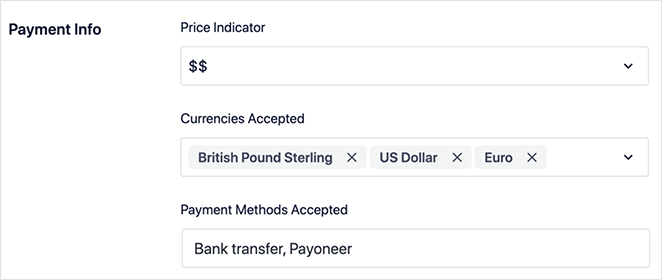
Zu den Informationen, die Sie hinzufügen können, gehören:
- Geschäftsadresse
- Kontaktinformationen
- Steuer-/Umsatzsteuer-ID
- Akzeptierte Zahlungsmittel
- Preisindikator
Sie können auch die Kartenfunktion verwenden, um Google zu erlauben, Ihren Standort auf Google Maps zu lokalisieren.
7. Link-Assistent
Das regelmäßige Hinzufügen von Links zu alten und neuen Inhalten ist ein entscheidender Rankingfaktor für Suchmaschinen. Das manuelle Hinzufügen interner und externer Links kann jedoch zeitaufwändig sein.
All in One SEO kann mit seinem einfachen Link-Assistenten-Tool helfen.
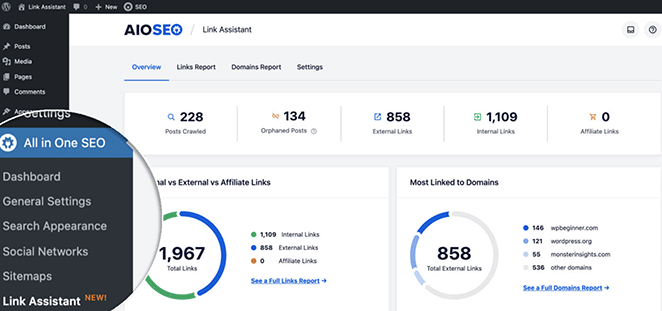
Es zeigt Ihnen auf einen Blick, wie viele interne und externe Links Ihre Beiträge haben. Es schlägt auch relevante Beiträge vor, die Sie bei der Bearbeitung Ihrer WordPress-Inhalte verlinken können.
8. Optimierung der sozialen Medien
All in One SEO enthält auch robuste Einstellungen für soziale Medien auf der Registerkarte Soziale Netzwerke.
Sie können Links zu sozialen Profilen für 11 verschiedene Plattformen hinzufügen und steuern, wie Ihre Beiträge in den Newsfeeds von Facebook, Twitter und Pinterest aussehen.
Auf der Registerkarte Facebook können Sie zum Beispiel Open Graph Markup aktivieren, Standard-Posttypen und Taxonomien auswählen und den Autor des Posts anzeigen.
Auf den Twitter-Registerkarten können Sie Twitter Cards aktivieren, Kartentypen festlegen und zusätzliche Daten aktivieren. Sie können auch die Standardbildquelle für beide Netzwerke auswählen.
Ist All in One SEO das beste WordPress SEO Plugin?
Wenn man bedenkt, wie umfassend diese Funktionen sind, ist es keine Überraschung, warum über 3 Millionen Website-Besitzer All in One SEO verwenden. Während viele SEO-Plugins nur grundlegende Optimierungsfunktionen enthalten, bietet All in One SEO viel mehr.
All in One SEO macht jeden Teil von WordPress SEO einfach, einschließlich:
- Lokale SEO
- eCommerce SEO
- Schema-Typen
- Soziale Medien
- Metadaten veröffentlichen
- Robots.txt
- Sitemaps
- On-Page-Optimierung
- Und mehr
Wir fanden die Benutzeroberfläche übersichtlich, leicht zu navigieren und die Einstellungen einfach zu bedienen. Es dauert nur ein paar Minuten, um die Optionen richtig zu konfigurieren, und Ihre Website wird vollständig optimiert, sobald Sie neue Inhalte erstellen.
Darüber hinaus hilft Ihnen die TruSEO-Funktion bei der Optimierung Ihrer Inhalte, indem sie Ihnen umsetzbare Vorschläge für eine bessere Platzierung in den Suchergebnissen macht.
Sind Sie bereit, All in One SEO auszuprobieren?
Klicken Sie hier, um All in One SEO risikofrei mit einer 14-tägigen Geld-zurück-Garantie herunterzuladen.
Nächste: Leads erhalten mit WPForms und OptinMonster
Wir hoffen, dass dieser All in One SEO Test Ihnen hilft zu entscheiden, ob es das beste WordPress SEO Plugin für Ihr Unternehmen ist.
Sind Sie auf der Suche nach weiteren WordPress-Tools zur Generierung von Leads und Verkäufen?
Schauen Sie sich unseren Testbericht über WPForms an, um zu erfahren, wie es die Erstellung von Formularen in WordPress mühelos macht. Sie können auch einen Blick auf unseren OptinMonster Test werfen, um Details über die beste Lead Generation Software zu erfahren.
Vielen Dank fürs Lesen! Wir würden uns freuen, Ihre Meinung zu hören. Bitte hinterlassen Sie einen Kommentar mit Ihren Fragen und Ihrem Feedback.
Sie können uns auch auf YouTube, X (früher Twitter) und Facebook folgen, um weitere hilfreiche Inhalte für Ihr Unternehmen zu erhalten.