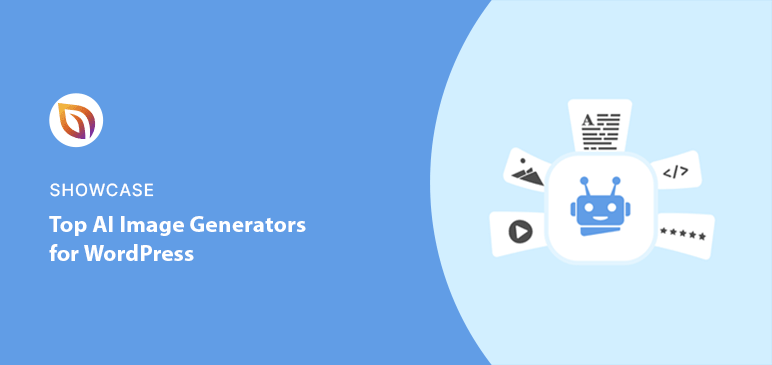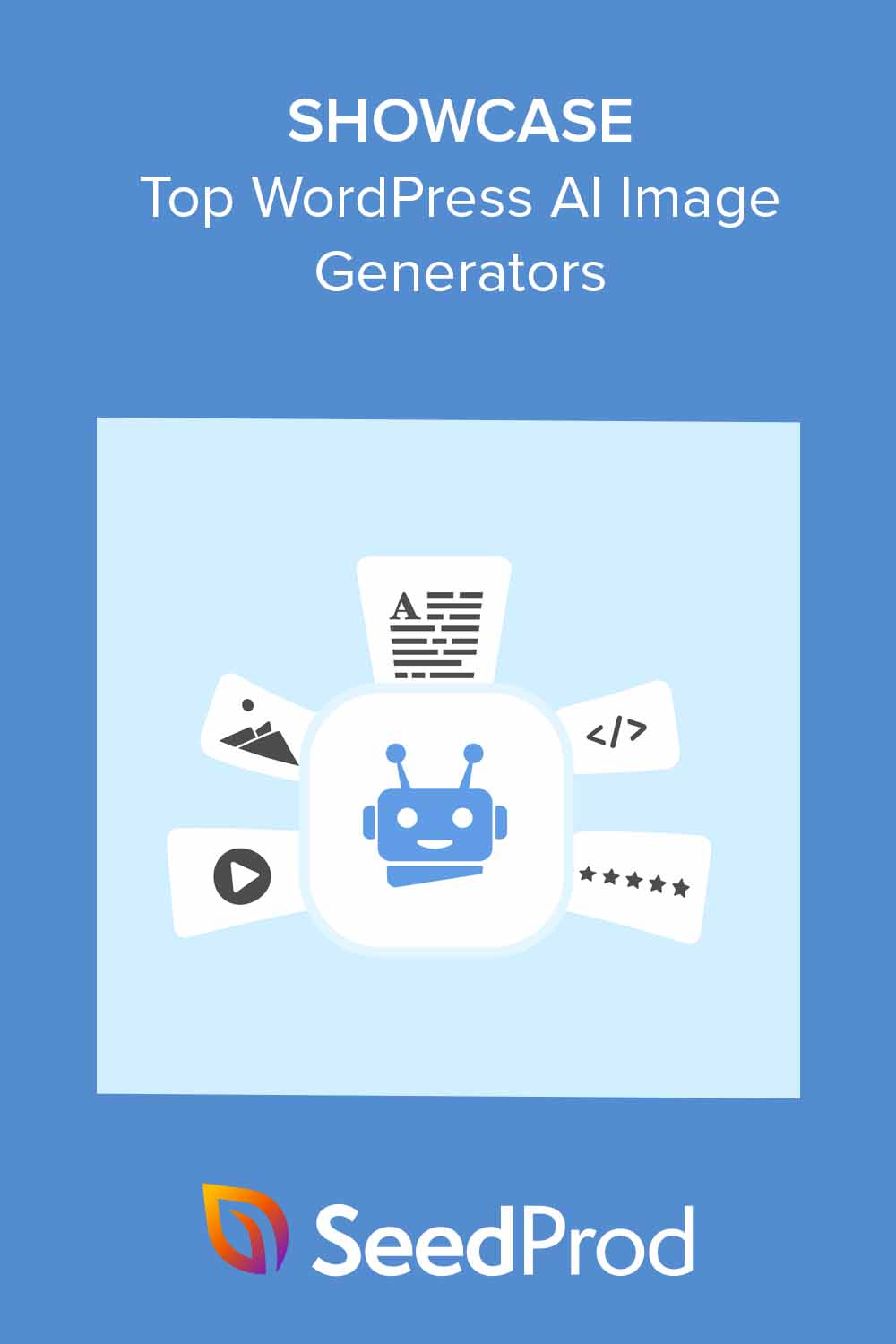Are you tired of using the same old stock photos on your WordPress website? Then, you should try using a WordPress AI image generator plugin.
AI image generators are new tools that can make high-quality visuals for your website in seconds using artificial intelligence. All you have to do is enter a text description of what you want, and the AI will generate a new image based on your prompt.
As someone who struggles with design, I wanted to see how well these tools actually work. I decided to test the best WordPress AI image generators myself to find out.
If you’re in a hurry, then you can take a quick look at my top picks below:
| 順位 | プラグイン | 最高の機能 | 価格 |
|---|---|---|---|
| 🥇 | シードプロ | Easy to use, integrates with theme builder, saves images to WP media library | Starts at $39.50/year |
| 🥈 | Divi AI | Seamless integration with Divi, simple prompt-based image generation | 年間89ドルから |
| 🥉 | Elementor AI | Matches site design, high-quality visuals, integrates with Elementor | 年額49ドルから |
| 4 | AIエンジン | Generates both images and text, customizable content | Free or $49/year |
| 5 | Bertha AI | Analyzes content for image generation, intuitive customization | Free or $25/month |
| 6 | AiBud WP | Budget-friendly, quick basic image generation, beginner-friendly | Free or $19/month |
| 7 | AIパワー | High-quality visuals, vast library of art styles, robust customization | Free or $9.99/month |
| 8 | Imajinn | High-quality, versatile prompts, professional-grade images | Free or $24.99/month |
| Bonus | イメージSEO | Optimizes AI images for search engines, automates key SEO tasks | Free or $39/year |
Can You Legally Use AI-Generated Images on Your Website?
Before diving into the tools, let’s address the big question: is using AI-generated images on your site legal? The honest answer is – it depends. The laws around AI-generated content are still pretty new and not totally clear yet.
But don’t worry, there are steps you can take to use these images responsibly:
- Read the terms of service for the AI tool you use. Many have specific rules about using their images commercially.
- Think about editing the AI images or combining them with your own designs. This helps make them more original.
- Be open with your audience about using AI-generated images if it’s relevant.
Following these guidelines can make you feel more confident about using AI images on your site.
Top WordPress AI Image Generators I Recommend
Now that we’ve covered the legal stuff let’s look at the best WordPress AI image generators I’ve tried.
1.シードプロ

SeedProd is one of my favorite WordPress page builders, and it now comes with built-in AI image and text functionality. Over 1 million people use SeedProd and love its beginner-friendly drag-and-drop editing.
I’ve used SeedProd’s AI image tool on several projects and found it super simple. You just enter a text prompt describing the image you want, and it generates results in seconds. You can then customize them in the image editor if needed.
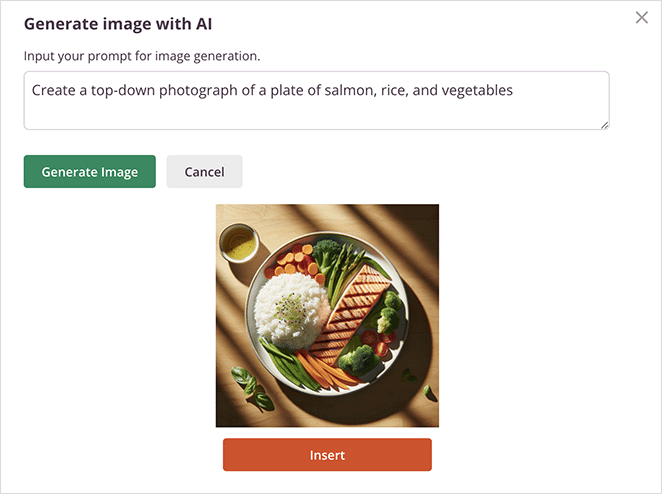
You can even create images for your WooCommerce pages. Plus, any images you generate are saved automatically to your WordPress media library.
Another great thing about SeedProd is that the image generator integrates directly with the theme builder. This makes it easy to move images around in the SeedProd block editor and create visuals that blend perfectly with your site design.
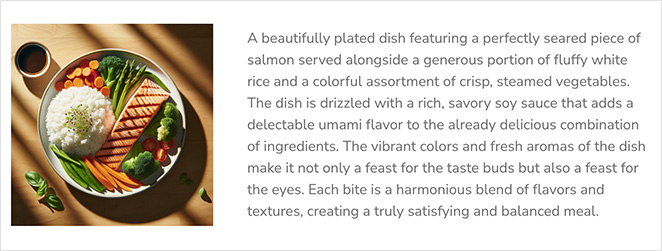
In summary, I recommend SeedProd if you want an easy-to-use AI image generator that integrates with a powerful WordPress page builder. It’s an excellent choice for quickly making unique, professional-looking visuals for your site.
長所だ:
- Easy to use, even for beginners
- Works seamlessly with SeedProd’s theme builder
- Generates high-quality, relevant images
- Offers options to customize images
短所だ:
- AI features are limited to paid plans
- May need to tweak prompts to get the best results
Pricing: Plans start at $39.50 per year.
2.ディヴィAI
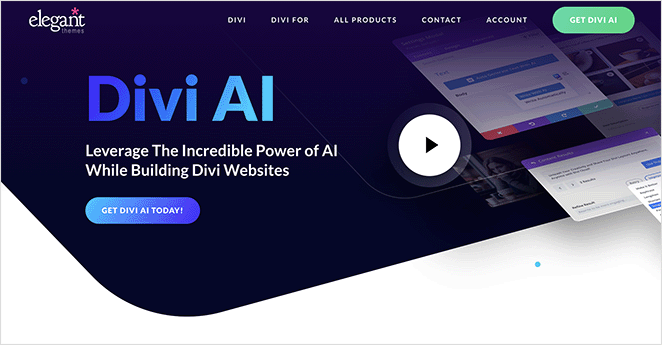
If you use the popular Divi WordPress theme or page builder from Elegant Themes, you’ll love their AI tool, Divi AI. This handy add-on lets you generate images, text, and even code snippets right inside your Divi interface.
What I like most about Divi AI is how seamlessly it works with my existing Divi setup. You can create images using simple text prompts and drop them straight into your page layouts. This makes it a breeze to maintain visual consistency across your whole site.
Divi AI may not have quite as many image customization options as some other standalone tools. It’s also not the best fit if you don’t use its theme or page builder. But for dedicated Divi fans, it’s a fantastic choice.
長所だ:
- Generates images from plain text prompts
- Integrates smoothly with Divi theme and builder
- Helps keep your site visuals cohesive
- Very user-friendly interface
短所だ:
- Fewer image editing features than some other tools
- Not ideal if you don’t use Divi
Pricing: Divi AI comes bundled with the Divi Theme and Divi Builder, which start at $89 per year for unlimited site usage.
3.エレメンタールAI

Another leading WordPress page builder getting in on the AI action is Elementor. Their Elementor AI add-on uses cutting-edge machine learning to generate high-end visuals for your Elementor layouts.
One standout feature of Elementor AI is how well it can match generated images to your existing site design. It analyzes your color scheme, fonts, and layout to create visuals that feel totally at home on your pages.
In my tests, I was consistently impressed with the quality and relevance of Elementor AI’s image output. It did a great job of understanding my prompts and generating spot-on visuals. And thanks to the smooth integration with Elementor, adding the images to my designs was a snap.
Just be aware that you’ll need an Elementor Pro subscription to use the AI features. There may also be a learning curve if you’re new to the Elementor ecosystem.
長所だ:
- Integrates perfectly with Elementor page builder
- Uses advanced AI to generate high-quality visuals
- Matches generated images for your site design
- Easy prompt-based image creation
短所だ:
- Requires an Elementor Pro subscription
- It may take some learning for Elementor newbies
Pricing: Elementor AI is included with Elementor Pro subscriptions, which start at $49 per year for one site.
4. AI Engine
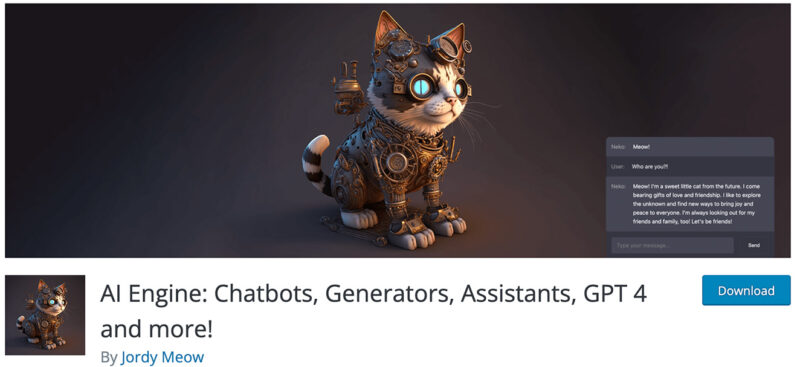
Looking for a WordPress AI tool that can generate both images and text content? Check out AI Engine. This plugin has a beginner-friendly interface and flexible pricing, making it a solid choice for bloggers and small business owners.
What’s great about AI Engine is it can create a blog post or page from a single prompt. Just describe your vision, and the AI will generate relevant text content and a featured image to match.
When I tested AI Engine, I was pleased with the results. Both the text and image outputs were high-quality and on-topic. I especially liked the customization options, which let me tweak the AI-generated content to my exact needs.
One thing to note is that some of the more advanced features are limited to premium plans. You may also need to do some manual editing to really polish the AI-generated content.
長所だ:
- Creates both images and text content
- User-friendly interface for all skill levels
- Flexible pricing with free and paid options
- Lets you customize AI-generated content
短所だ:
- Some top features are limited to paid plans
- AI content may need manual refining
Pricing: AI Engine has a limited free version, with premium plans starting at $49 per year for one site.
5. Bertha AI

Bertha AI is a unique WordPress AI image tool that takes a different approach than most. Instead of relying on text prompts, Bertha looks at your existing page content and generates images to match.
This approach is perfect if you struggle to develop descriptive prompts or just want your images to always fit your content. Using advanced language processing and computer vision, Bertha can understand the nuances of your writing and create visuals that strengthen your message.
When I tried Bertha AI, I was impressed by how well the generated images meshed with my text content. It did an amazing job picking up on the themes and tone of my writing to create matched visuals. The interface is also very user-friendly, with intuitive options for customizing the AI images.
One potential downside is that Bertha’s content-based approach may not be as flexible as prompt-based tools. Sometimes, the AI-generated images may not be an exact fit for your content. But overall, it’s a powerful choice for creating cohesive visuals with minimal effort.
長所だ:
- Generates images based on your page content
- Great for users who struggle with image prompts
- Advanced AI for analyzing content nuances
- Easy interface with customization options
短所だ:
- Less flexible than prompt-based tools
- Some generated images may not perfectly fit the content
Pricing: Bertha AI has a free trial, with paid plans starting at $25 per month.
6. AiBud WP

On a tight budget but still want to try AI image generation on your WordPress site? Check out AiBud WP. This affordable plugin makes it easy to quickly generate images right in your WordPress dashboard.
AiBud has a simple, beginner-friendly interface that works like other AI art tools. Just type in a short text prompt describing the image you want, and AiBud will generate some options for you.
In my experience, AiBud is a reliable tool for quickly creating basic images. The generated visuals may not be the most stunning or artistic, but they get the job done, especially considering the low price.
Just keep in mind that AiBud has more limited customization than some pricier plugins. The images may also lack some of the wow factor of tools with more advanced AI tech. But for simple image needs on a budget, it’s a fantastic value.
長所だ:
- Beginner-friendly interface
- Quick and easy image generation
- Very affordable pricing
- Great for basic image needs
短所だ:
- Fewer customization options
- Images may lack advanced AI polish
Pricing: AiBud WP has a free version with limited features, with premium licenses starting at just $19 per month.
7. AI Power
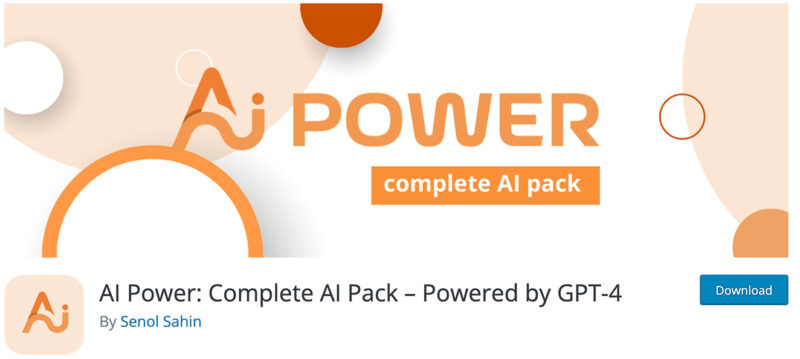
If you really want to harness the full potential of AI to generate unique, striking visuals, you need to try AI Power. This feature-packed WordPress plugin uses cutting-edge machine learning to create images that are a cut above the rest.
One of the coolest things about AI Power is its huge library of pre-trained art styles and themes. Whether you want photorealistic cityscapes, abstract illustrations, or anything in between, it has a model that can generate it. You can then use the plugin’s robust customization tools to fine-tune your images to perfection.
When I used AI Power for my own projects, I loved the creativity and professional quality of the results. It did an incredible job interpreting my prompts to generate visuals that were both original and right on target. The advanced options took some time to master, but the payoff was well worth it.
長所だ:
- Advanced AI creates high-quality original images
- Huge selection of art styles and themes
- Powerful customization tools
- Perfect for creating truly unique visuals
短所だ:
- Pricier than many other AI plugins
- More advanced features require some learning
Pricing: AI Power has a free version, with paid plans starting at $9.99 per month.
8. Imajinn

Another top contender for advanced AI image generation in WordPress is Imajinn. This feature-rich plugin combines a user-friendly interface with powerful machine learning to help you create stunning, one-of-a-kind visuals for your website.
You can enter simple one-word prompts or get super detailed with multi-part descriptions of scenes and styles. This versatility lets you create many unique images that perfectly capture your vision. Plus, the customization options let you refine every detail to your specifications.
During my tests, Imajinn impressed me with its ability to turn my prompts into professional-grade images. The intuitive controls made it easy to generate visuals right inside the WordPress block editor (Gutenberg), while the under-the-hood AI ensured the results were always top-notch.
As with other advanced AI tools, some of Imajinn’s features may take practice to fully master. The pricing is also on the higher end compared to more basic plugins.
長所だ:
- Advanced AI generates high-quality visuals
- Flexible prompt options for any image style
- Intuitive interface with robust customization
- Ideal for creating truly unique, professional images
短所だ:
- Some advanced features have a learning curve
- Higher pricing than basic AI plugins
Pricing: Imajinn has a free version, with paid plans starting at $24.99 per month.
Bonus: Image SEO

One final WordPress plugin worth mentioning is Image SEO. While it’s not an AI image generator per se, it solves a crucial related issue: optimizing AI-generated images for search engines.
As AI-generated visuals become more popular, ensuring they’re properly optimized to maximize visibility and traffic is important.
Image SEO makes this easy by automating key optimization tasks like:
- Automatically writing image alternative texts on upload.
- Bulk alt text optimization
- Optimizing your image data attributes for Pinterest, Facebook, and Twitter
In my experience, Image SEO was a huge time-saver that seamlessly integrated with my AI image workflow. The automatic optimizations were a big help, while the customization options let me refine things to my exact needs. For anyone using AI-generated images on their WordPress site, it’s an indispensable tool for getting the most SEO benefits.
長所だ:
- Optimizes AI images for search engines
- Automates alt text, compression, and resizing
- Makes images mobile-friendly
- Integrates easily with AI image tools
短所だ:
- Some advanced settings may require technical know-how
- The best features are limited to the paid version
Pricing: Image SEO has a limited free version, with the full pro version starting at $39 per year.
How to Pick the Right WordPress AI Image Generator
With so many excellent AI image plugins for WordPress, how do you choose the best one for you? Here are some key things to consider:
- Ease of use: Look for a tool with a beginner-friendly interface that makes generating and customizing images simple, even if you’re not a tech whiz.
- Budget: Consider your budget and each tool’s pricing model. Some have limited free versions, while others charge a flat fee or by usage.
- Compatibility: If you already use other WordPress plugins or page builders, pick an AI tool that integrates smoothly with your current setup.
- Image quality and options: Compare the visual quality of each tool’s generated images and the range of styles and customization options offered.
- Bonus features: Consider any extra features that could be useful for your needs, like content-based image generation or built-in SEO optimization.
By weighing these factors and comparing the offerings of each tool, you can find the perfect WordPress AI image generator for your specific goals and use case.
ワードプレスでAIを使って画像を生成する方法
If you’re new to WordPress AI image generation, getting started may seem a bit daunting. But most tools are actually designed to be super user-friendly, even for complete beginners.
While the exact steps vary by plugin, here’s a step-by-step guide on how to use AI to generate images in WordPress.
What’s the Best AI Image Generator for WordPress?
After rigorously testing all the top WordPress AI image plugins, my number one recommendation is SeedProd. Its beginner-friendly interface, smooth integration with the SeedProd theme builder, and impressive image quality make it the best all-around choice for most WordPress users.
That said, the right tool for you ultimately depends on your unique needs and preferences. If you’re an Elementor or Divi power user, their native AI plugins could be your top picks. For truly cutting-edge AI with maximum flexibility, AI Power and Imajinn are worth the extra investment. And if you just need a quick, affordable way to generate basic images, AiBud is a great budget-friendly option.
My advice? Take advantage of the free trials and demos offered by these AI tools to test drive them for yourself. Get a feel for the interface, features, and image outputs to see which one is the best fit.
よくある質問
– DALL-E and DALL-E 2: Developed by OpenAI, known for their ability to generate images from textual descriptions. It’s also available in paid ChatGPT plans.
– Midjourney: Known for its artistic and stylized outputs, often with a surreal or dreamlike aesthetic.
– Stable Diffusion: An open-source model developed by Stability AI, versatile and capable of generating high-quality images across a wide range of styles and subjects.
– Imagen: Developed by Google Brain, known for generating photorealistic images from complex textual descriptions.
With the power of AI image generation in your WordPress toolkit, you’ll be amazed at how quickly and easily you can create stunning, unique visuals to make your website stand out.
So, are you ready to ditch royalty-free images and generic stock images? Pick an AI plugin and generate stunning images for your WordPress site today.
You might also find the following guides helpful for your WordPress site:
- How to Use AI for SEO to Boost Your Rankings
- ワードプレスでAIランディングページを作成する方法
- 生産性のためのベストChatGPT WordPressプラグイン
- How to Build a WordPress Website with AI
- WordPressサイトをバックアップする方法:初心者ガイド
お読みいただきありがとうございました!ご質問やご意見がありましたら、お気軽にコメントをお寄せください。
また、YouTube、X(旧Twitter)、Facebookでも、ビジネスの発展に役立つコンテンツを配信しています。