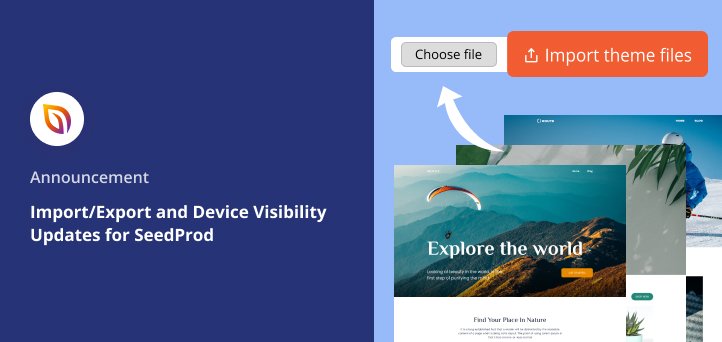Our mission at SeedProd is to make building WordPress sites easy, fast, and stress-free. We’re back with another groundbreaking new feature release to revolutionize your workflow.
SeedProd 6.11 will make creating new projects faster, help you get more from existing designs, ensure consistency, and improve website loading speeds.
Let’s jump in and look at all the details:
Import/Export SeedProd Themes and Landing Pages
First, we’re excited to announce that all users can now import and export SeedProd themes and landing pages with a few clicks. Even if your theme includes custom WooCommerce product pages, SeedProd will export the whole theme, ready for you to import onto another WordPress website.
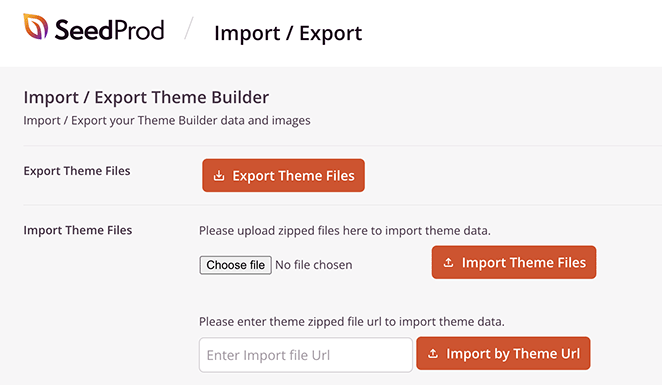
This doesn’t only work on new SeedProd sites, either. You can import themes and landing pages onto sites you already work with, allowing you to refresh a site design quickly.
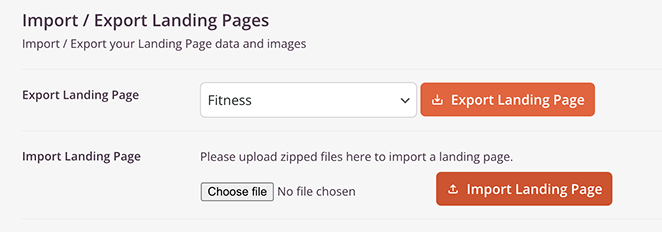
Make Blueprints for Different Industries
The websites you build for specific industries likely share similar pages, features, and elements:
- Event websites often include countdown timers, signup forms, and purchase pages.
- Restaurant websites typically have menu pages, reservation systems, and maps.
- Portfolio websites often use gallery pages and case studies.
With SeedProd, you can make custom website blueprints tailored to the industry you serve. As a result, you can import the blueprint and adjust the content to create a brand new, unique website for future clients.
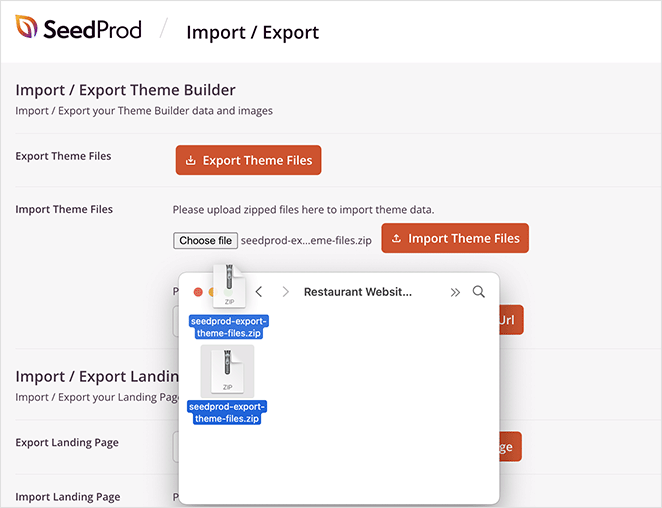
Plus, with this feature, it will take just a few seconds to create secure backups of your website designs and keep them safe on your computer.
Create a Marketing Toolkit
Digital marketers design landing pages to produce measurable results like click-through rates and conversion rates. Because of that, they share similarities across industries.
As you create and test more landing pages, you’ll learn which elements generate the best results, such as:
- オプチンフォーム
- Animated headline
- お客様の声
- CTA button
You can use that information to create optimized landing pages for other projects. They’ll need a few changes to fit your new campaign, and then you’re ready to take them live.
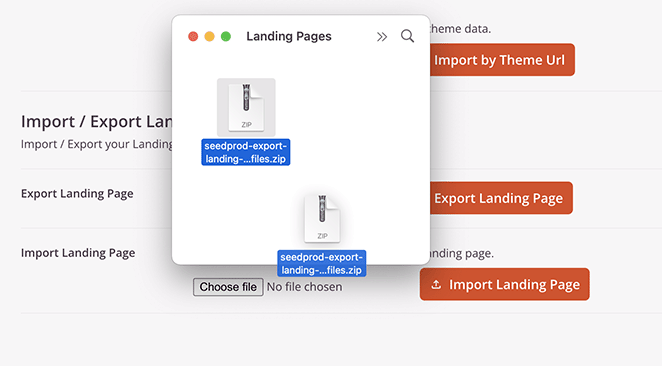
For example, if you have a landing page promoting a webinar, you can quickly export it and add it to another website. You can then make a few customizations and in just a few minutes, you have another landing page ready to promote your next online event.
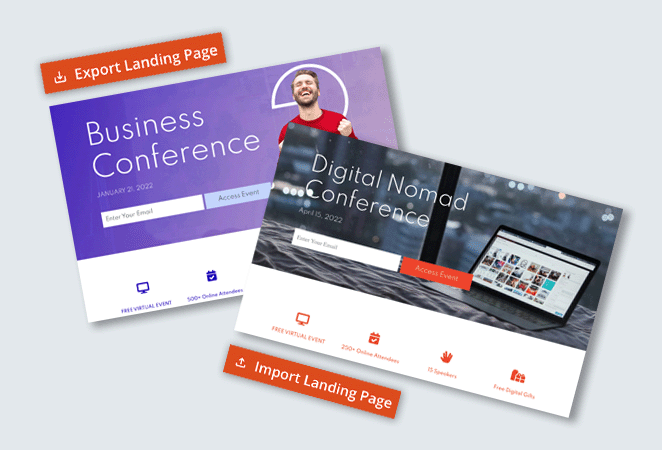
Design WooCommerce Website Frameworks
Chances are, you rarely settle for the basic WooCommerce setup. With SeedProd, customizing WooCommerce shop and product pages can be as easy as clicking a button.
You can build a complete WooCommerce site framework that includes the layout and branding of your online store after customizing it with SeedProd. After, you can hit Export and import your next eCommerce project with everything in place.
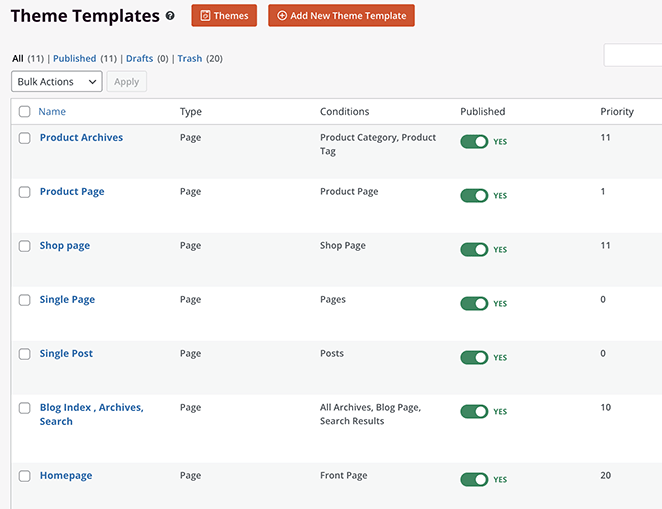
Change Device Visibility for Sections, Rows, and Columns
Next up are improvements to SeedProd’s mobile and desktop visibility options.
In the past, SeedProd’s Device Visibility feature allowed you to show and hide specific content on mobile or desktop devices.
While that’s an excellent way to fine-tune your site design, we knew we could offer more flexibility. To help, we’ve extended the Device Visibility feature to Sections, Rows, and Columns.
Now you can click on any Section, Row, or Column in the page builder and toggle an option to either show or hide it on your site’s mobile or desktop version.
75% of smartphone owners turn to search first to address their immediate needs. When shoppers click your site in search results, does it give them what they need right away?
Let’s say you have a massive hero section on your homepage. It’ll likely take up loads of space on mobile screens, making it harder for users to find the right information.
With Section visibility settings, you can hide it on mobile with a single click.
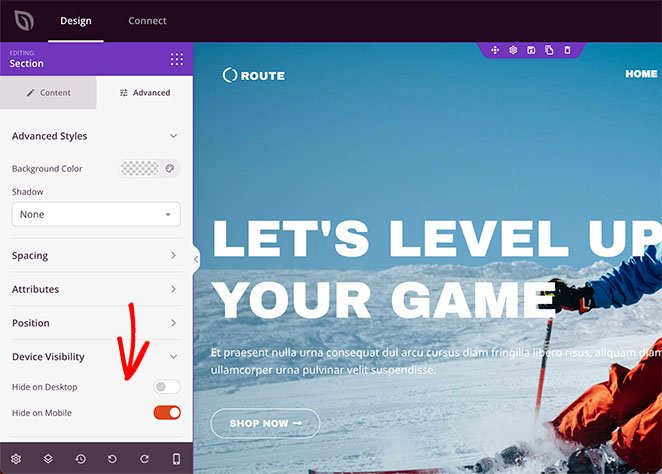
The section is grayed out in the mobile preview, indicating that it won’t appear to mobile visitors, improving the user experience instantly.
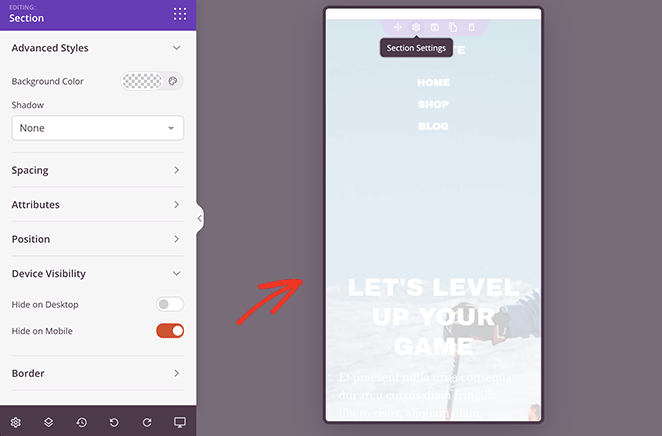
You can even use this approach to create completely different layouts for mobile and desktop visitors. For instance, you can give desktop users the whole browsing experience and create a minimal, more streamlined design for mobile, and vice versa.
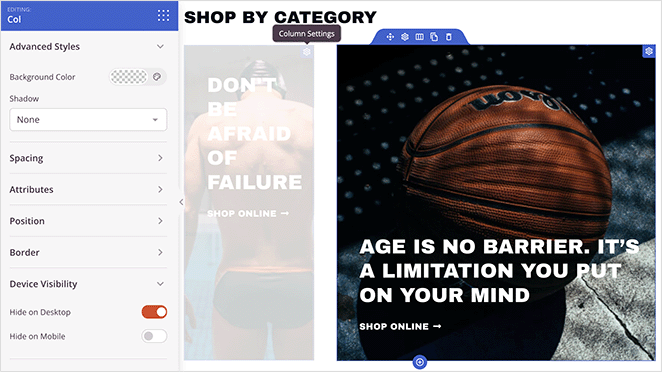
What if you have an offer you only want to promote to desktop users? In the visibility settings, you can hide that offer on mobile, ensuring only desktop visitors can see it.
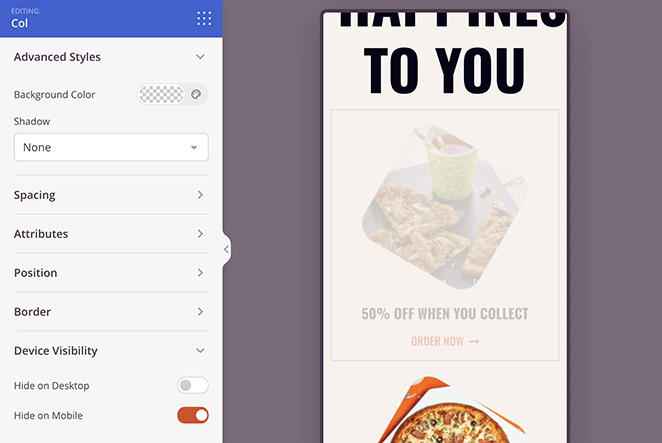
Sneak Peek: Full Websites Coming Soon
If that wasn’t enough excitement for one update, we have some more good news coming up. We’re currently working on a feature that allows you to create even bigger sites with SeedProd.
Soon you’ll be able to import a template or website design and automatically create content pages like:
- について
- Teams
- 連絡先
- サービス
That will not only help you create more feature-rich sites, but it also means we can work on releasing entire website template kits for any industry.
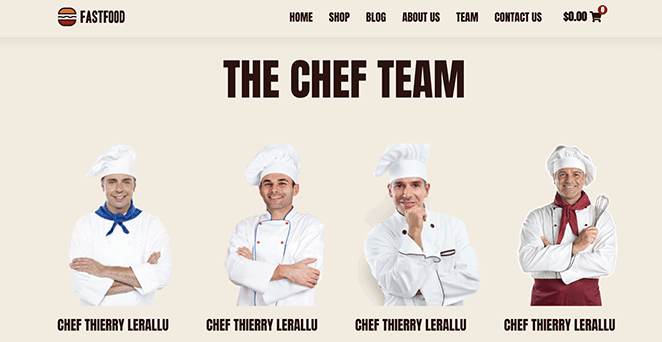
We’ve released 3 of those themes today:
We can’t wait to bring more of these to you soon.
That’s it for today.
Here’s a quick recap of SeedProd’s exciting new update for all users:
- You can import and export themes and landing pages
- Sections, rows, and columns have mobile and desktop visibility settings
- Full websites are coming soon
We’ll share more exciting things with you soon, so make sure to keep an eye out for the next announcement.
Until then, you can contact us for help with any of these updates. Just drop us a line, and we’ll walk you through getting started.
As always, thank you for helping us make SeedProd the best website builder for WordPress.