The Top Rated Products block allows you to showcase top-rated products to enhance your shop’s visibility and engagement.
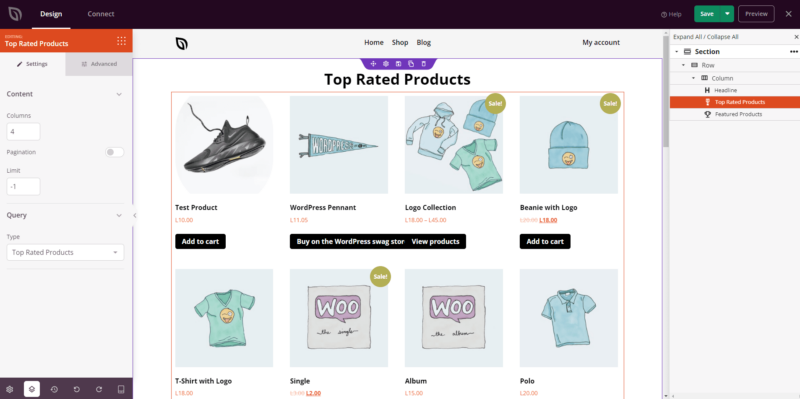
Adding the Top Rated Products Block to Your SeedProd Pages
To incorporate the Top Rated Products Block into your SeedProd pages, follow these steps:
- に移動する。 Design > Blocks > WooCommerce をドラッグして 人気商品 block to the desired section on the page.
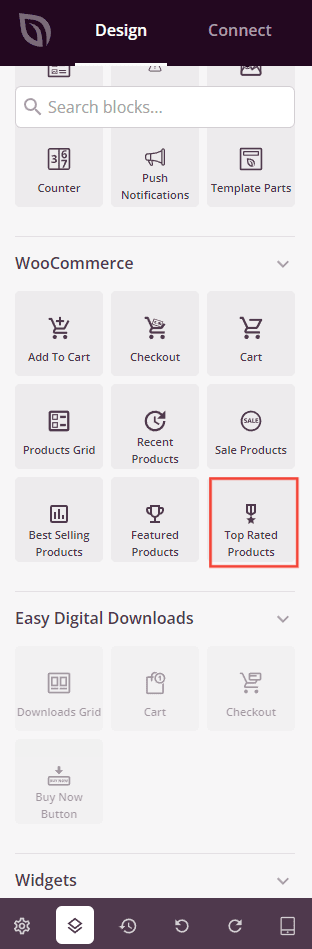
- 追加したら 人気商品 block to access its settings. Here you will be able to set the number of columns to display your products, enable pagination, set a limit and query type.
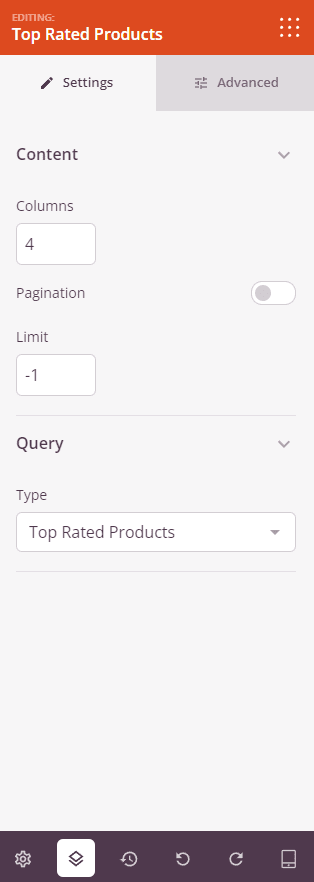
- Customize the display further using style options found under the 上級 tab.
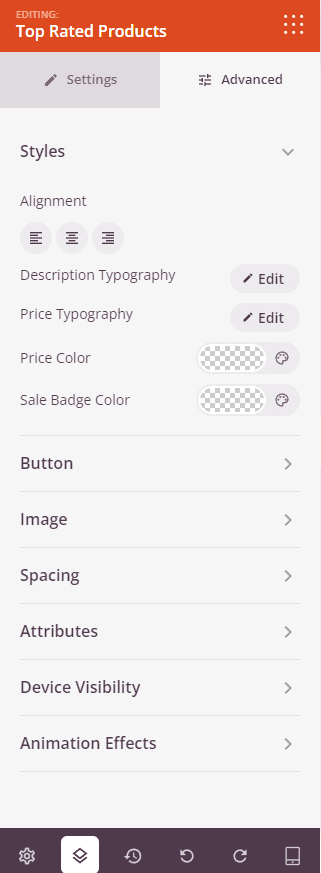
- Ensure to save your work to preserve the changes made.
That’s it! By following these steps, you may incorporate the Top Rated Products Block in your shop to promote top-performing products effectively and attract more customers to your online store.
