The Sale Products block enables you to showcase your current on-sale products on your SeedProd pages.
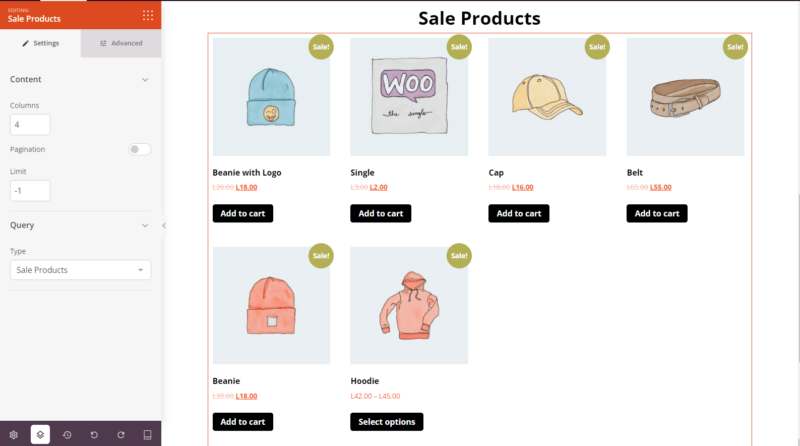
Adding Sale Product to your page
To incorporate the Sale Products block into your page, follow these steps:
- こちらへ Design > Blocks > WooCommerce をドラッグして セール商品 block to the desired section of your page.
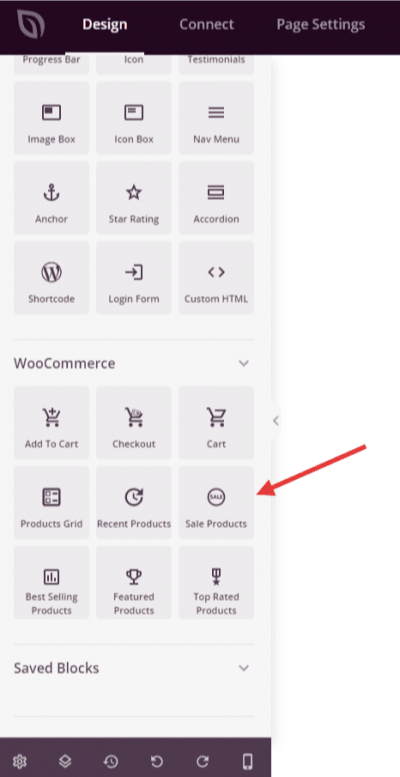
- 追加したら セール商品 block to access its settings, set the number of columns, enable pagination and query.
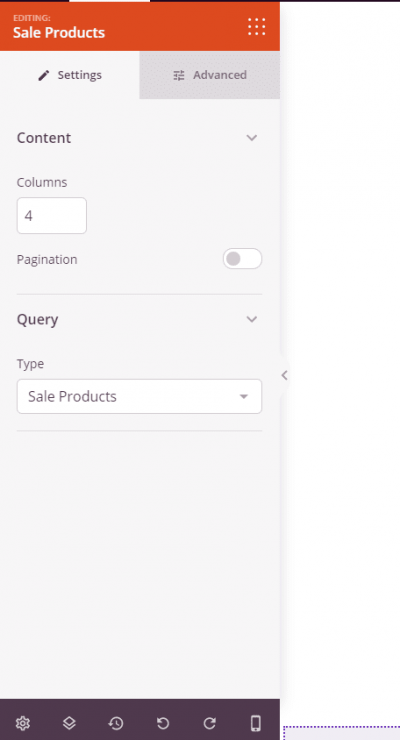
- Explore additional customization options under the 上級 tab to include styles, spacing, attributes, and device visibility enhancements.
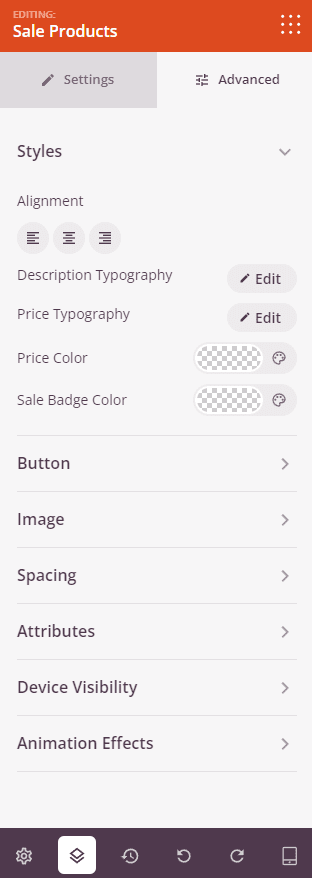
- Remember to save your work to preserve all configurations made.
That’s it! By following these steps, you may integrate the Sale Products block into your pages, allowing you to effectively showcase and highlight your on-sale products with style and efficiency.
