オンラインコンテンツの広大なランドスケープにおいて、著者はあらゆる情報を支える中心的存在です。しかし、著者のページをどのように目立たせるか悩んだことはありませんか?このチュートリアルでは、SeedProdのTheme Builderを活用して、あなたのオーサーページをダイナミックでパーソナライズされたショーケースに変身させるプロセスをご案内します。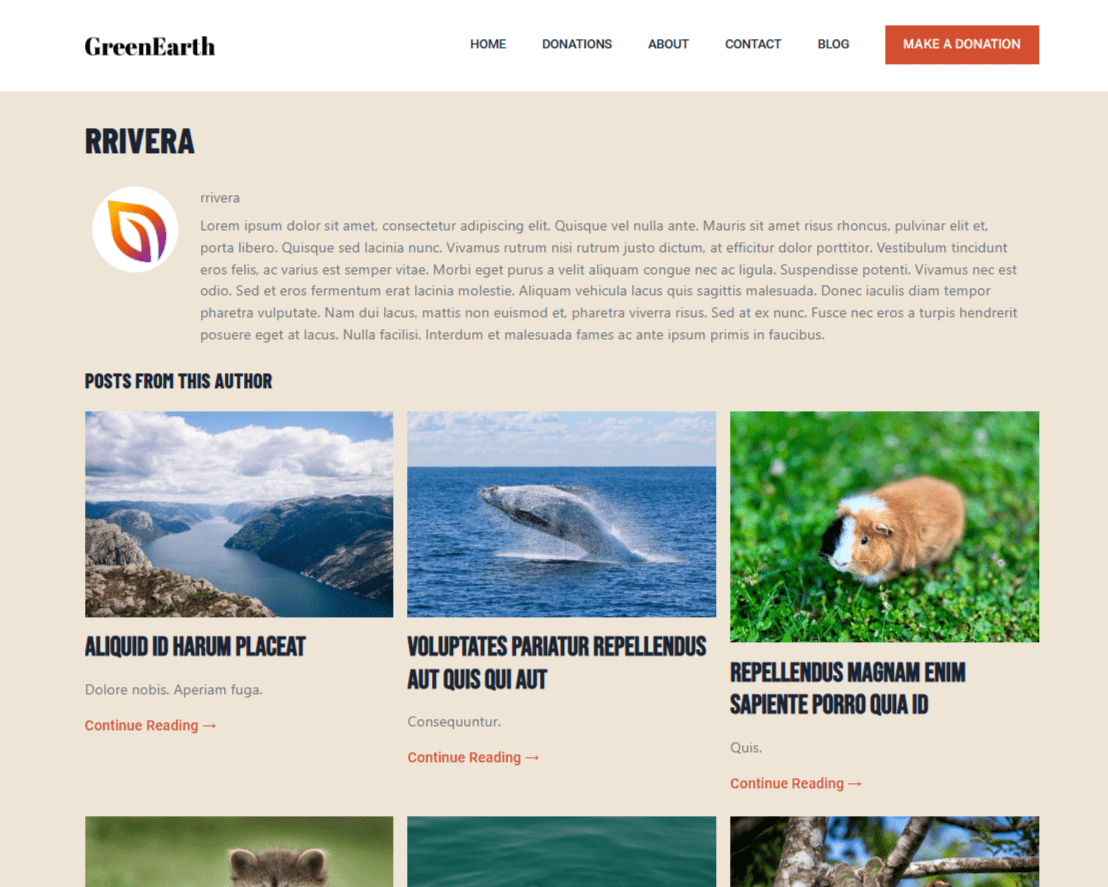
Before you get started, make sure you’ve published some posts and add author information in the Users section of WordPress.
著者テンプレートの作成
Follow these steps to set up an Author Template:
- の中で テーマビルダー セクションで、著者ページ用の新しいテンプレートを作成してください:
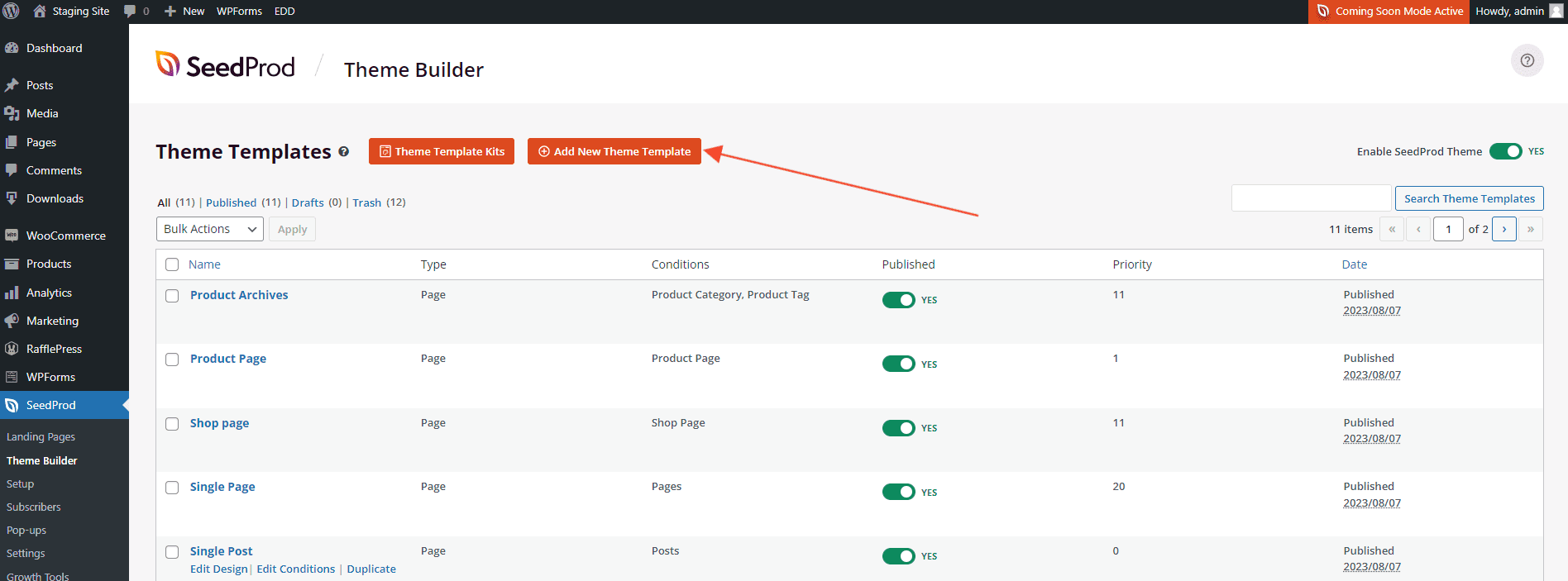
- テンプレート条件:すべての著者に適用される汎用テンプレートを作成したい場合は、以下のように条件を設定してください(IDやスラッグは入力しないでください):
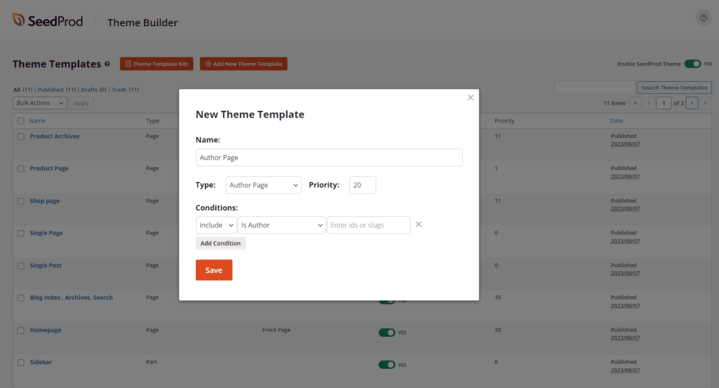
一人の作者に固有のテンプレートを作成したい場合は、以下のように条件を指定します。 スラッグ または 身分証明書 その特定の作家の。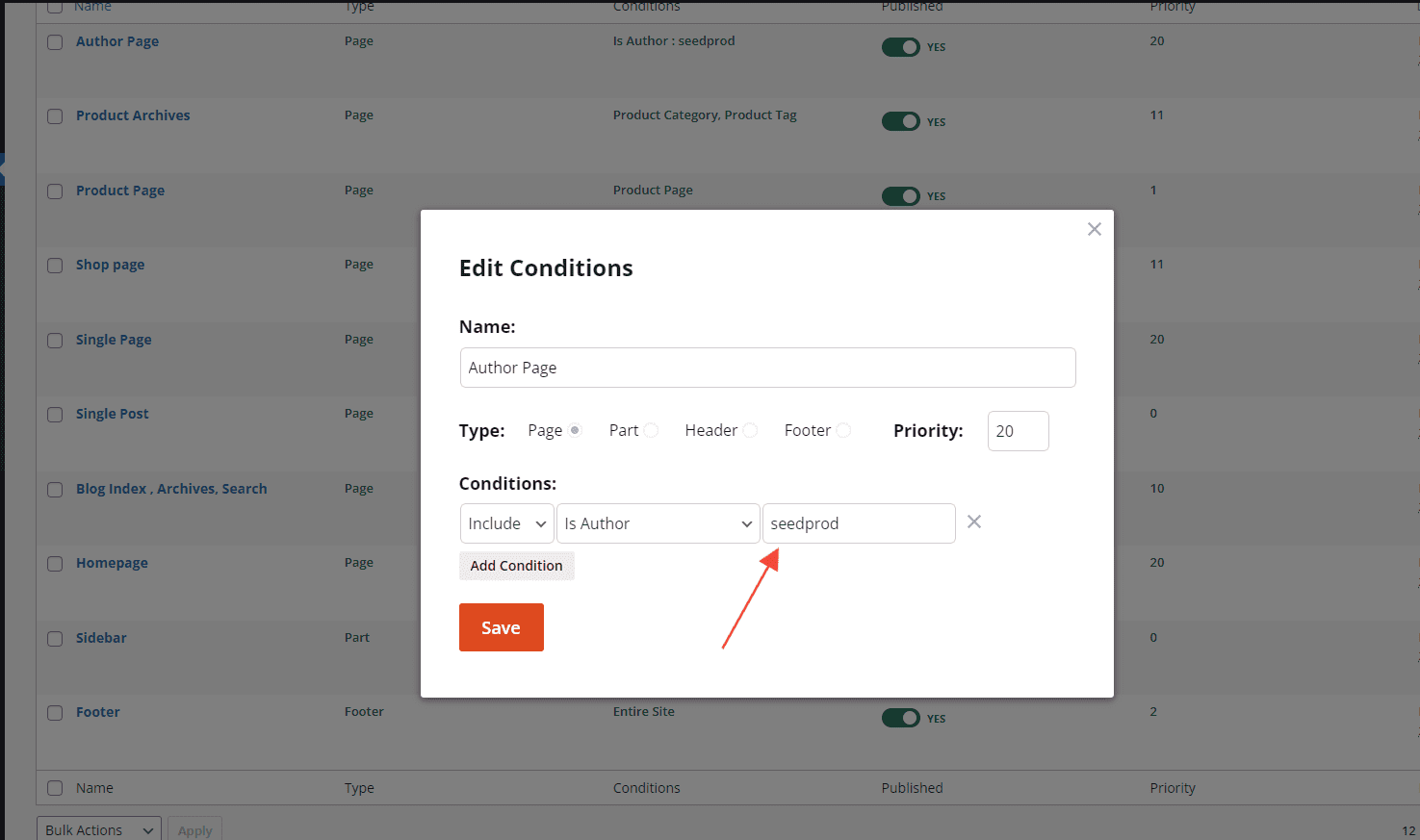
- Once you’re in the SeedProd editor, drag and drop the Author Box block to display the author’s Image, Name, and Bio.
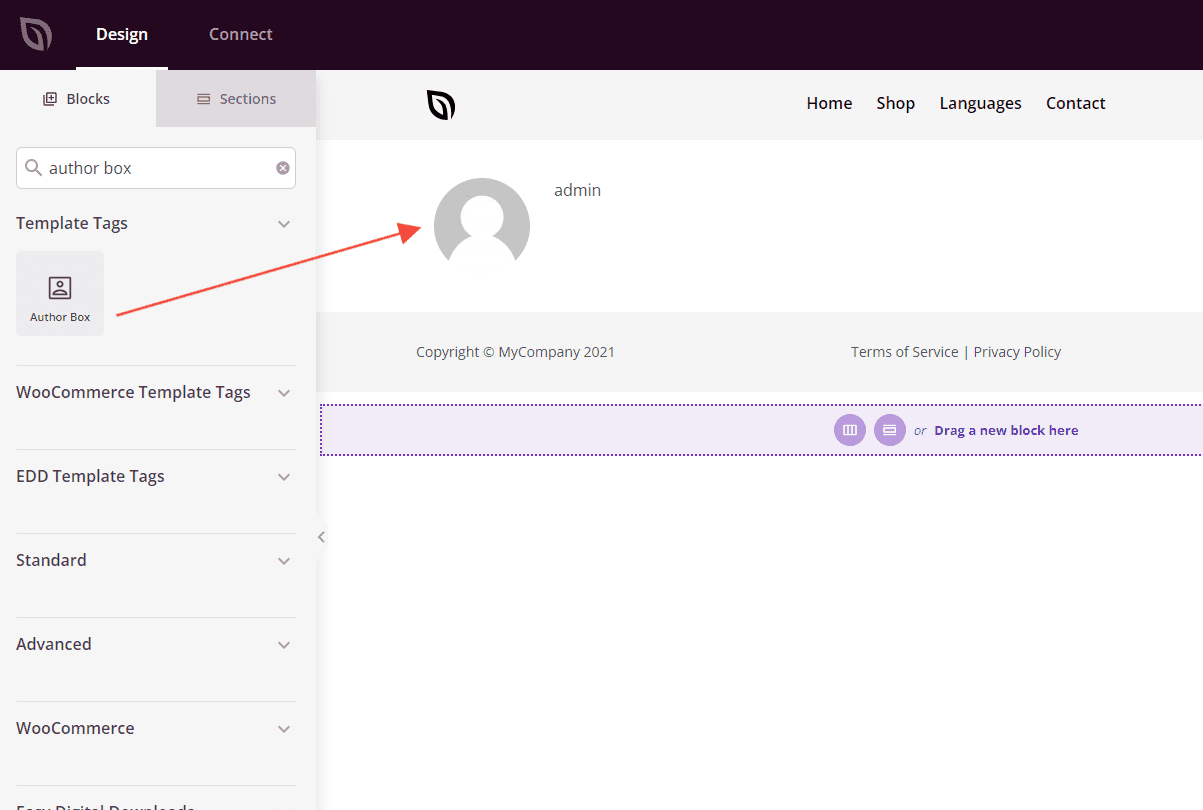
著者ボックスの設定: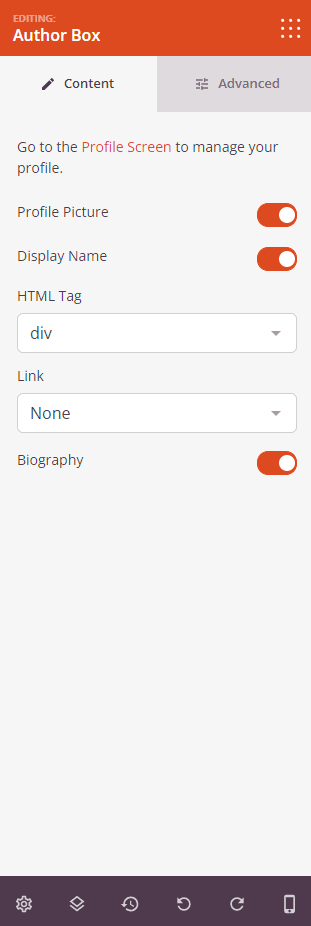
If you prefer to show only the author’s bio, opt for the Author Bio block instead.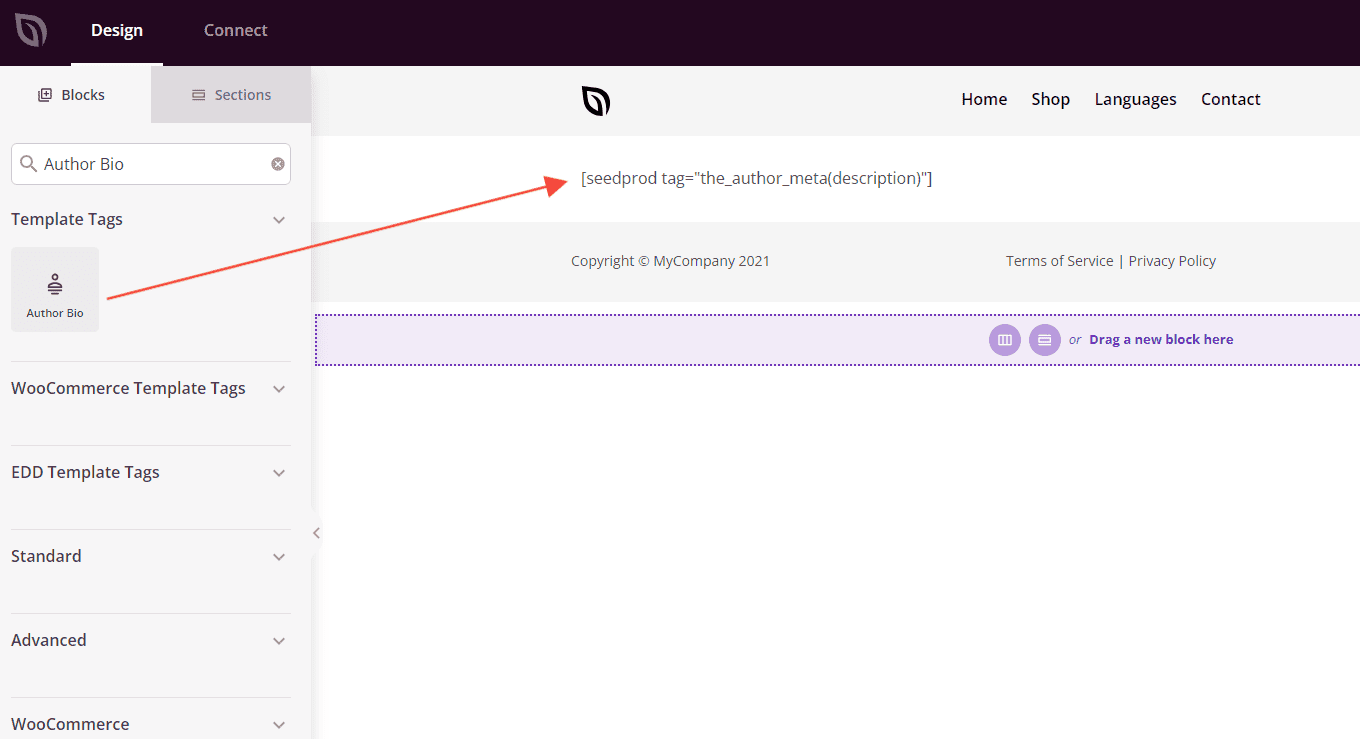
- 著者が書いた記事を表示するには ポスト・ブロック into the template. Under the block settings, make sure to select ‘Default‘ as the query type. This ensures that only the posts of the current author will be displayed.
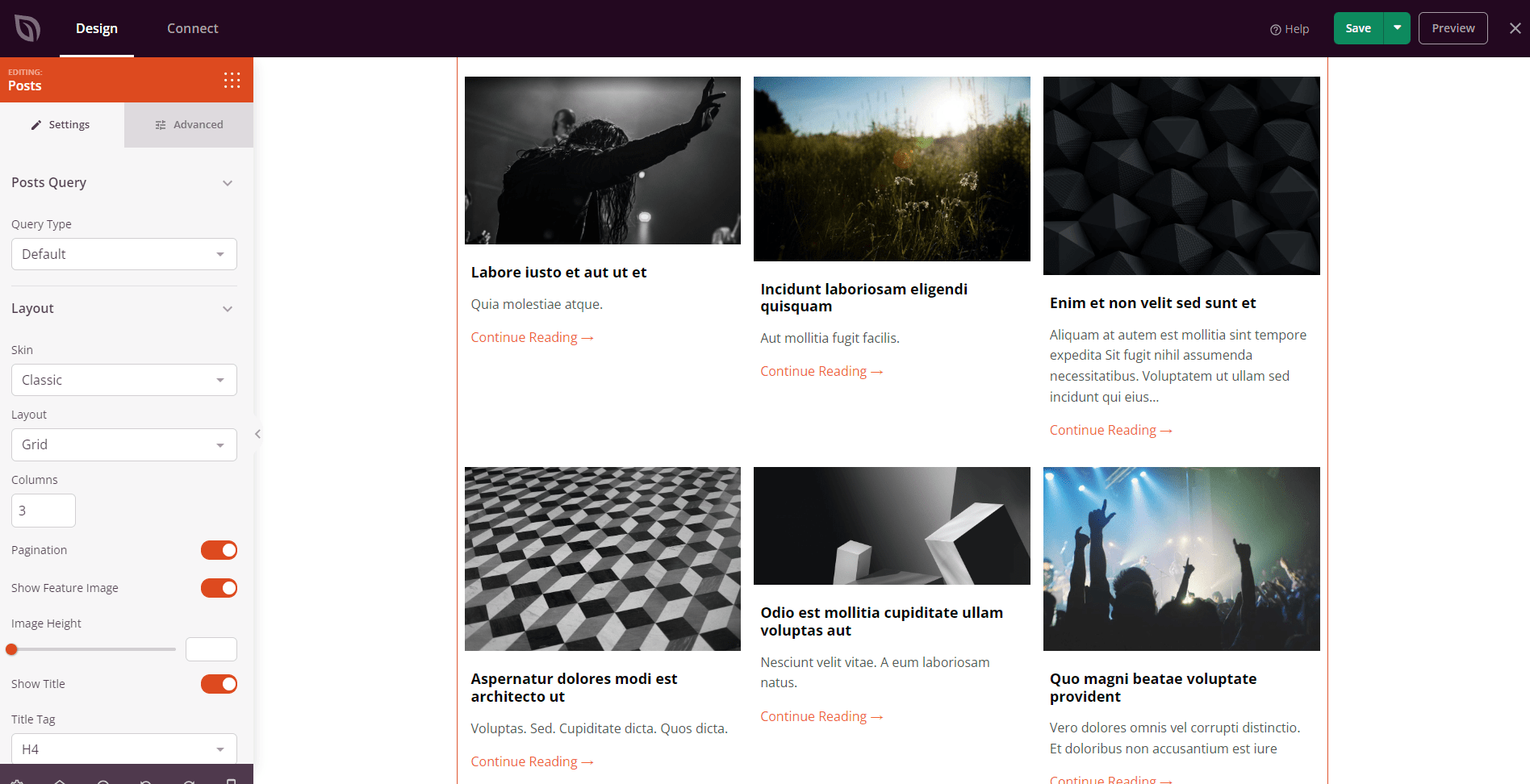
- レイアウトと設定に満足したら、"保存 "または "公開 "をクリックして、オーサーテンプレートを公開します。
おめでとうございます!あなたのウェブサイト用にカスタマイズされたオーサーテンプレートを作成できるようになりました。
