The Best Selling Products Block allows you to showcase popular products from your store, providing a tailored way to highlight customer favorites.
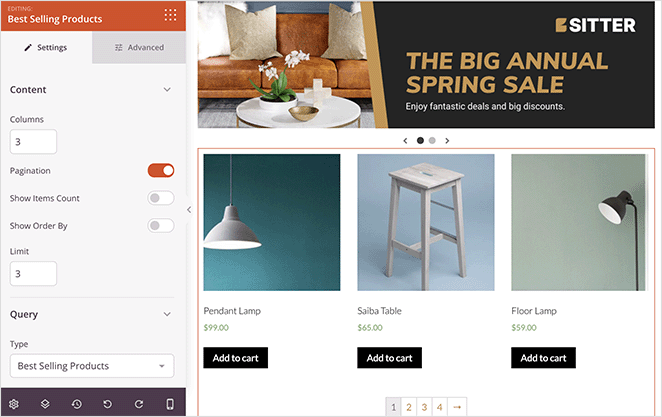
Adding the Archive Products Block to Your SeedProd Pages
To incorporate the Best Selling Products Block into your SeedProd pages, follow these steps:
- Navigieren Sie zu Design > Blocks > WooCommerce, then simply drag and drop the Meistverkaufte Produkte block to your desired page section.
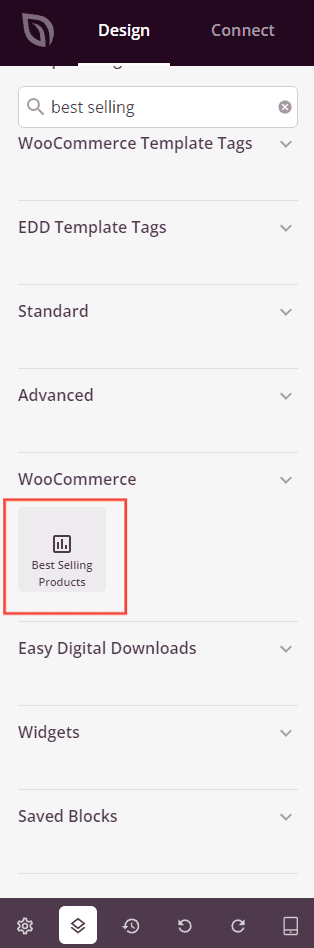
- Klicken Sie nach dem Hinzufügen auf das Symbol Meistverkaufte Produkte block to access its settings. Here you will be able to set the number of columns to display your products, enable pagination, set a limit and query type.
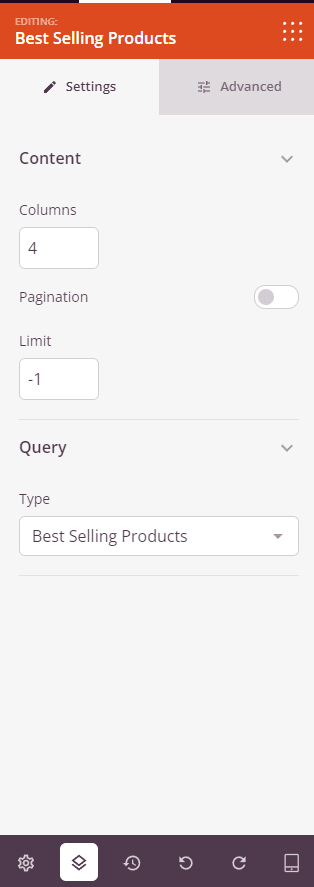
- Customize the display further using style options found under the Fortgeschrittene tab.
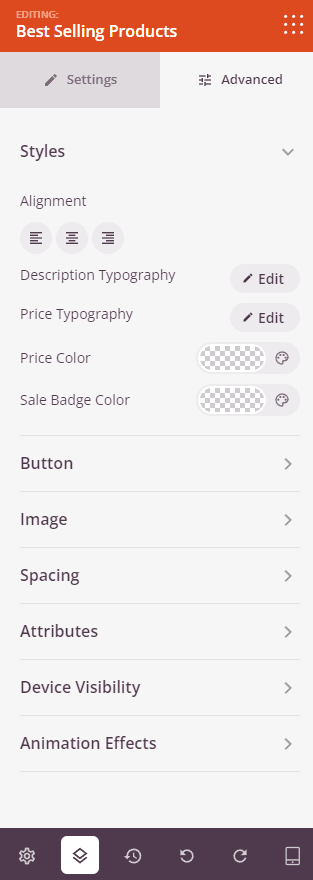
- Ensure to save your work to preserve the changes made.
That’s it! By following these steps, you may incorporate the Best Selling Products Block to your pages and templates. This block enhances your site by showcasing popular products, enabling you to draw attention to key offerings and engage customers effectively.
