The Archive Products block can be added to your Product Archive template to display a listing of your products on your shop page or product archive pages.
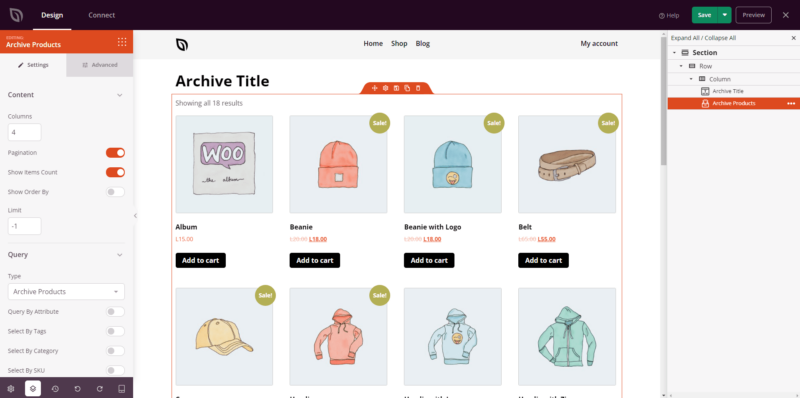
Adding the Archive Products block to your Product Archive template
To integrate the Archive Products block into your Product Archive template, follow these steps:
- こちらへ WooCommerce Template Tags > Archive Products をドラッグして アーカイブ製品 block onto your product archive template.
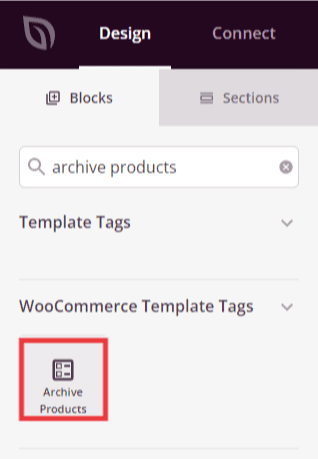
- 追加したら アーカイブ製品 block to access its settings. Here, you can customize the number of columns to display your products, set limits for product display, enable pagination, and modify query options.
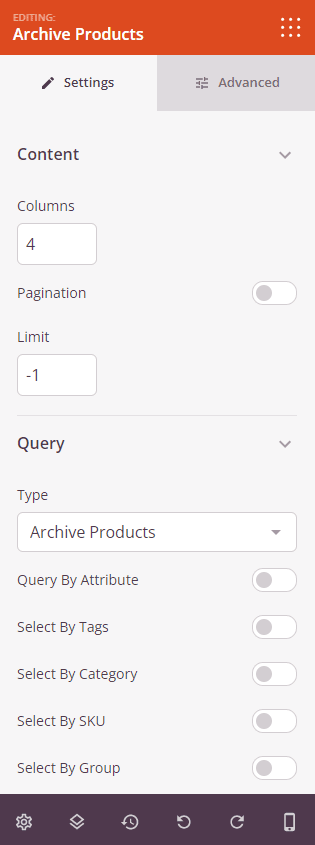
- Explore additional styling, spacing, attribute, and device visibility options in the 上級 tab to further enhance the appearance of the Archive Products block.
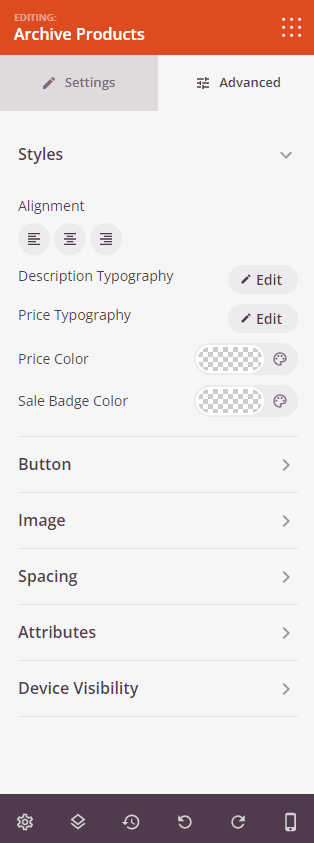
- Ensure to save your work to preserve your configurations.
That’s it! By following these steps, you can integrate the Archive Products block into your Product Archive template to present your product listings in a visually appealing manner, thus providing customers with a comprehensive overview of the products available in your shop.
