The Product Meta block is designed for use with Single Product Templates, allowing you to retrieve and display the meta-data associated with each product.
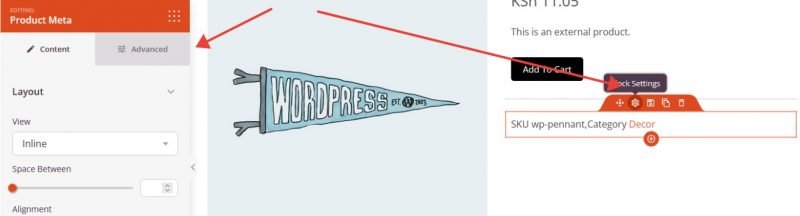
Adding the Product Meta Block to Your Single Product Template
Follow these steps to integrate the Product Meta block into your Single Product template:
- こちらへ Design > Blocks > WooCommerce Template Tags > Product Meta, then drag and drop the 製品メタ block onto the page.
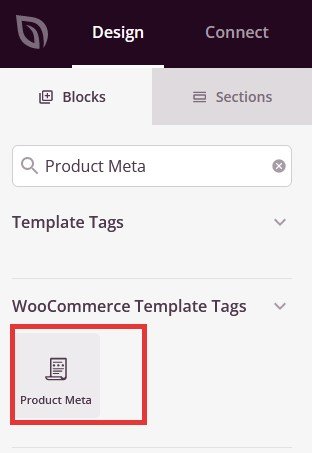
- 追加したら 製品メタ block to access its settings. Here, you can adjust the meta-data layout, typography, separators, and more.
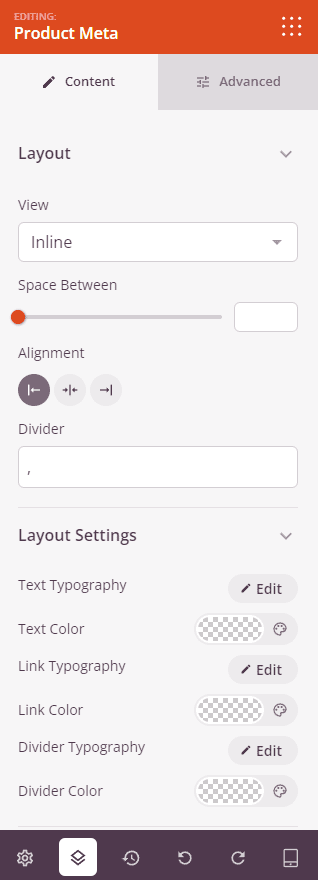
- の中で 上級 tab, explore additional options for incorporating various styles, spacing, attributes, and device visibility preferences.
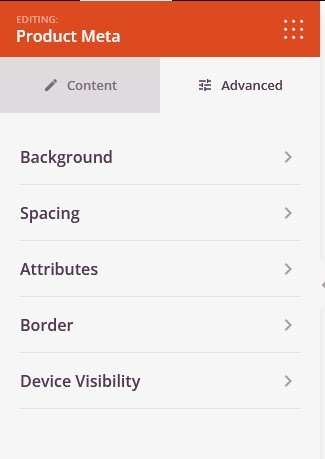
- Ensure to save your work after configuring the Product Meta block according to your requirements.
By following these steps, you may integrate the Product Meta block into your Single Product templates. This block offers a convenient way to showcase metadata for your products, enhancing the overall presentation and experience for your customers.
