The Product Data Tabs block is designed for use within Single Product Templates, and displays the product description and reviews into tabbed data sections. You’ll need to have WooCommerce installed to be able to use this block.
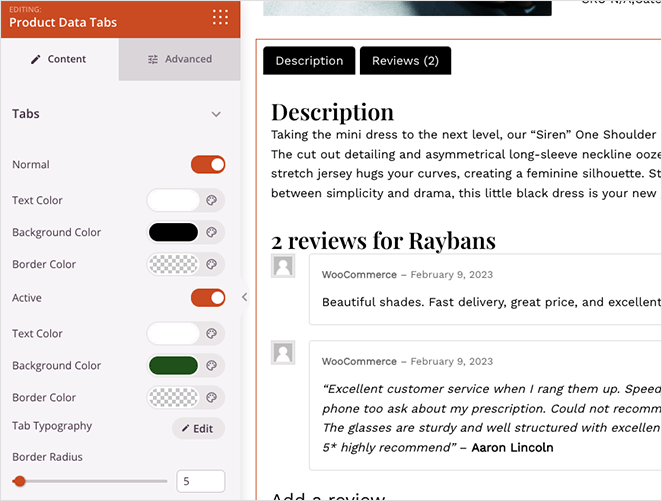
Adding the Product Data block to your Single Product template
Follow these steps to incorporate the Product Data Tabs block within your Single Product template:
- に移動する。 Design > Blocks > WooCommerce Template Tags > Product Data Tabs, then drag and drop the 製品データタブ block onto your Single Product Template.
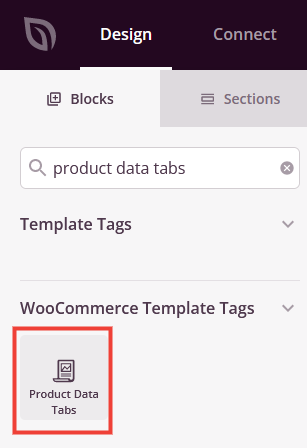
- 追加したら 製品データタブ block to open its settings. There you’ll find additional settings that you can expand for the Tabs and Panel.
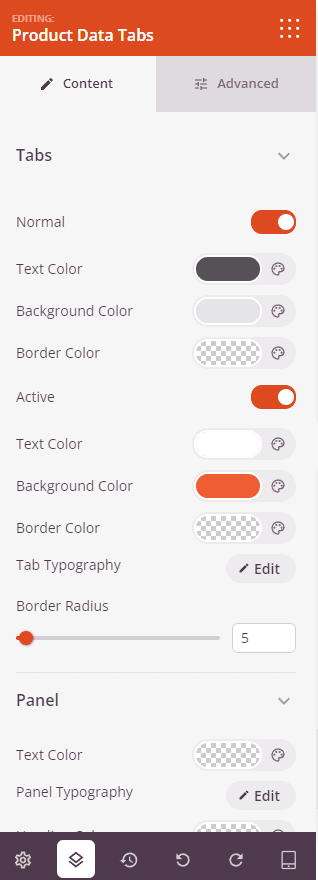
- Within the 上級 tab, explore further customization options for borders, spacing, attributes, and device visibility options.
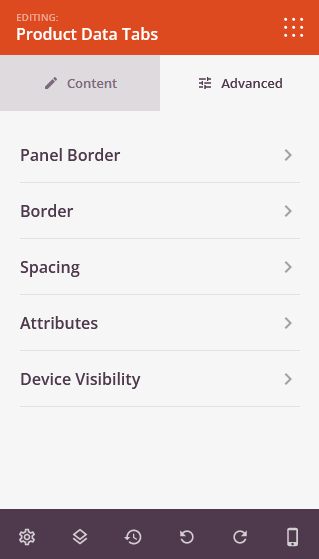
- That’s it! Remember to save your progress to ensure all configurations are retained.
By following these steps, you may integrate the Product Data Tabs block into your Single Product template. This feature enhances the organization and accessibility of product information, providing a user-friendly experience for your customers.
