The HTML Block allows you to embed HTML markup on your SeedProd pages.
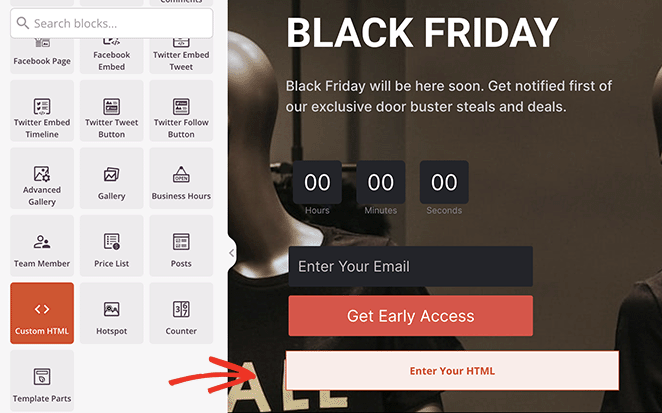
Adding the Custom HTML Block to Your SeedProd Pages
Follow these steps to integrate the Custom HTML block on your SeedProd pages:
- Navigieren Sie zu Design > Blöcke und ziehen Sie die Benutzerdefiniertes HTML block onto the page.
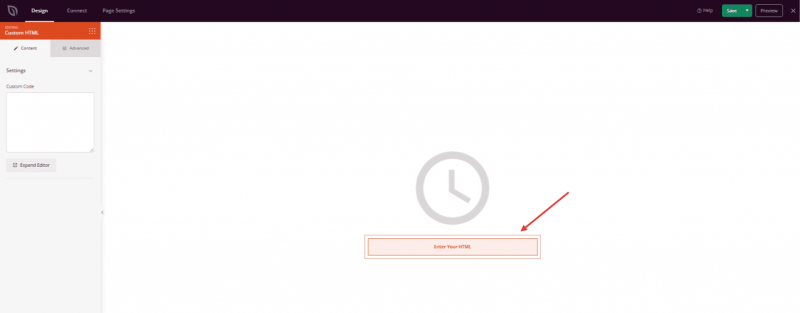
- Klicken Sie nach dem Hinzufügen auf das Symbol Benutzerdefiniertes HTML block to access its settings. Here, you can input your HTML markup and expand the editor for enhanced customization.
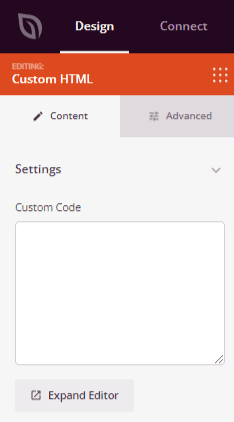
- Within the Fortgeschrittene tab, explore additional options to adjust spacing, attributes, and device visibility.
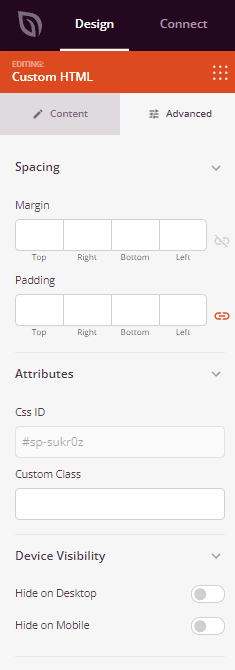
- Ensure to save your work to preserve your changes.
That’s it! By following these steps, you can add the Custom HTML block to your SeedProd pages. This lets you embed HTML markup easily to enhance your website content and design.
