With the Counter block, you can effortlessly add animated numbered counters to your website, enhancing its visual appeal and engaging your audience.
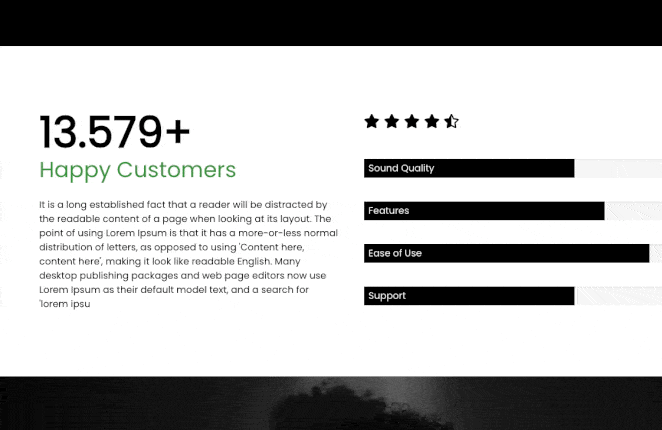
Adding the Counter Block to your SeedProd Pages
To incorporate the Counter block into your SeedProd pages, follow these simple steps:
- Im Rahmen der Design > Advanced section, drag and drop the Zähler block onto the desired page.
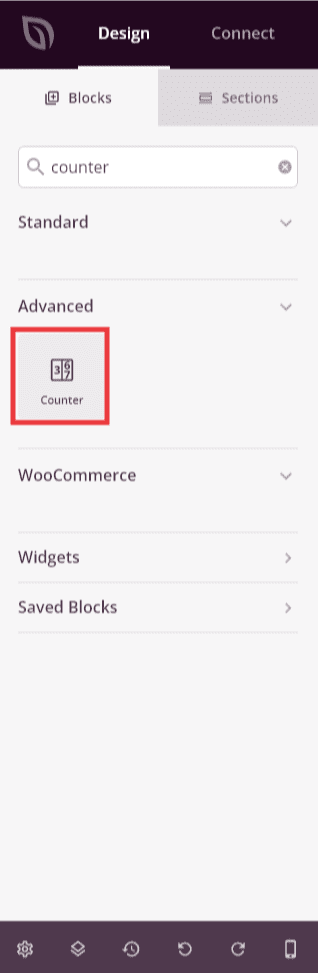
- Klicken Sie nach dem Hinzufügen auf das Symbol Counter block to access its settings. In the Inhalt tab, you can set the starting and ending numbers for your counter, add a prefix and suffix, adjust the animation duration, include a thousands separator, add a title, and control the alignment.
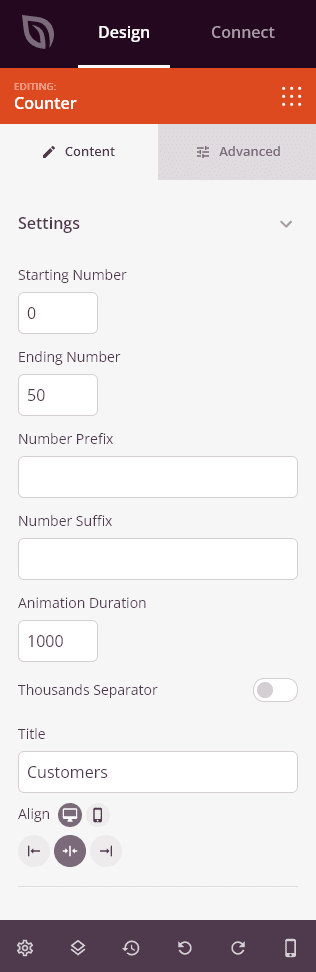
- In der Fortgeschrittene tab, you’ll find options to further customize the counter block. Explore typography and styling controls, set attributes, manage spacing, and configure device visibility.
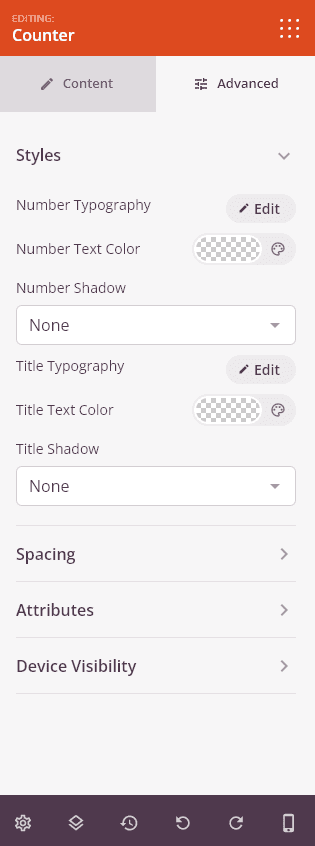
- Remember to save your work to apply any changes made.
That’s it! With the Counter block, you can effortlessly display animated numbered counters on your website, providing visual interest and enhancing user experience.
