The Sale Products block enables you to showcase your current on-sale products on your SeedProd pages.
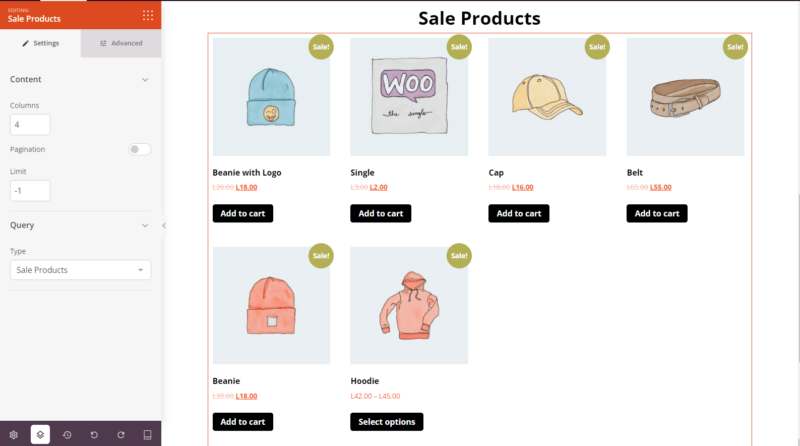
Adding Sale Product to your page
To incorporate the Sale Products block into your page, follow these steps:
- Ir para Design > Blocks > WooCommerce e arraste o Produtos de venda block to the desired section of your page.
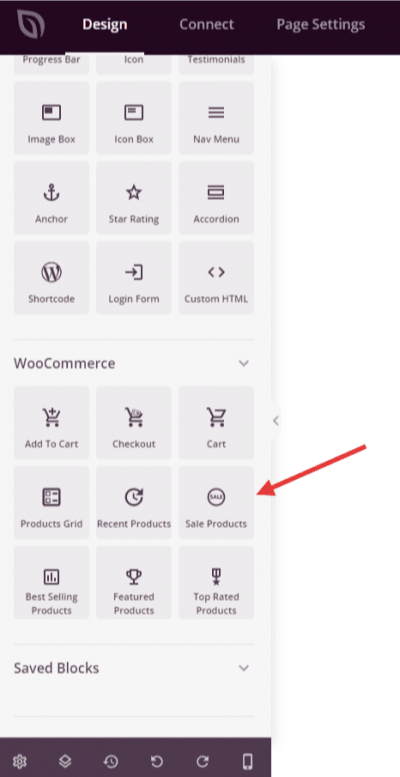
- Depois de adicionado, clique no botão Produtos de venda block to access its settings, set the number of columns, enable pagination and query.
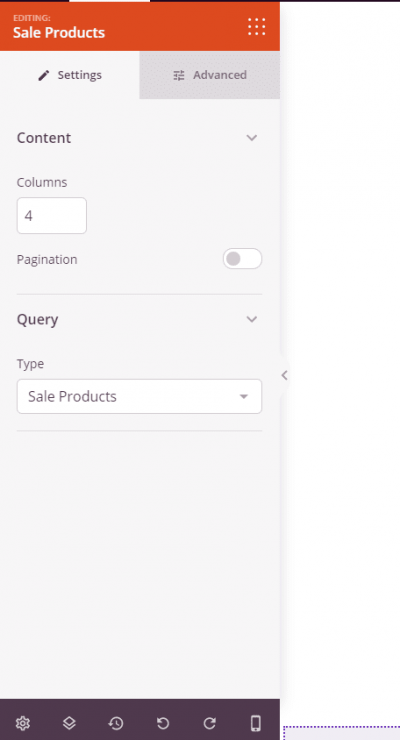
- Explore outras opções de personalização na seção Avançado tab to include styles, spacing, attributes, and device visibility enhancements.
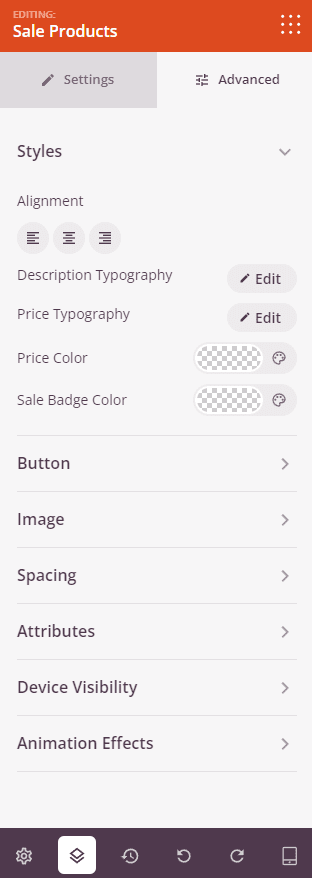
- Lembre-se de salvar seu trabalho para preservar todas as configurações feitas.
That’s it! By following these steps, you may integrate the Sale Products block into your pages, allowing you to effectively showcase and highlight your on-sale products with style and efficiency.
