Creating Your Custom Product Category/Tag Archive Template
IMPORTANT: You’ll need to install and active the WooCommerce plugin. To do this before creating your custom archive product pages, here’s WPBeginner’s WooCommerce Made Simple: A Step-by-Step Tutorial.
- No painel de administração do WP, vá para SeedProd > Theme Builder.
- Clique no botão Adicionar novo modelo de tema para abrir o botão Novo modelo de tema caixa pop-up.
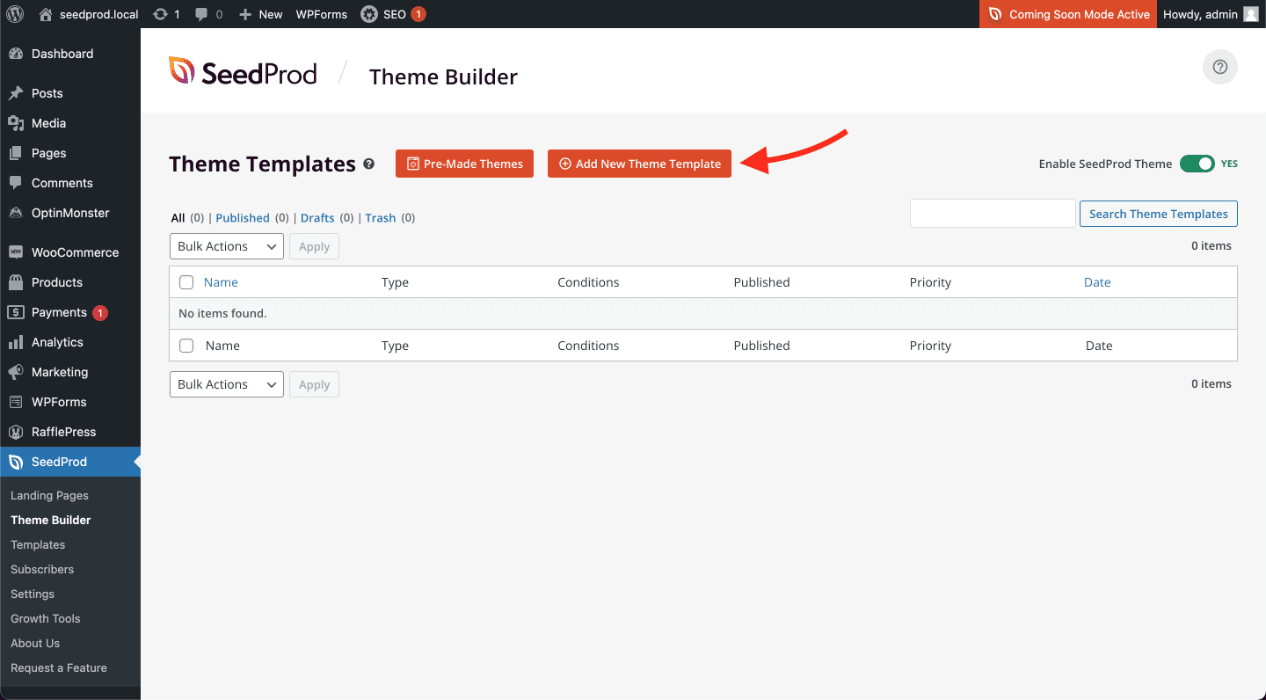
- Do Tipo menu suspenso, selecione Archive Product. You may also enter the name of this archive product template, set its display conditions to include Product Category and/or Product Tag, and set its priority if needed.
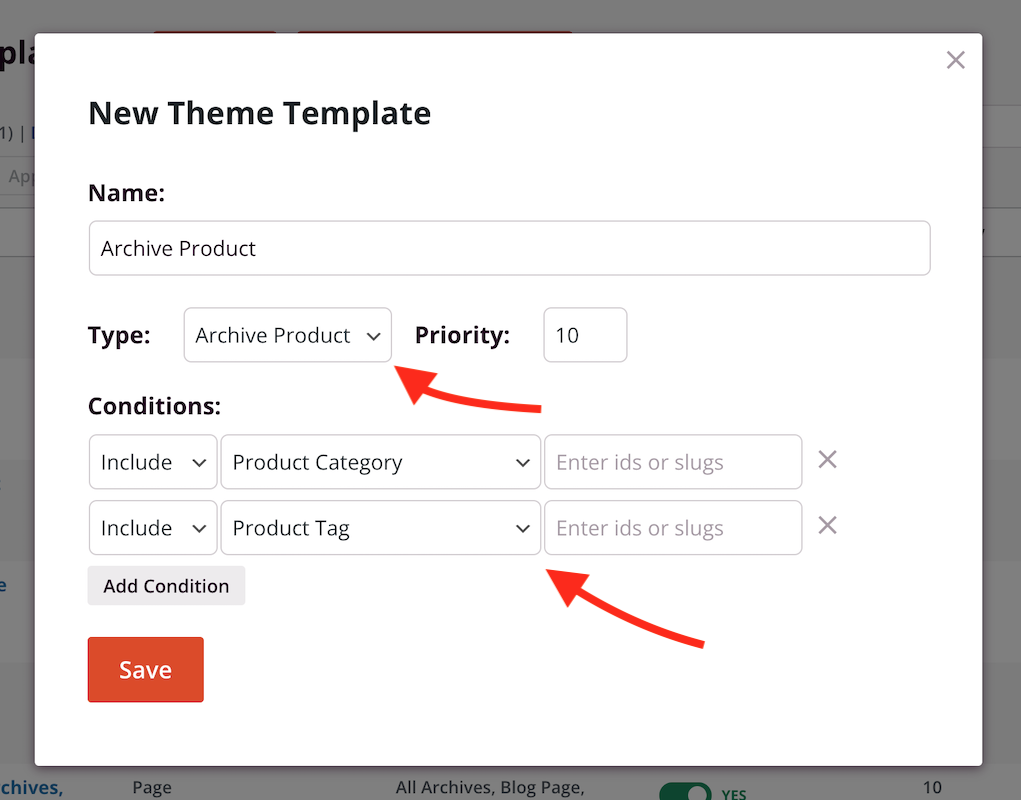
- Click Save to save these changes and begin designing your product archive template in the SeedProd builder. You can use our WooCommerce Archive Products and Products Grid blocks to build your archive product page sections (eg. main archive products listing along with a secondary listing with specific products).
- After finishing your archive product template design, save/publish your template. You can do this by clicking on the Save button’s dropdown arrow, then Publish.
- That’s it! You’ve created your own custom product category/tag archive template that is shown on your product category/tag archive pages.
