SeedProd Pro has the option to save your landing page, coming soon page, maintenance page, and login page as a template that can be reused again in the future. Here are the steps below on how to use this feature.
- After creating a SeedProd page, click on the Salvar button’s dropdown arrow.
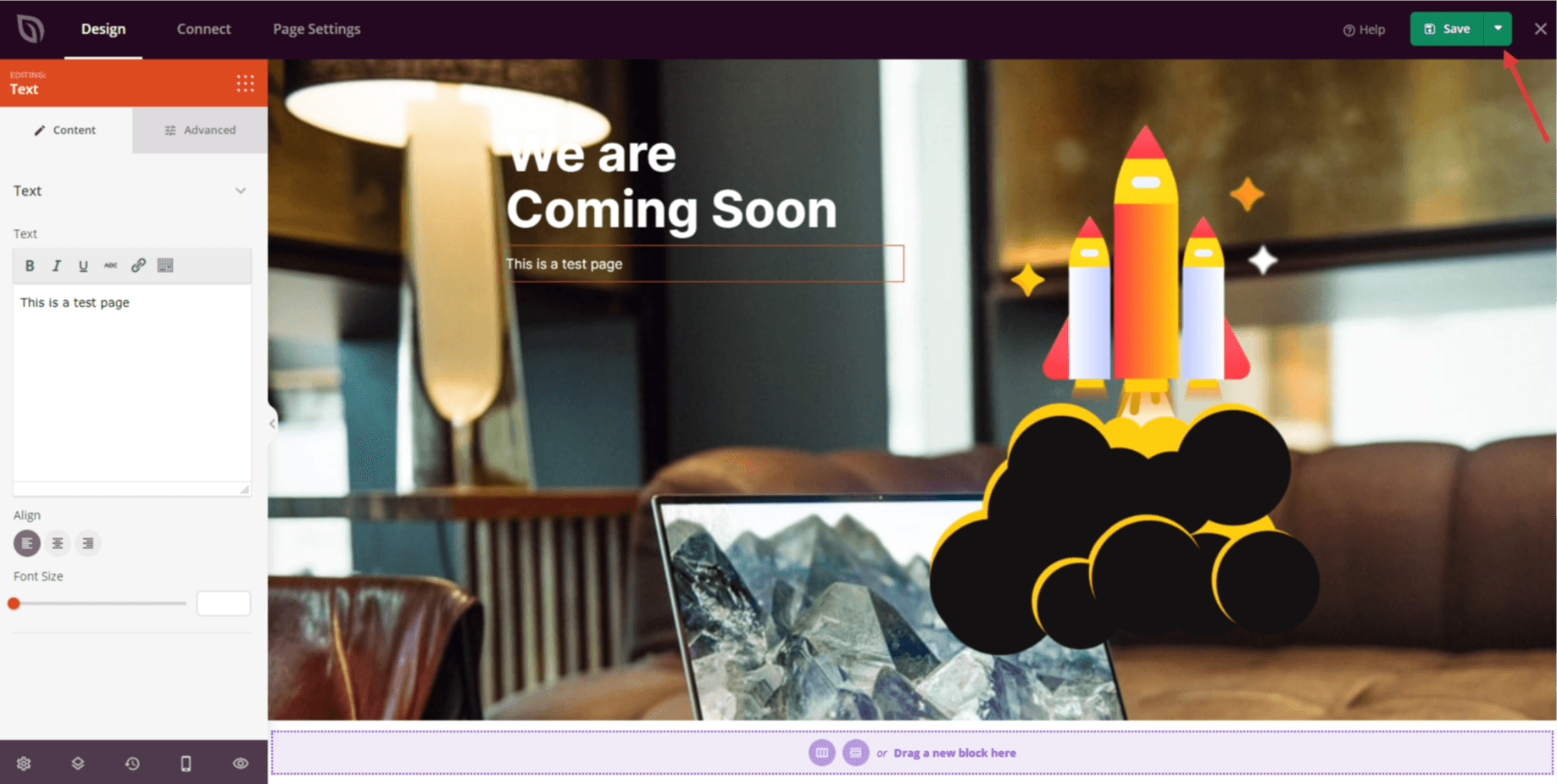
- Click the Save a Template option to save this page as a template.
- You can see all your saved templates and select the desired template when setting up a new SeedProd landing page, a new coming soon page, maintenance page, or login page.
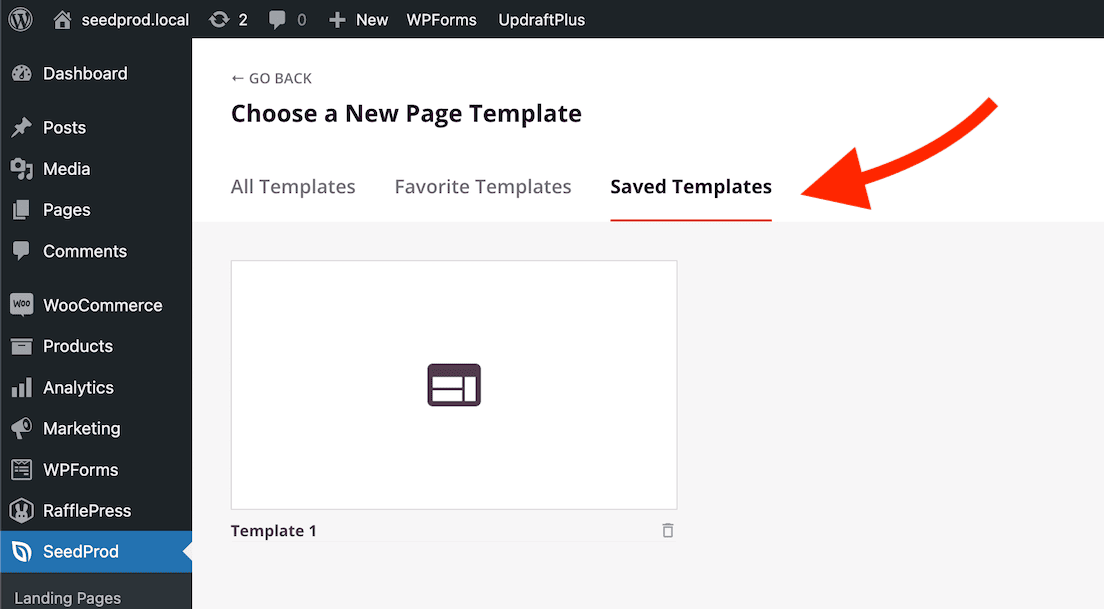
QUICK TIP: You may choose a new template at any time while editing your existing coming soon page, maintenance page, or login page. This option is found within the page’s Configurações da página as shown in the screenshot below.
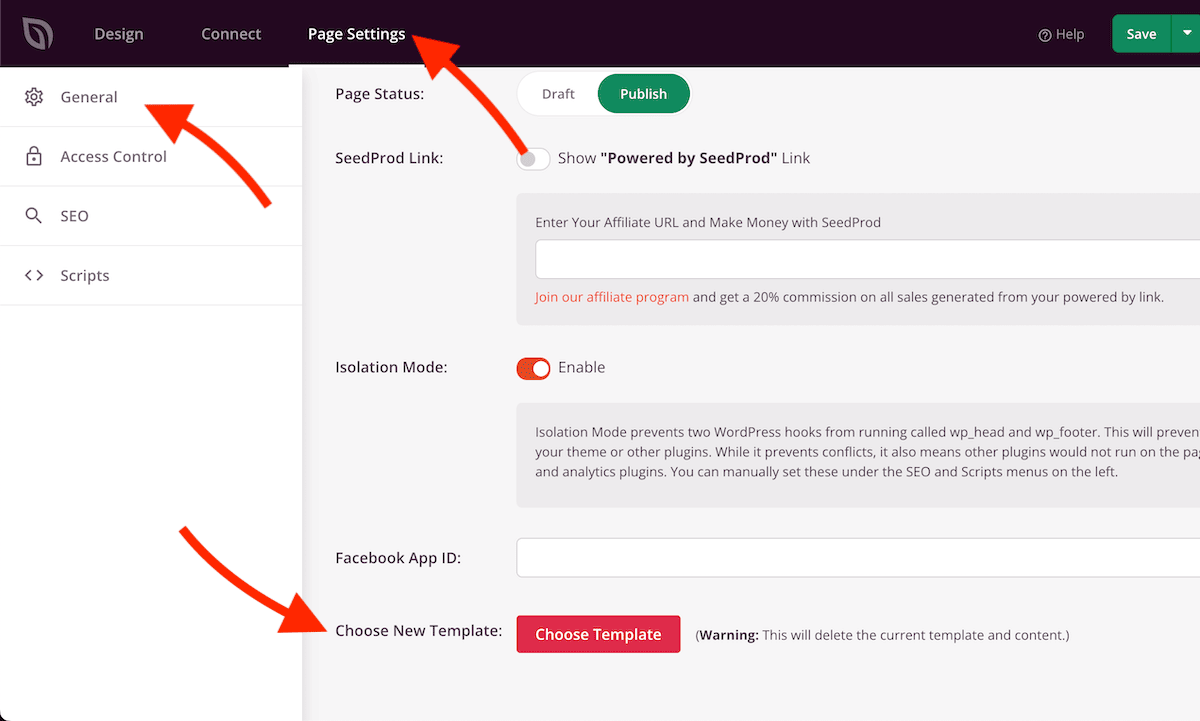
- That’s it! You can now reuse any of your saved page templates on any SeedProd page.
