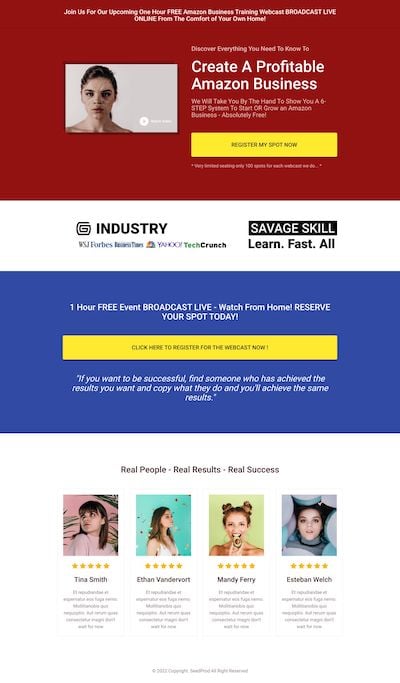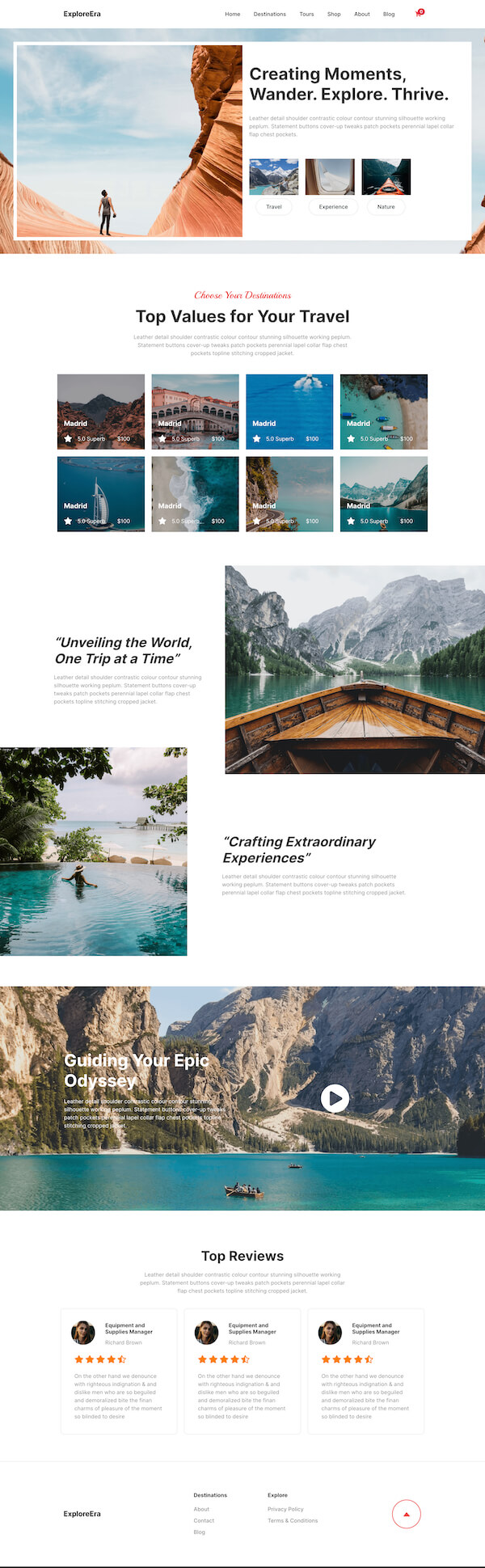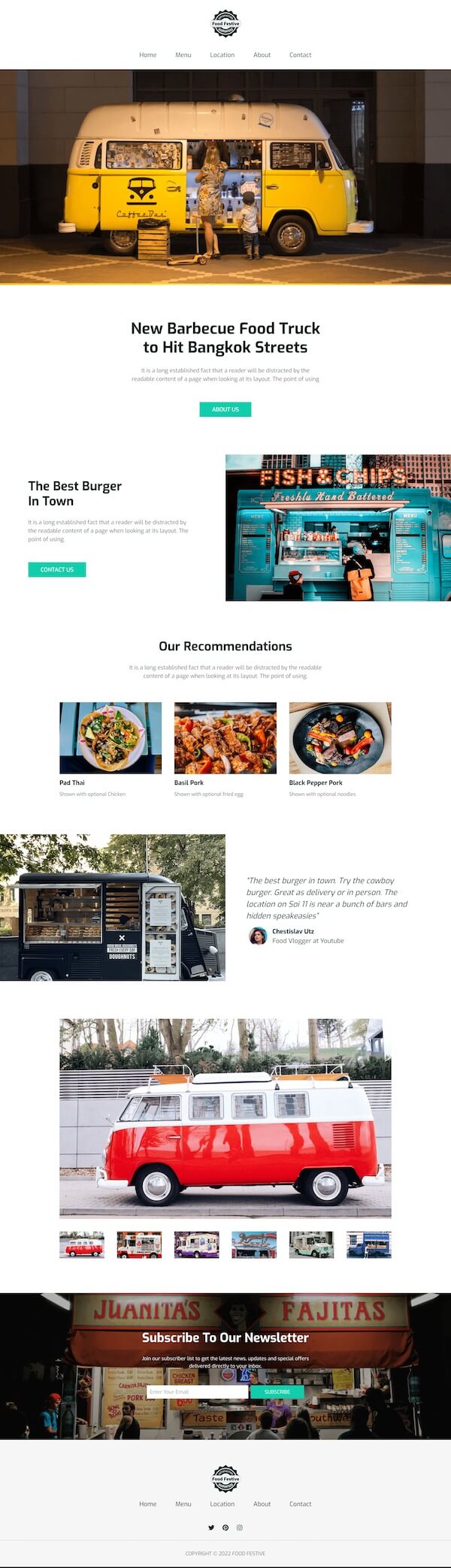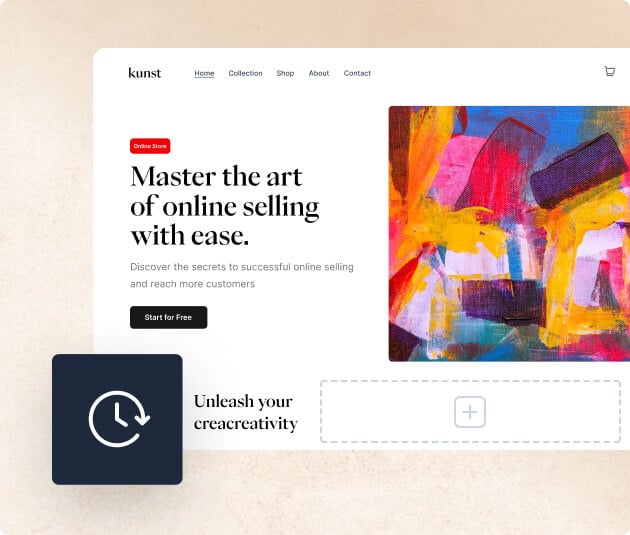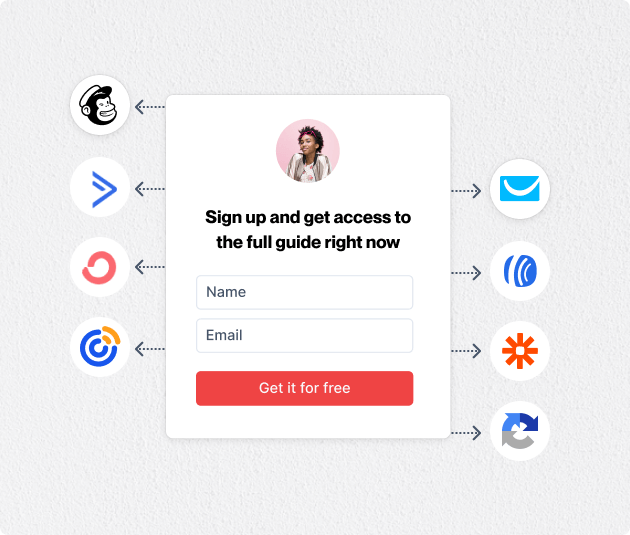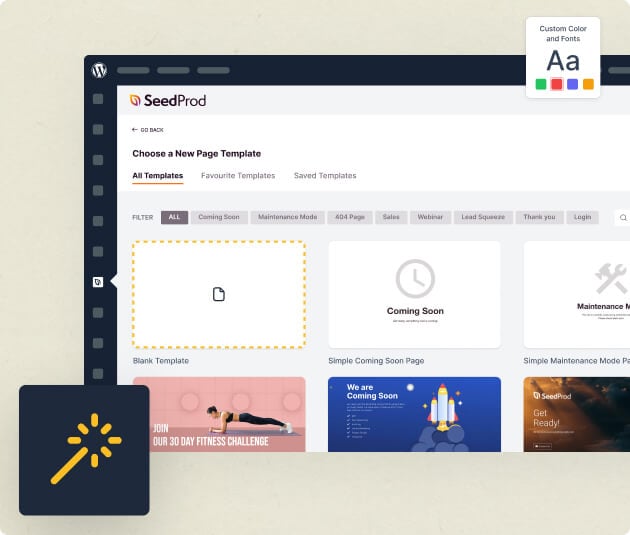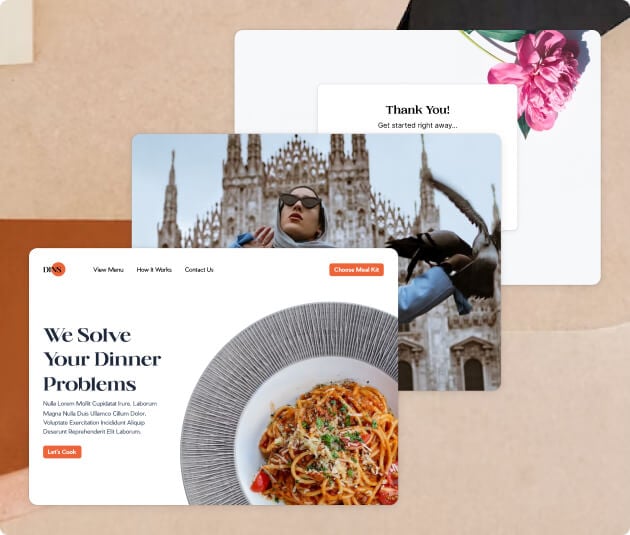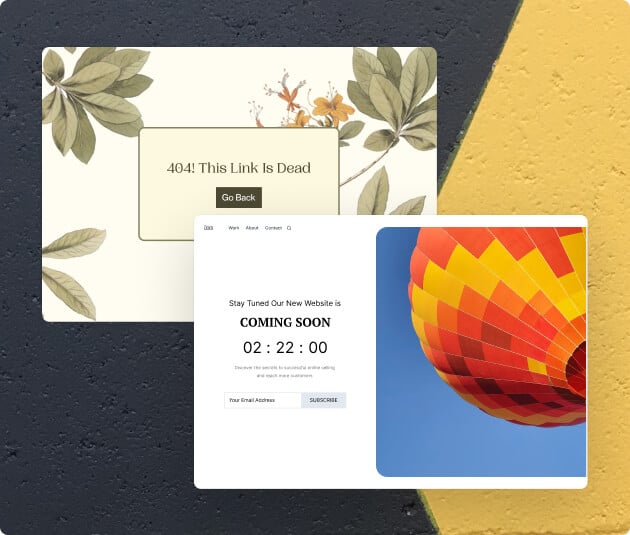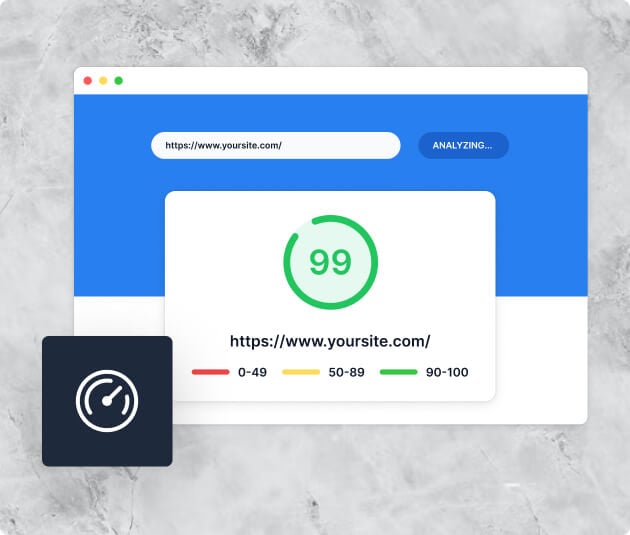Effective landing pages are key to grabbing users’ attention and keeping them engaged with your software. Maintenance page templates are especially important. They keep users informed about updates or downtime without much disruption. Creating these pages needs careful attention to what users expect.
SeedProd makes this easier with its drag-and-drop tool, allowing you to quickly build effective maintenance pages. It offers a wide range of templates that help you launch these pages fast, while making sure they look professional and match your software’s brand. This method improves communication with users and helps maintain their trust when your website is down.
Benefits of SeedProd’s Maintenance Page Templates
- Streamlined Deployment
- Consistent Branding
- User Retention
- Real-Time Updates
SeedProd’s maintenance page templates allow for quick setup. Choose a template and your page is ready in minutes. This is especially important during unexpected downtimes or scheduled maintenance, as it keeps your users informed promptly.
The templates are customizable, making it easy to keep your brand’s look. With SeedProd, you can change colors, fonts, and layouts to match your brand. This ensures even your maintenance pages reflect your company’s style.
Using SeedProd for maintenance pages helps keep users by reducing their frustration when your site is down. Clear and professional messages reassure users that the problem is temporary and under control, which helps maintain their trust.
SeedProd templates can be updated quickly. You can easily change your maintenance messages as needed, keeping your users well-informed. This quick responsiveness improves user experience and satisfaction.
Looking at Templates for Software Maintenance Pages
SeedProd offers different maintenance page templates for various needs. Some templates simply tell visitors that the site is temporarily down, while others give more details about the updates or how long the site will be unavailable. This helps ensure that the message fits the situation, making it easier for users to understand and be patient.
Each template is fully customizable to match your brand identity. You can change colors, fonts, and layouts using SeedProd’s easy drag-and-drop interface. This way, even your maintenance pages look like they belong to your brand. Customizing these pages helps keep your brand consistent online and builds trust with your audience during downtimes.
Choosing the right template can reduce the inconvenience for users during maintenance. By selecting a template that fits the specific maintenance situation, you can communicate clearly, keep user frustration low, and maintain trust.
Find Your Ideal Maintenance Template
Maximizing SeedProd for Effective Maintenance Pages
- Opt for Clarity: Choose clear templates when creating maintenance pages with SeedProd. Explain why the site is down and how long it might take to fix. This helps reduce frustration by setting the right expectations.
- Leverage Visual Tools: Use SeedProd’s drag-and-drop feature to add elements like countdown timers or progress bars. These visuals show how long until the service is back, keeping users informed and engaged.
- Regular Updates: Update your maintenance pages quickly with SeedProd as situations change. Fast changes to your messages help keep your users informed about the maintenance status, which is important for keeping their trust and satisfaction.
Enhance Your Software with SeedProd Templates
SeedProd’s drag-and-drop feature makes it easy to create maintenance pages. This is essential for software companies who want to avoid disruptions during updates. With SeedProd’s customizable templates, you can quickly set up pages that keep users informed and match your brand’s style during important updates.
Using SeedProd for your maintenance pages helps keep your software user-friendly, even when it’s offline. The platform allows you to quickly customize pages and ensures they load fast. This keeps your users informed and engaged, maintaining their trust and keeping your company’s reputation strong.
FAQs for Maintenance Page Template
What essential features should a maintenance page template include?
A maintenance page template should clearly tell visitors about any downtime or ongoing maintenance. Important features include information about what is happening, how long it will last, and a way to contact support. It should also look good and match your brand to keep things professional.
How quickly can I deploy a maintenance page using SeedProd?
With SeedProd, you can set up a maintenance page very quickly. Just pick a template, customize it to fit your needs, and publish it. This fast setup is especially useful if your website suddenly goes down, allowing you to inform your users quickly without a big disruption.
Can I integrate social media links on my maintenance page?
Yes, SeedProd lets you add social media links to your maintenance page. This helps you keep in touch with your users and guide them to other platforms for updates on the maintenance or other important news.
Is it possible to collect email addresses with SeedProd’s maintenance page templates?
Yes, you can add email signup forms to SeedProd’s maintenance page templates. This is great for collecting emails from visitors so you can send them updates directly, keeping them engaged during and after the maintenance.
How do I ensure my maintenance page is mobile-friendly?
SeedProd makes sure all its templates are responsive, which means they work well on any device, including phones and tablets. Having a mobile-friendly maintenance page is important to reach all users effectively, ensuring everyone has a good experience.